Premium Only Content

Stop Giving Microsoft Your Data!! ✅ Hoaw to Bypass WIFI Setup Windows 11
Welcome to Raqmedia channel! In this comprehensive Windows 11 tutorial, we'll guide you through the process of bypassing the WIFI setup during Windows 11 installation. Learn how to protect your personal data and maintain your privacy by avoiding unnecessary data sharing with Microsoft. Our step-by-step instructions will empower you to skip the network connection setup without compromising your user experience. we'll guide you through the process of bypassing the "Let's Connect You to a Network" setup screen during Windows installation. Protect your data and ensure your privacy by following our easy instructions. Say goodbye to unnecessary data sharing with Microsoft. How to Bypass Wifi During Windows 11 Installation. windows 11 fresh installation let's connect you to a network stuck.
🔥 Key Takeaways from this Video:
Understand the importance of data privacy during Windows 11 setup.
Learn the exact steps to bypass the WIFI setup screen. oobe/bypassnro
Ensure your personal information isn't shared with Microsoft.
Maintain control over your network connections and data sharing.
We're here to provide you with valuable insights and tips to enhance your Windows 11 experience.
If you find this tutorial helpful, 👍 Follow and like for more tech insights!
📱💻 Don't miss out! Subscribe to stay updated! 📧🔔Get more tech tutorials here: 👇👇👇🤩
https://bit.ly/raqmedia
👍🎬 Find free stock video & sound effects here: 👉 https://bit.ly/stuffbz
🤩 Get premium Royalty Free Photos and Videos
📸👉 https://www.eytravels.com/mediastock
🎬👉 https://www.raqmedia.com/greenscreens
📬 We Love Hearing From You! 💌
If you're interested in more, have questions, or any constructive criticism, let me know in the comment section below!
🆕 New tutorial every Wednesday and Saturday... Keep tuned, the best is yet to come :)
💟 Buy us a coffee with Patreon, Any contribution is greatly appreciated:
http://bit.ly/raqpat
~~~~~~~~~~~~~~~~~~~~~~
👍 Please support us & LIKE this Video (Thanks! 💟)
📲 SHARE this Video with your friends! 😍
🔔 SUBSCRIBE + Turn ON Notification Bell for Daily Courses
💬 Comment your review
~~~~~~~~~~~~~~~~~~~~~~
You can also check how to:
✅ 1. Software Tutorials and Reviews
https://www.youtube.com/playlist?list=PLtLlCGBnMrAMHJgiPtWXhK1f0-Z6g3JH4
✅ 2. Sound & Video Free Effects & Templates For Video Creators:
https://www.youtube.com/playlist?list=PLtLlCGBnMrAOBsMFhhFQ0BVEjtwJPK_dZ
✅ 3. YouTube Tutorials
https://www.youtube.com/playlist?list=PLtLlCGBnMrAN65WgrEuYZz93H5cmm6_-T
✅ 4. Windows Tutorials
https://www.youtube.com/playlist?list=PLtLlCGBnMrAPCyiNdVwMberIlcVVdo4WC
✅ 5. Android Tutorials
https://www.youtube.com/playlist?list=PLtLlCGBnMrAMKikOEgJxM4Rjc-0sutDp3
✅ 6. Software Errors Fixes
https://www.youtube.com/playlist?list=PLtLlCGBnMrANvnAeegjF9LfvOG4pLGf-A
=================================
👉 Patreon: http://bit.ly/raqpat
👉 Facebook: https://www.facebook.com/raqmedia.eng/
👉 Twitter: https://twitter.com/raqmedia
🌐 Website: https://bit.ly/raqmedia
#raqmedia #WindowsSetup #DataPrivacy #NetworkBypass #Microsoft #WindowsInstallation #RaqmediaTutorial #PrivacyFirst #TechGuide #DataSecurity #WindowsTips #DataProtection #WindowsTutorials #SkipWindowsNetworkSetup #OnlinePrivacy #TechSavvy #DigitalPrivacy #PersonalData #WindowsInstallationGuide #RaqmediaTips #NetworkPrivacy #WindowsHacks
Affiliate Disclaimer: If you make a purchase using one of my links above then I might make a commission (at no extra cost to you). We won't put anything here that I haven't verified and/or personally used ourselves.
-

The Nick DiPaolo Show Channel
3 hours agoTrans Network Being Investigated | The Nick Di Paolo Show #1794
10.6K12 -
 22:53
22:53
The Rubin Report
1 hour agoMegyn Kelly Visibly Shocks Dave Rubin with Her Dark Prediction for What Happens Next
9.71K15 -
 1:04:35
1:04:35
TheCrucible
2 hours agoThe Extravaganza! EP: 37 (9/16/25)
116K16 -
 1:08:14
1:08:14
Kim Iversen
3 hours agoKash Patel: 'There's NO EVIDENCE Epstein Trafficked Anyone' | Did Bill Ackman Threaten Charlie Kirk?
22.8K45 -
 2:15:14
2:15:14
Redacted News
3 hours ago"They knew about Charlie Kirk's shooting BEFOREHAND" FBI in total "Kash" Out and Damage Control
113K221 -
 1:18:57
1:18:57
Candace Show Podcast
2 hours agoCharlie Kirk Shooting Suspect Charged. Something Isn’t Right… | Candace Ep 236
48K143 -
 1:20:45
1:20:45
Dr. Drew
6 hours agoZachary Levi: The Truth About Charlie Kirk, Secret Conservatives Of Hollywood & Why He's Building A $100m Film Studio In Bastrop, TX w/ Batya Ungar-Sargon of NewsNation – Ask Dr. Drew
28.7K5 -
 26:01
26:01
Bearing
11 hours agoCharlie Kirk 💔 EVIL Leftists Call For BLOOD Then CRY VICTIM 💥
7.49K50 -
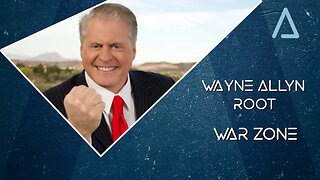 LIVE
LIVE
Wayne Allyn Root | WAR Zone
5 hours agoWAR Zone LIVE | 16 SEPTEMBER 2025
128 watching -
 45:15
45:15
The Charlie Kirk Show
2 hours agoCharlie Kirk's Killer Charged: Live Reaction and More
147K86