Premium Only Content
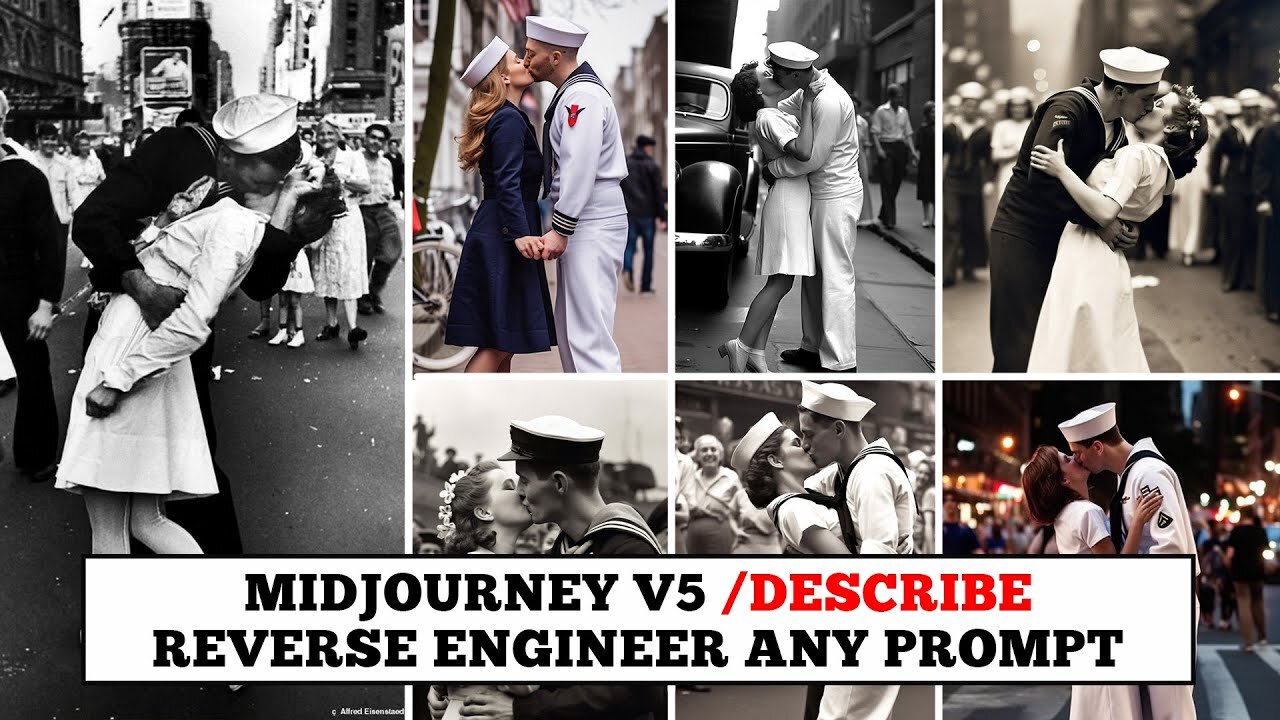
Midjourney V5 New "Describe" Feature - Determine What Prompt Was Used and Style Match Any Image
In this video, you will learn how to use a new feature in Midourney Version 5 to reverse engineer, image to text, the prompt for any image or style. By using the "describe" command, you can upload any photo and it will generate a set of prompts that could be used to create an image in a similar style. In this tutorial, the example used is a famous image taken at the end of World War Two, which has become an iconic image of the 20th century.
The video takes you through the process of generating prompts using the "describe" command and how to use the "Imagine this" and "Remix" boxes to make changes to the prompts and generate new images. The video shows you how to select the prompts that you like and create images in black and white or in color.
The video also shows you how to make changes to the prompts by adding or deleting aspects that you like or don't like. This is a great feature that can help you create images in the same style as your favorite photos or art. It's a must-watch for anyone who is interested in art or photography and wants to learn how to create images in the same style as their favorite artists.
/describe" is a new feature in Midjourney V5, a platform that allows users to generate images using artificial intelligence. When using "/describe", users can drag and drop an image and the platform will provide several possible prompts that can be used to generate an image in a similar style.
The feature can be used to reverse engineer the prompt for any style, whether it's a photograph or an artwork. Users can make changes to the generated image using the "Imagine this" box, such as deleting or adding elements and adjusting the aspect ratio.
Once the user is satisfied with the generated images, they can use the "Remix" prompt to make further modifications and generate a final image. Overall, "/describe" is a powerful tool that allows users to explore different creative possibilities and generate unique images.
-
 LIVE
LIVE
ThatWhiteFish (Gaming)
1 hour ago $0.94 earnedNew to the Franchise! Can we survive? Do you have rations?
486 watching -
 1:10:50
1:10:50
The New American
2 hours agoIs The Deep State Trying to Trigger WW3 Before Trump Takes Office? | The New American Daily
2.89K5 -
 51:36
51:36
PMG
14 hours ago $1.81 earned"Hannah Faulkner and Sophia Lorey | FIRST AMENDMENT VIOLATED"
11K4 -
 LIVE
LIVE
Flexarot
2 hours agoGetting The Bansho Fan & Crane Level Capped! (Dragon Ball Online Galaxy)
168 watching -
 1:17:57
1:17:57
Russell Brand
3 hours agoLara Logan EXPOSES the Media's Hidden Agendas & Power Plays – SF499
109K174 -
![WELCOME :] | !GUILDED](https://1a-1791.com/video/s8/1/J/m/y/0/Jmy0u.0kob-small-Slammin-Apex-clams-GUILDED.jpg) LIVE
LIVE
checkmate7_7
8 hours ago $2.71 earnedWELCOME :] | !GUILDED
219 watching -
 LIVE
LIVE
RonjnJeremy
5 hours ago $3.02 earnedClassic Wow 20th Anniversary edition HC PT 2 Seemless...Orc to troll...Still Shaman
274 watching -
 1:58:24
1:58:24
The Charlie Kirk Show
3 hours agoMatt Gaetz Speaks + Why Dems Lose the Bathroom Battle + Shut Down The Education Cartel | 11.22.24
108K60 -
 2:03:22
2:03:22
The Dilley Show
3 hours ago $13.09 earnedAmerica's Mayor, AG Pam Bondi and Q&A Friday! w/Author Brenden Dilley 11/22/2024
40.4K -
 52:57
52:57
Grant Stinchfield
3 hours ago $3.51 earnedRepublicans are a Greater Threat To Trump's Presidency than the Democrats
23.7K8