Premium Only Content
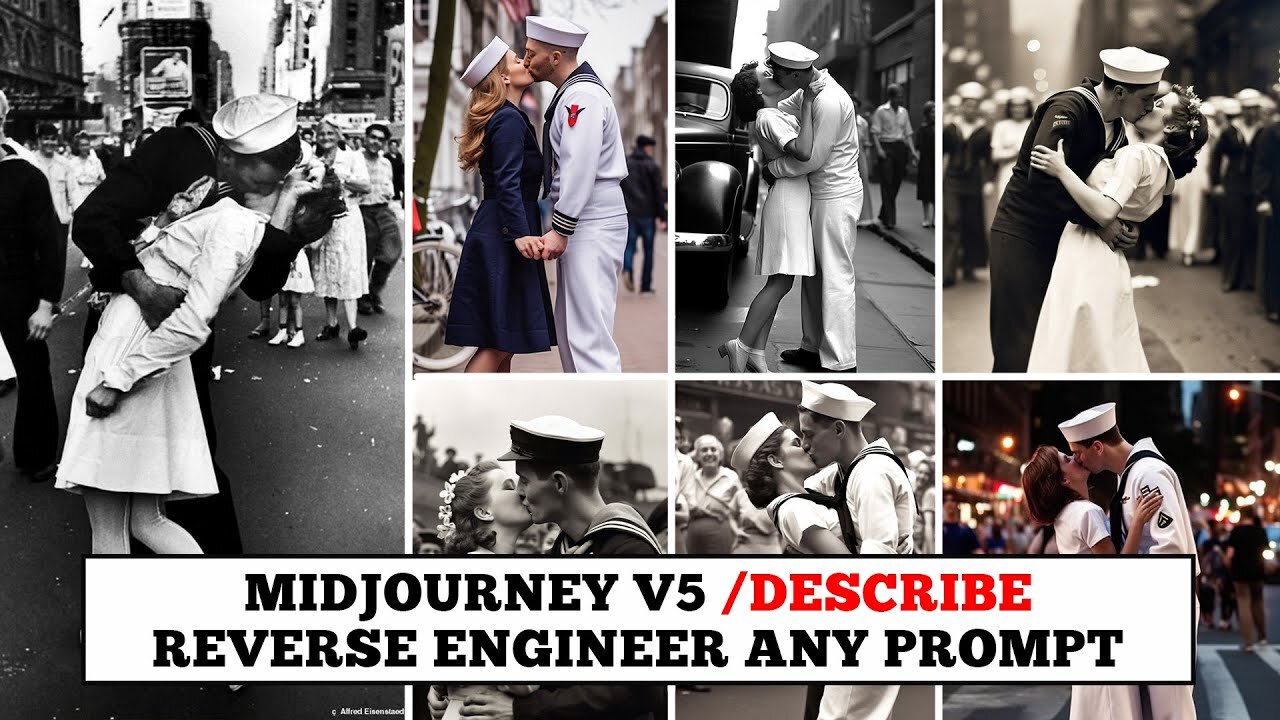
Midjourney V5 New "Describe" Feature - Determine What Prompt Was Used and Style Match Any Image
In this video, you will learn how to use a new feature in Midourney Version 5 to reverse engineer, image to text, the prompt for any image or style. By using the "describe" command, you can upload any photo and it will generate a set of prompts that could be used to create an image in a similar style. In this tutorial, the example used is a famous image taken at the end of World War Two, which has become an iconic image of the 20th century.
The video takes you through the process of generating prompts using the "describe" command and how to use the "Imagine this" and "Remix" boxes to make changes to the prompts and generate new images. The video shows you how to select the prompts that you like and create images in black and white or in color.
The video also shows you how to make changes to the prompts by adding or deleting aspects that you like or don't like. This is a great feature that can help you create images in the same style as your favorite photos or art. It's a must-watch for anyone who is interested in art or photography and wants to learn how to create images in the same style as their favorite artists.
/describe" is a new feature in Midjourney V5, a platform that allows users to generate images using artificial intelligence. When using "/describe", users can drag and drop an image and the platform will provide several possible prompts that can be used to generate an image in a similar style.
The feature can be used to reverse engineer the prompt for any style, whether it's a photograph or an artwork. Users can make changes to the generated image using the "Imagine this" box, such as deleting or adding elements and adjusting the aspect ratio.
Once the user is satisfied with the generated images, they can use the "Remix" prompt to make further modifications and generate a final image. Overall, "/describe" is a powerful tool that allows users to explore different creative possibilities and generate unique images.
-
 LIVE
LIVE
Total Horse Channel
12 hours ago2025 IRCHA Derby & Horse Show - October 31st
32 watching -
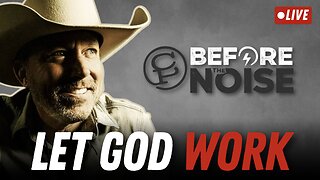 1:10:29
1:10:29
Chad Prather
14 hours agoStanding Holy in a Hostile World
32.5K19 -
 LIVE
LIVE
LFA TV
13 hours agoLIVE & BREAKING NEWS! | FRIDAY 10/31/25
2,471 watching -
 1:04:43
1:04:43
Crypto Power Hour
13 hours ago $5.98 earnedCrypto Price Swings Explained — What Every Investor Needs to Know
31.7K7 -
 21:31
21:31
Clownfish TV
23 hours agoOG YouTube is Officially ENDING! Employees Offered BUYOUTS?! | Clownfish TV
13.5K28 -
 5:54
5:54
Gun Owners Of America
20 hours agoThe Virginia Election Could Shift The Balance of Power Nationwide
20.6K5 -
 2:00:02
2:00:02
BEK TV
1 day agoTrent Loos in the Morning - 10/31/2025
15.7K1 -
 4:05:45
4:05:45
The Bubba Army
1 day agoIs Killing The New Trend??! - Bubba the Love Sponge® Show | 10/31/25
51.3K2 -
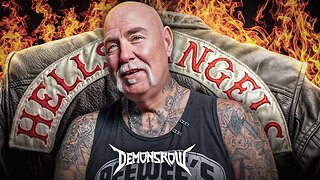 2:25:16
2:25:16
Demons Row
15 hours ago $6.00 earnedEx Hells Angels MC President: Charles “Peewee”Goldsmith (Full Interview)
22.4K5 -
 3:35
3:35
Gamazda
13 hours ago $6.88 earnedThe Darkest Piano Theme?
33.3K39