Premium Only Content
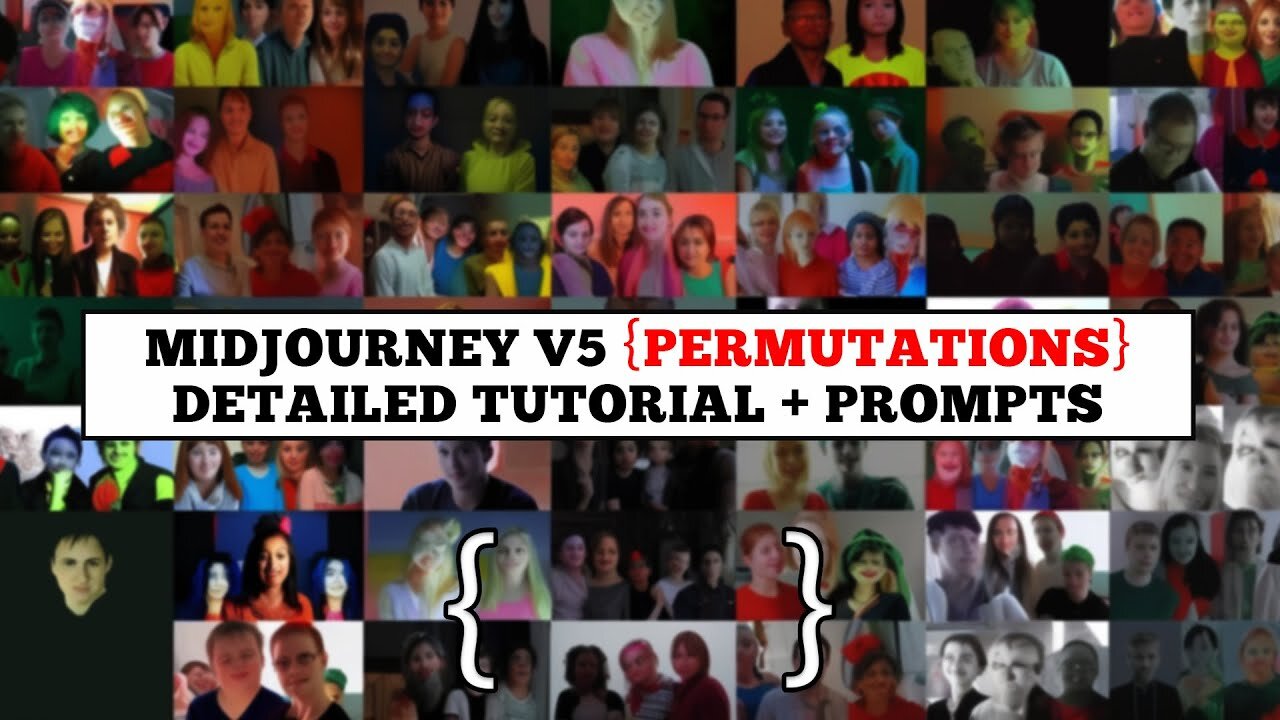
Midjourney V5 New Feature - Permutations - Detailed Tutorial And Example Prompts
Example Prompts:
french bulldogs running in a race, kinetic photography style --ar {16:9, 9:16, 3:2, 2:3}
french bulldogs running in a race, kinetic photography style {natural, artificial, dramatic, foggy} lighting
french bulldogs running in a race, kinetic photography style --v {2,3,4,5}
french bulldogs running in a race, kinetic photography style --chaos {0, 30, 60, 90}
french bulldogs running in a race, kinetic photography style --stylize {0,25,50,100}
{art deco, abstract} {dadaism, futurism} french bulldogs running in a race, kinetic photography style
========
In this video tutorial, the speaker discusses a new feature recently released by Midjourney which allows users to run multiple variations of a single prompt using permutations. This is currently available for pro subscribers of Midjourney Version 5.
The video starts with an introduction and a brief explanation of the new feature. The speaker then proceeds to give several examples of how to use permutations to enhance the journey experience.
In the first example, the speaker shows how to use permutations to change the aspect ratio of a prompt. They use the prompt "French bulldogs running in a race because they're cute and potato-like kinetic photography style" and add permutations using the markup language within curly braces to create four different aspect ratios. The speaker then shows the prompt being run four times with each variation using a different aspect ratio.
In the second example, the speaker shows how to use permutations to add different styles of lighting to a prompt. They use the same prompt as before and add permutations using the markup language within curly braces to create four different lighting styles. The speaker then shows the prompt being run four times with each variation using a different lighting style.
In the third example, the speaker shows how to run a prompt in four different versions of Midjourney V5 at the same time. They use the same prompt as before and add permutations using the markup language within curly braces to specify which versions to use. The speaker then shows the prompt being run four times with each variation using a different version of Midjourney.
The speaker ends the video by showing an example of how to use permutations to stylize a prompt. They use the same prompt as before and add permutations using the markup language within curly braces to create four different stylizations. The speaker then shows the prompt being run four times with each variation using a different level of stylization.
Overall, the video is a comprehensive guide to using permutations in Midjourney Version 5 to enhance the journey experience.
-
 1:01:48
1:01:48
BonginoReport
5 hours agoWaddle & Gobble Receive Presidential Pardons! - Nightly Scroll w/ Hayley Caronia (Ep.185)
101K31 -
 53:41
53:41
Katie Miller Pod
4 hours agoMike & Kelly Johnson on Marriage, Family, & Demands of the Job | The Katie Miller Podcast Ep. 16
21.8K14 -
 1:31:04
1:31:04
The Daily Signal
5 hours ago $3.94 earned🚨BREAKING: Judicial CHAOS—$7 Million Somalian Fraud Scandal Thrown Out, Trans Terrorist Released
24.9K11 -
 9:07:11
9:07:11
GritsGG
11 hours ago#1 Most Warzone Wins 4049+!
24.4K2 -
 1:05:43
1:05:43
TheCrucible
6 hours agoThe Extravaganza! EP: 65 (11/25/25)
114K15 -
 7:29:53
7:29:53
The Rabble Wrangler
18 hours agoBattlefield 6 Free Week | Come Play With The Best in the West!
15.8K -
 1:35:57
1:35:57
Kim Iversen
5 hours agoThe Macrons Tried To KILL Candace Owens?
52.7K114 -
 1:15:59
1:15:59
vivafrei
8 hours agoKash interview - 27 Minutes of No Answers! Another Soft-on-Crime Catastrophe! Pedo Coach? & MORE
186K103 -
 1:21:29
1:21:29
Winston Marshall
7 hours agoThe Dangerous Fracturing on the American Right Over Israel
37.5K102 -
 58:20
58:20
Redacted News
6 hours ago"Agenda 2030: You Will Own NOTHING — Here’s What That Really Means"
68.8K93