Premium Only Content
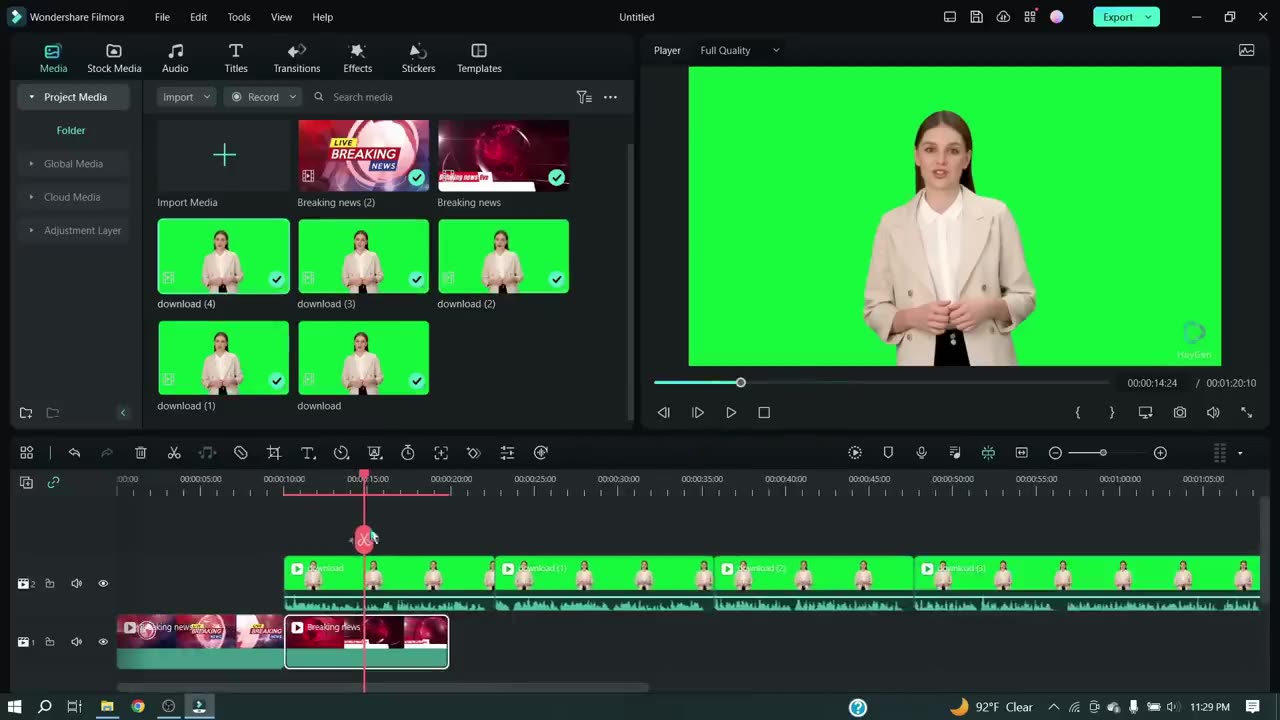
How To Create A News Channel With AI || AI News Video Generator
How To Create A News Channel With AI, AI News Video Generator, AI Lip Sync. AI generated news anchor is now tending all over the world. Now with the help of AI, you can start your own news channel. In this video we have disclosed, How To Create A News Channel With AI with using AI lip sync technology. So, Let's have a look on- How To Create A News Channel With AI, AI News Video Generator
For creating a YouTube channel with AI, first we need some idea and niche. For name and idea generate we used chat GPT, Then create a brand new Faceless YouTube channel. After creating a YouTube channel we have create an ai news anchor. For creating a free ai news anchor, we will use an awesome AI tool named “Heygen.” After opening the Heygen website click on “Try Heygen For Free.” Now click on the Sign in button and create an account with your email address. After creating the account find the “Start with an Avatar” and select it.
Select your customized avatar and click on “ Create Video.” Now go to the doc file and copy the first paragraph of your news. After that, you can change the voice model if need. It’s not very important. Alright, Now click on submit button to create your ai generated news presenter.
After creating ai news anchor green screen now will use ai lip sync technology with Google Collab. This is Wav2lip AI. To connect the server with Google Colab click on Connect “Button” Form here. After that come to Step 1 and click on the “Play” button. And then click on run anyway with ai news youtube channel. It will take some time to setup up your server.
Next, it’s the YouTube Video lipsync but we will use our own video so, skip it and scroll down.
We will use this one. Click on the Step 2 Play button. And importantly don’t make any changes anywhere. Ok, click on the “Play” button. Now upload the video file, which was generated by Heygen. After completing video uploading, scroll down to Step 3. In step 3 we will upload the voice-over generated by Genny. Remember that, this tool is able to create lip synch only 1 minute one time. Do not upload larger than one-minute audio. After uploading the audio file come to step 4 and click on the play button. Now This AI tool will take some time for creating lip-sync. Let’s fast-forward this part. Ok, our video is ready. Simply click on the 3 dot menu and download it on your device. After downloading the video, scroll up to step 2. In setp2 again click on the play button and upload the second Audio clip and then scroll down to step 4 and click on the run button. Then wait some time and after completing the processing download the second video. Do the same process with other audio clips and create videos with this audio.
-
 1:09:13
1:09:13
Man in America
7 hours agoSICK: Xi & Putin Caught Plotting Organ Transplants for “Eternal Life”
31.1K12 -
 LIVE
LIVE
Drew Hernandez
8 hours agoMASS CONFUSION AROUND CHARLIE'S MURDER
1,654 watching -
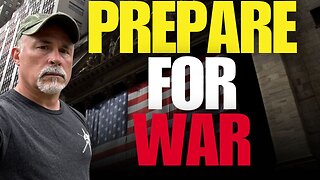 1:01:40
1:01:40
HotZone
6 days ago $2.39 earned"Prepare for WAR" - Confronting the URGENT Threat to America
37.4K15 -
 20:23
20:23
Scammer Payback
9 hours agoTerrifying Scammers with File Deletions
19.7K2 -
 16:22
16:22
The Gun Collective
5 hours agoWOW! 17 New Guns JUST GOT RELEASED!
21.3K9 -
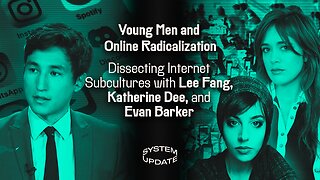 1:13:57
1:13:57
Glenn Greenwald
6 hours agoYoung Men and Online Radicalization: Dissecting Internet Subcultures with Lee Fang, Katherine Dee, and Evan Barker | SYSTEM UPDATE #516
162K64 -
 1:14:57
1:14:57
Sarah Westall
3 hours agoCEO of Crowds on Demand: The Fake World of Social Media, Protests & Movements w/ Adam Swart
43.2K4 -
 4:03:25
4:03:25
Geeks + Gamers
6 hours agoTuesday Night's Main Event
66.3K2 -
 40:36
40:36
RiftTV
5 hours agoHow We Got 400 Leftists FIRED for MOCKING Charlie Kirk | The Rift | Guest: Olivia Krolczyk
67.5K53 -
 1:28:58
1:28:58
Badlands Media
19 hours agoBadlands Story Hour Ep 134: Godzilla Minus One
38.4K1