Premium Only Content

Photoshop 2023 - How To Make PIXEL PERFECT Selections (Down To The Individual Pixel)! - Tutorial
Welcome to another Photoshop 2023 tutorial! In this video, I'll show you how to make pixel perfect selections down to the individual pixel. Learn how to refine your selections and create stunning results in your Photoshop projects. Follow along as I demonstrate the process step by step using the quick mask mode and brush tool to achieve that perfect selection you've been aiming for!
🔴 Video Timestamps:
00:00 - Introduction to pixel perfect selections
00:21 - Making a rough selection using the quick selection tool and select subject
00:45 - Zooming in and addressing the need for a fine selection
01:02 - Entering quick mask mode (press Q)
01:22 - Selecting the brush tool and setting up the brush
01:42 - Setting foreground and background colors
02:01 - Using a one-pixel brush for precision
02:25 - Painting in the desired selection and toggling quick mask mode
02:53 - Adjusting the selection by switching between black and white
03:14 - Finalizing the pixel perfect selection
🔥 Master the art of selections in Photoshop and transform your projects with pixel perfect precision! This tutorial is suitable for both beginners and advanced users looking to enhance their Photoshop skills.
👍 If you found this tutorial helpful, please give it a thumbs up and consider subscribing for more Photoshop tips and tricks.
-
 2:56:34
2:56:34
Side Scrollers Podcast
16 hours agoTwitch PROMOTES DIAPER FURRY + Asmongold/Trans CONTROVERSY + RIP Itagaki + More | Side Scrollers
38.4K5 -
 23:30
23:30
GritsGG
12 hours agoThis Burst AR Still SLAMS! BR Casual Solos!
1.46K -
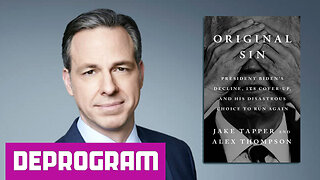 1:27:43
1:27:43
DeProgramShow
3 months agoEXCLUSIVE on DeProgram: “A Live Interview with Jake Tapper”
2251 -
 1:25:15
1:25:15
The HotSeat
12 hours agoHere's to an Eventful Weekend.....Frog Costumes and Retards.
4.37K8 -
 LIVE
LIVE
Lofi Girl
2 years agoSynthwave Radio 🌌 - beats to chill/game to
158 watching -
 1:34:23
1:34:23
FreshandFit
10 hours agoThe Simp Economy is Here To Stay
135K8 -
 19:35
19:35
Real Estate
14 days ago $1.21 earnedMargin Debt HITS DANGEROUS NEW LEVEL: Your House WILL BE TAKEN
5.02K2 -
 4:03:48
4:03:48
Alex Zedra
6 hours agoLIVE! Battlefield 6
39.5K1 -
 2:03:15
2:03:15
Inverted World Live
8 hours agoProbe News: 3I Atlas is Spewing Water | Ep. 125
112K17 -
 3:02:07
3:02:07
TimcastIRL
7 hours agoTrump Admin CATCHES Illegal Immigrant POLICE OFFICER, Democrats ARM Illegal In Chicago | Timcast IRL
240K125