Premium Only Content
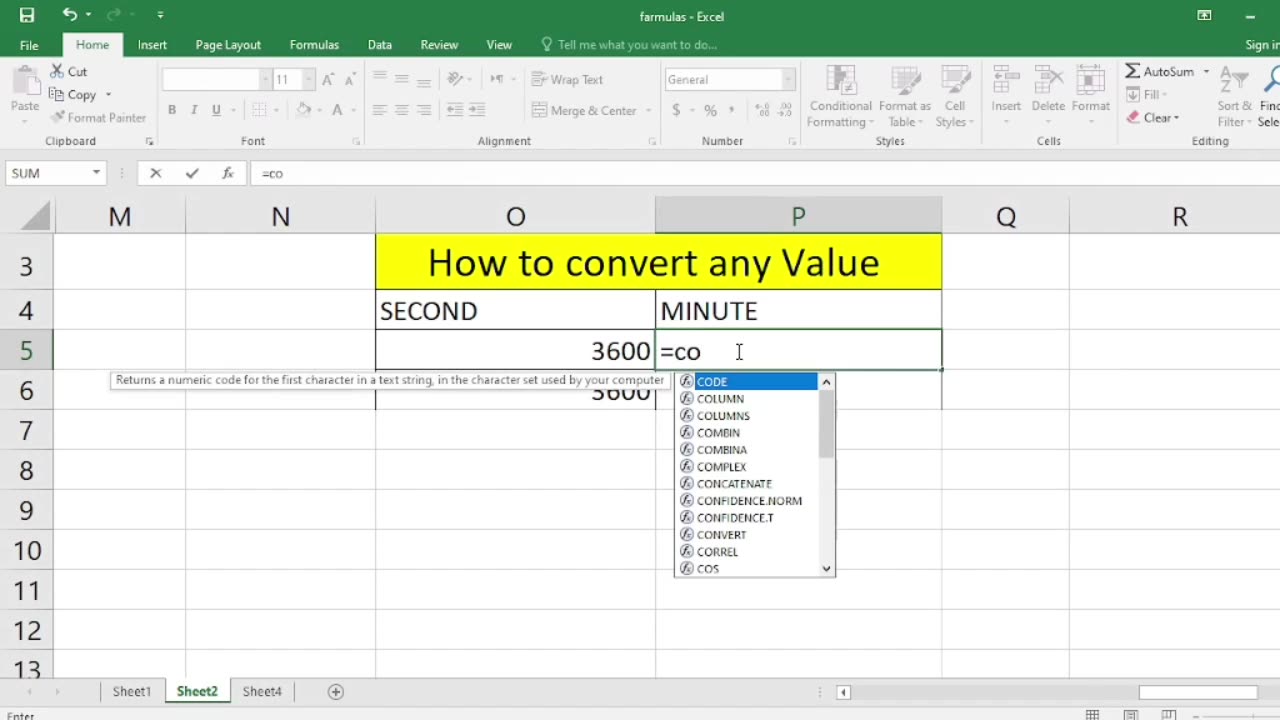
How to convert any value in excel
In Microsoft Excel, you can convert values from one format or data type to another using various functions and tools. The method you use will depend on what you're trying to convert. Here are some common types of value conversions and how to perform them:
Text to Number Conversion:
If you have numbers stored as text, you can convert them to numeric values using the VALUE function. For example, if A1 contains the text "123," you can use =VALUE(A1) to convert it to a number.
Number to Text Conversion:
To convert a number to text, you can use the TEXT function. For example, if A1 contains the number 123, you can use =TEXT(A1, "0") to convert it to the text "123."
Date and Time Conversion:
You can format dates and times using the TEXT function. For example, to display a date in the format "MM/DD/YYYY," you can use =TEXT(A1, "MM/DD/YYYY").
Percentage Conversion:
To convert a decimal number to a percentage, multiply it by 100 and add the "%" symbol. For example, if A1 contains the decimal 0.75, you can use =A1*100&"%" to convert it to "75%."
Converting Formulas to Values:
If you want to convert the result of a formula to a static value (i.e., remove the formula), you can use "Copy" and "Paste Values." Copy the cell with the formula, right-click on the destination cell, choose "Paste Special," and select "Values."
Currency Conversion:
To convert from one currency to another, you can use external data sources or add-ins that provide exchange rate information. Excel has built-in features for currency conversion in some versions.
Unit Conversion:
You can create your own formulas to convert units. For example, to convert from pounds to kilograms, you can use the formula =A1 * 0.45359237 if A1 contains the weight in pounds.
Binary, Octal, and Hexadecimal Conversion:
You can use functions like BIN2DEC, OCT2DEC, and HEX2DEC to convert values between different numbering systems.
Custom Conversions:
For custom conversions, you may need to create your own formulas using mathematical operations, conditional statements, or lookup tables based on your specific requirements.
Remember that Excel provides a wide range of functions and tools for various types of conversions. The specific function or method you use will depend on the data and the desired outcome. Always ensure that your conversions are accurate and appropriate for your needs.
-
 LIVE
LIVE
BonginoReport
2 hours agoCornhusker Clink & A Sizzling Border Wall Deter Illegals - Nightly Scroll w/ Hayley Caronia (Ep.116)
14,992 watching -

Dr Disrespect
7 hours ago🔴LIVE - DR DISRESPECT - IMPOSSIBLE 5 CHICKEN DINNER CHALLENGE - FEAT. VISS
81.1K15 -
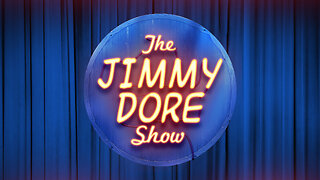 LIVE
LIVE
The Jimmy Dore Show
1 hour agoTrump Administration Sends Accused Pedo BACK TO ISRAEL! Ukrainians Now OVERWHELMINGLY Oppose War!
5,363 watching -
 1:09:21
1:09:21
TheCrucible
2 hours agoThe Extravaganza! Ep. 24 (8/20/25)
45.1K2 -
 1:18:42
1:18:42
Kim Iversen
2 hours agoUFO Base Area 51 Catches Fire… Is It a Massive Cover-Up?!
17K34 -
 1:51:18
1:51:18
Redacted News
3 hours ago"There will be consequences!!!" Trump issues big threat to Putin ahead of peace summit | Redacted
84.7K55 -
 53:14
53:14
Candace Show Podcast
3 hours agoThe MOST MORAL Blackmail In The World | Candace EP 231
35.2K109 -
 1:11:28
1:11:28
vivafrei
4 hours agoMatt Taibbi Getting "Westfalled"? Kathy Hochul Fighting for Illegals! Mamdani Minority Report & MORE
85.7K37 -
 2:03:39
2:03:39
Pop Culture Crisis
4 hours agoWTF Happened to Miley Cyrus? HARRY POTTER Set Images, Sydney Sweeney Hater EXPOSED | Ep. 901
30.5K19 -
 10:17
10:17
MattMorseTV
5 hours ago $7.13 earnedTrump's DOJ just DROPPED a NUKE.
39.1K37