Premium Only Content

Work Remotely: Design Logos for FREE with AI and Sell for Profit (No Hustle Bro Nonsense!)
In this video, I'm walking you through a step-by-step process on how to create professional logos for free, vectorize them, and sell them to make money. This tutorial requires no prior design skills or expensive tools. All you need is a good internet connection and the willingness to learn!
👉 Timestamps
0:00 - Introduction
0:20 - Disclaimers and Expectations
0:37 - Step 1: Logo Design using Microsoft Bing
1:10 - Example: Creating a minimalist geocentric design
1:26 - Downloading the created logo
1:59 - Step 2: Vectorizing the Logo with Vectorizer.ai
2:24 - Vectorizing Process
2:42 - Downloading the vectorized logo
3:00 - Checking the Vectorized Logo on Adobe Illustrator (optional)
3:23 - Making changes to the Vectorized Logo
3:44 - Step 3: Selling your Logos on Fiverr
4:08 - Understanding Fiverr pricing and Building a Reputation
4:30 - Conclusion
⭐ Resources Mentioned ⭐
Microsoft Bing: https://www.bing.com
Vectorizer.ai: https://vectorizer.ai/
Fiverr: https://www.fiverr.com/
💼 Takeaways
You can create amazing logos for free using Bing's Image Creator.
You can vectorize your logos using Vectorizer.ai, also for free.
You can sell your designs on platforms like Fiverr and start earning money.
Building a reputation on Fiverr takes time, but it can be worth it in the end.
Don't forget to hit the 'like' button if you found this video helpful and 'subscribe' to our channel for more tutorials and guides.
Leave any questions or thoughts you have in the comments, and I'll try to answer them as soon as possible. Let me know how this process works for you and your success stories. I'd love to hear them!
Thanks for watching!
-
 1:31
1:31
Damon Imani
3 days agoWhoopi TRASHED Kash Patel’s FBI and Got Calmly DESTROYED by Damon!
6.43K9 -
 2:06
2:06
Memology 101
10 hours ago $1.37 earnedWON'T SOMEBODY PLEASE THINK OF THE POOR NARCOTERRORINOS?!
8.44K10 -
 18:43
18:43
Nikko Ortiz
1 day agoWorst Karen Internet Clips...
131K13 -
 8:39
8:39
MetatronHistory
1 day agoWhy Did We Switch From Bronze to Iron in Classical Antiquity?
18K2 -
 11:01
11:01
MattMorseTV
16 hours ago $17.78 earnedEU caught in $140,000,000 SCANDAL.
31.9K63 -
 1:44:46
1:44:46
PandaSub2000
13 hours agoUltimate Chicken Horse | ULTRA BEST AT GAMES (HD Edited Replay)
18.6K -
 1:47:16
1:47:16
omarelattar
2 days agoTroy Eckard Shares His Rags to Riches Story
21.3K1 -
 26:18
26:18
GritsGG
16 hours agoHow to Activate Heat Map & Find Self Revives On Warzone!
16K -
 29:01
29:01
The Pascal Show
1 day ago $11.27 earnedRUNNING SCARED! Candace Owens DESTROYS TPUSA! Are They Backing Out?!
54K61 -
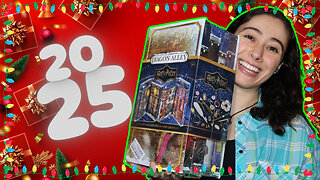 24:45
24:45
Blabbering Collector
1 day agoUnboxing The 2025 Diagon Alley Advent Calendar By Carat Shop | Harry Potter
18.1K2