Premium Only Content
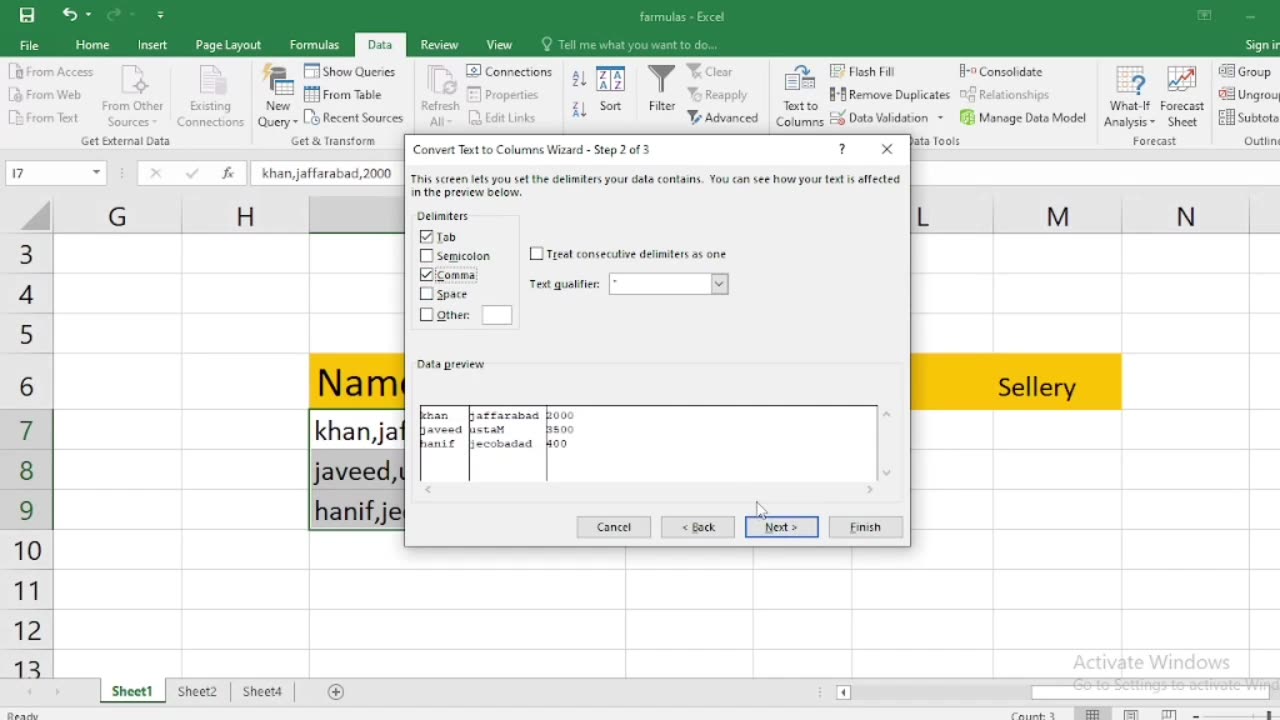
how to write name city or sallary in excel with one click
In Excel, you can use a feature called "AutoFill" to quickly fill down or across a series of names, cities, or salaries with just one click. Here's how to do it:
Enter Data: First, enter the initial data in the cell where you want to start the series. For example, if you want to create a list of names, you can start with the first name in cell A1.
Select the Cell: Click on the cell containing the data you want to fill. This will be the cell with the information you want to copy.
AutoFill Handle: Move your cursor to the small square at the bottom-right corner of the selected cell. When you hover over this square, your cursor will change to a black cross or a plus sign (+). This is called the AutoFill handle.
Drag or Double-Click: You have two options:
Drag: Click and hold the left mouse button on the AutoFill handle, and drag it down or across the cells where you want to copy the data. Release the mouse button when you've reached the desired destination.
Double-Click: If you want to quickly fill down a column or across a row, you can simply double-click the AutoFill handle, and Excel will automatically fill the adjacent cells with the data. It will continue filling until it encounters an adjacent cell with data in it.
AutoFill Options (Optional): After you release the mouse button or double-click the AutoFill handle, a small AutoFill Options icon may appear next to the filled cells. You can click this icon to access various options for how you want to fill the data, such as Fill Series, Fill Formatting Only, etc. Choose the appropriate option if needed.
Here's a breakdown of how to do this for different types of data:
Names: Enter the first name, select the cell, and then drag or double-click the AutoFill handle to fill down or across as needed.
Cities: Enter the first city, select the cell, and then drag or double-click the AutoFill handle to fill down or across as needed.
Salaries: Enter the first salary, select the cell, and then drag or double-click the AutoFill handle to fill down or across as needed. If you want to create a series of salaries (e.g., increasing by a fixed amount), enter the first two values, select both cells, and then drag the AutoFill handle.
This method works for any type of data where you want to create a series or copy information to adjacent cells with minimal effort.
-
 17:52
17:52
The Pascal Show
1 day ago $3.47 earned'PARENTS DON'T BELIEVE HE DID IT!' Candace Owens Says Tyler Robinson's Parents Don't Think He Did It
16.5K10 -
 1:46:23
1:46:23
The HotSeat
12 hours agoCommander In Chief and SECWAR Address The Troops, and I AM HERE FOR IT!
34.9K19 -
 2:07:00
2:07:00
The Michelle Moore Show
2 days ago'President Trump on Radicals, Susie Wiles In Question Again, Erika Kirk Evokes More Questions, Spiritual Calamity Coming For The President?' Guest, Mark Taylor: The Michelle Moore Show (Sept 29, 2025)
39.8K110 -
 LIVE
LIVE
Lofi Girl
2 years agoSynthwave Radio 🌌 - beats to chill/game to
674 watching -
 33:53
33:53
Stephen Gardner
8 hours ago🔥Antifa PANICS as Trump UNLEASHES Secret Weapon!
26.4K32 -
 2:48:28
2:48:28
Badlands Media
13 hours agoDEFCON ZERQ Ep. 011: RED OCTOBER BEGINS - ARK OF COVENANT - PRECIPICE
142K95 -
 2:08:09
2:08:09
The Charlie Kirk Show
7 hours agoTPUSA Presents This is The Turning Point Tour LIVE with Alex Clark and more!!
90.8K99 -
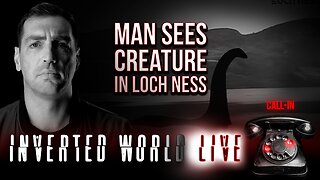 1:33:53
1:33:53
Inverted World Live
7 hours agoMan Sees Creature in Loch Ness | Ep. 116
43K7 -
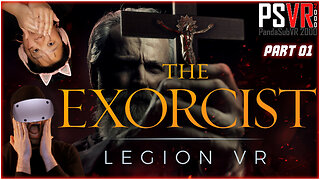 3:04:06
3:04:06
PandaSub2000
16 hours agoLIVE 10pm ET | EXORCIST LEGION VR (Horror In VR!)
14.8K1 -
 2:58:54
2:58:54
SmashJT
4 hours agoCollective Shout Keeps “HARRASSING” Me | Smashcast
26.5K1