Premium Only Content

After Effect begginners lesson#7
In After Effects Lesson 7, participants will delve into the world of advanced animation techniques and learn how to leverage the power of expressions to create dynamic and intricate animations. This lesson is designed for those who have a solid grasp of the fundamental features of After Effects and are ready to take their animation skills to the next level.
Key Learning Objectives:
Advanced Keyframe Control: Explore techniques for refining animations using more precise control over keyframes. Participants will learn about easing curves, temporal interpolation, and how to create organic motion.
Expressions Unleashed: Delve into the fascinating realm of expressions – a powerful feature that allows you to create complex animations through code. Learn to write and implement expressions to automate repetitive tasks and create dynamic animations that respond to various parameters.
Motion Graphics Principles: Understand the principles of motion graphics such as kinetic typography, parallax effects, and animated infographics. Discover how to create visually captivating animations that engage the audience and convey information effectively.
Mastering Effects and Presets: Gain insights into the vast array of effects and presets available in After Effects. Learn how to combine and customize these effects to achieve unique visual styles and enhance the overall impact of your animations.
Animating 3D Elements: Get an introduction to working in a 3D space within After Effects. Learn how to animate 3D layers, cameras, and lights to create immersive and dynamic scenes.
Project Workflow Efficiency: Explore techniques for improving your workflow and efficiency. From using precomps and nesting to organizing your project's assets, participants will discover strategies to keep their projects manageable and organized.
Why Attend Lesson 7:
Lesson 7 is designed to empower participants with the skills needed to create professional-grade animations that go beyond the basics. By mastering advanced animation techniques and expressions, participants will be able to breathe life into their projects and achieve animations that stand out and captivate their audience. Whether you're a motion graphics artist, video editor, or someone looking to enhance their animation skills, this lesson equips you with the tools to take your projects to new heights.
Prerequisites:
Familiarity with the basic interface and tools of After Effects.
Understanding of keyframing and basic animation principles.
Basic knowledge of how to import and organize assets within After Effects.
Software Requirements:
Participants should have access to Adobe After Effects (latest version recommended) installed on their computers to follow along with the lesson's exercises and examples.
Join us in Lesson 7 of After Effects and unlock the potential to create animations that are not only visually stunning but also technically impressive. Elevate your animation skills and bring your creative visions to life with confidence!
-
 2:55:43
2:55:43
TimcastIRL
5 hours agoIsrael Prepares To STRIKE Iran Nuclear Facilities Says US Intel | Timcast IRL
510K94 -
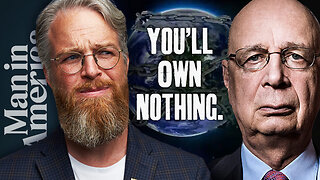 1:28:53
1:28:53
Man in America
7 hours agoHow the Elites are Stripmining the Middle Class—So You'll OWN NOTHING w/ Tiffany Cianci
39.7K14 -
 1:08:18
1:08:18
Adam Does Movies
13 hours ago $2.74 earnedLAST Tuesday Night Movie Hangout At The Old Studio - LIVE!
25.9K4 -
 LIVE
LIVE
SpartakusLIVE
5 hours ago#1 Champion of Verdansk LADEN with TITANIC MUSCULATURE
2,355 watching -
 29:39
29:39
Producer Michael
11 hours agoI'VE NEVER SEEN SO MANY SUPERCARS IN ONE PLACE!
29.2K2 -
 5:38:30
5:38:30
FusedAegisTV
7 hours ago『NIN lvl 54』Tues R&R | Final Fantasy XIV | Biden cancer diagnosis, Trans at Bungie
41.4K1 -
 1:53:38
1:53:38
megimu32
5 hours agoON THE SUBJECT: So Bad, We Love It.. The Ultimate Guilty Pleasure Movie Rewind
33.8K3 -
 LIVE
LIVE
Illyes Jr Gaming
5 hours agoTuesday Night Gaming On RUMBLE
547 watching -
 1:49:33
1:49:33
AlaskanBallistics
4 hours ago $0.91 earnedI Love This Gun Podcast #36
22K8 -
 56:40
56:40
Anthony Rogers
11 hours agoEpisode 367 - The Power of Podcast
27.9K3