Premium Only Content
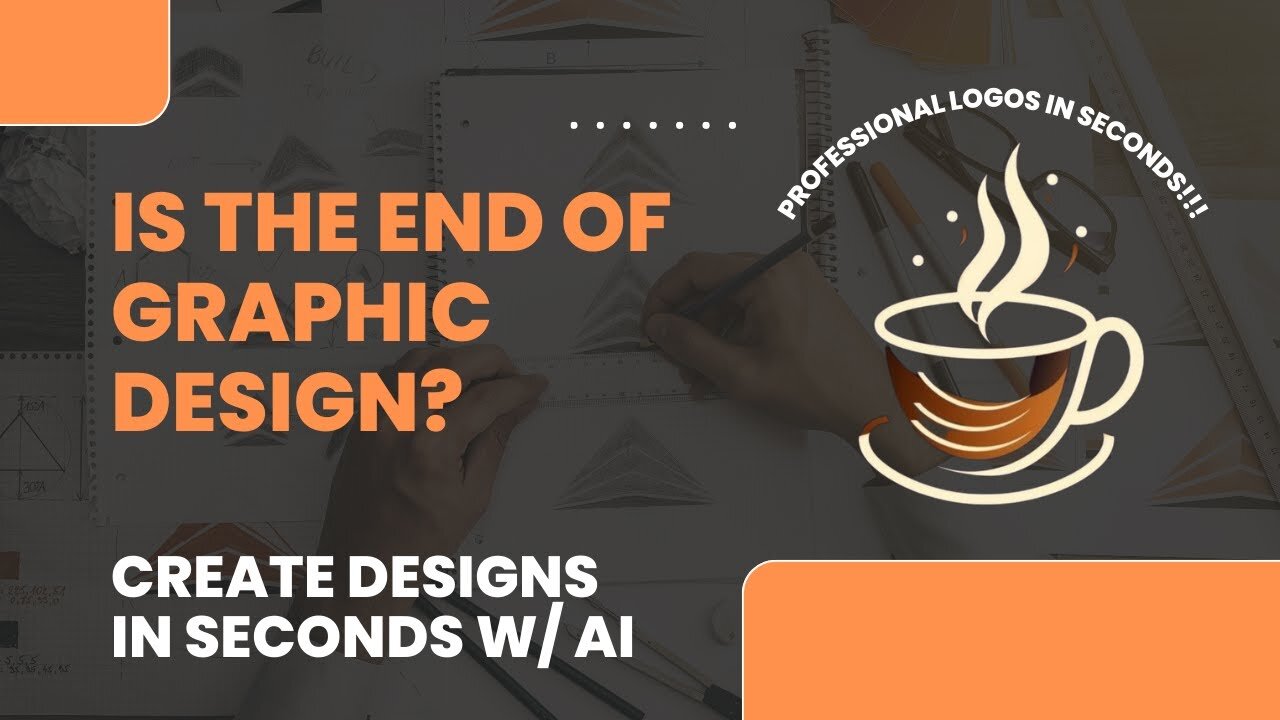
Is This The END Of Graphic Design? AI Creates Beautiful Logos In Seconds! Detailed Tutorial
Welcome to another exciting tutorial where we explore the world of AI-powered graphic design. In this video, we're in Chad, Djibouti four or Chad, Djibouti plus, and I'm going to show you how to create professional logos in seconds using the photorealistic app and Midjourney.
This process is revolutionizing the graphic design world, and I can't wait to share it with you. We'll start by creating a prompt using the photorealistic app, then we'll switch it into Midjourney to generate an image of our logo. But we won't stop there; we'll bring it back, vectorize it, and even add some text onto it.
Here's a quick rundown of what we'll cover:
00:00:00:00 - 00:00:20:11: Introduction and overview of the process
00:00:20:13 - 00:00:36:28: Brief on the photorealistic plugin
00:00:36:28 - 00:00:51:27: How to install the photorealistic plugin
00:00:51:27 - 00:01:08:28: Switching to T4 and selecting plugins
00:01:09:05 - 00:01:35:26: Creating a prompt for a minimalistic coffee shop logo
00:01:35:28 - 00:01:56:11: Generating the prompt and understanding the instructions
00:01:56:11 - 00:02:16:11: Selecting and copying the generated prompt
00:02:16:13 - 00:02:34:09: Moving to Midjourney and inputting the prompt
00:02:34:11 - 00:02:54:08: Running the prompt in Midjourney
00:02:54:11 - 00:03:01:15: Waiting for the logo to generate
00:03:01:15 - 00:03:09:12: Reviewing the generated logos
00:03:09:12 - 00:03:23:06: Selecting a logo and upscaling it
00:03:23:06 - 00:03:38:23: Saving the generated logo
00:03:38:23 - 00:03:47:27: Introduction to Vectorizer
00:03:47:27 - 00:03:59:11: Navigating to Vectorizer
00:03:59:11 - 00:04:07:29: Correcting the Vectorizer URL
00:04:07:29 - 00:04:18:16: Dragging and dropping the logo into Vectorizer
00:04:18:16 - 00:04:36:21: Vectorizing the logo and downloading it
00:04:36:21 - 00:04:52:17: Checking the downloaded vector file
00:04:52:20 - 00:05:16:19: Introduction to Canva and starting a new design
00:05:16:19 - 00:05:32:20: Importing the vectorized logo into Canva
00:05:32:22 - 00:05:47:00: Resizing the logo and adding text
00:05:47:00 - 00:06:03:17: Adjusting the text size and position
00:06:03:19 - 00:06:20:08: Changing the background color in Canva
00:06:20:08 - 00:06:37:16: Finalizing the logo design in Canva
00:06:37:19 - 00:06:52:06: Wrapping up and sharing final thoughts on the future of graphic design
This tutorial is perfect for anyone interested in graphic design, AI, or just looking for a new way to create stunning logos in seconds. Remember, this could be the end of graphic design as we knew it, and you're here to witness it.
Don't forget to like, comment, and subscribe for more tutorials like this one. Thanks for watching!
-
 LIVE
LIVE
The Quartering
27 minutes agoToday's Breaking News!
6,878 watching -
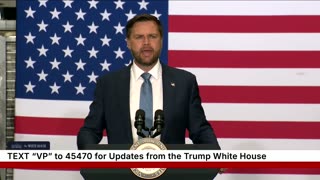 LIVE
LIVE
The White House
4 hours agoVice President JD Vance Delivers Remarks at ALTA Refrigeration Inc
496 watching -
 LIVE
LIVE
Side Scrollers Podcast
3 hours agoDISASTROUS Cracker Barrel Rebrand + Destiny PDF Allegations + More | Side Scrollers Live
1,663 watching -
 LIVE
LIVE
Reidboyy
1 hour agoNEW FREE FPS OUT ON CONSOLE NOW! (Delta Force = BF6 with Killstreaks)
115 watching -
 LIVE
LIVE
GloryJean
4 hours agoAggressive Solos on MnK 🖱️ 6.7 K/D
265 watching -
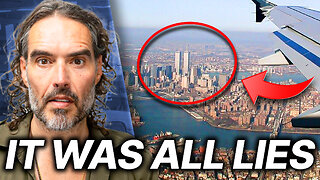 15:38
15:38
Russell Brand
1 day agoThis Is The Reason We'll Never Forget
29.9K161 -
 1:06:02
1:06:02
Ben Shapiro
2 hours agoEp. 2264 - Democratic Party BLEEDING Voters!
16.9K22 -
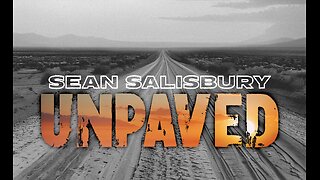 LIVE
LIVE
Sean Unpaved
2 hours agoRicky Cobb's Bucket List: Sports, Jokes, & Jabs
556 watching -
 1:03:22
1:03:22
Timcast
2 hours agoTrump Civil Fraud Judgement OVERTURNED On Appeal, PROVING Corruption
85.7K62 -
 LIVE
LIVE
Viss
2 hours ago🔴LIVE - Learn PUBG Tactics Here and Dominate The Battleground!
137 watching