Premium Only Content
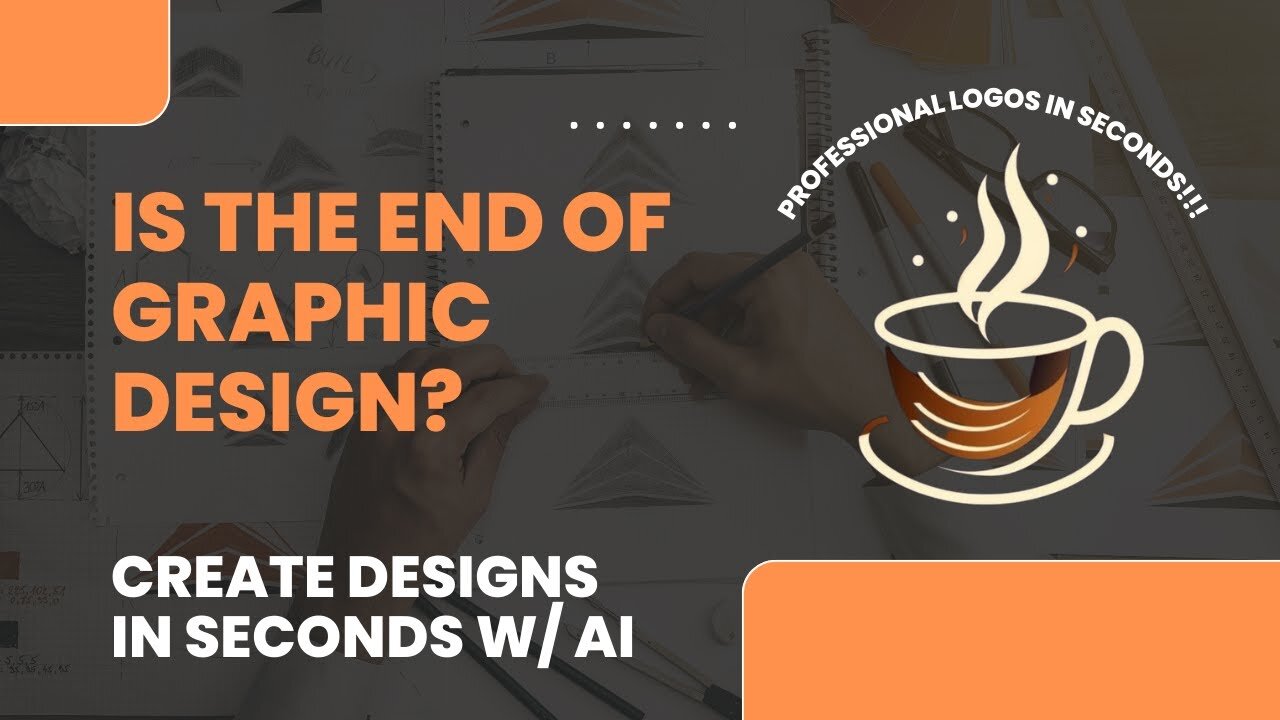
Is This The END Of Graphic Design? AI Creates Beautiful Logos In Seconds! Detailed Tutorial
Welcome to another exciting tutorial where we explore the world of AI-powered graphic design. In this video, we're in Chad, Djibouti four or Chad, Djibouti plus, and I'm going to show you how to create professional logos in seconds using the photorealistic app and Midjourney.
This process is revolutionizing the graphic design world, and I can't wait to share it with you. We'll start by creating a prompt using the photorealistic app, then we'll switch it into Midjourney to generate an image of our logo. But we won't stop there; we'll bring it back, vectorize it, and even add some text onto it.
Here's a quick rundown of what we'll cover:
00:00:00:00 - 00:00:20:11: Introduction and overview of the process
00:00:20:13 - 00:00:36:28: Brief on the photorealistic plugin
00:00:36:28 - 00:00:51:27: How to install the photorealistic plugin
00:00:51:27 - 00:01:08:28: Switching to T4 and selecting plugins
00:01:09:05 - 00:01:35:26: Creating a prompt for a minimalistic coffee shop logo
00:01:35:28 - 00:01:56:11: Generating the prompt and understanding the instructions
00:01:56:11 - 00:02:16:11: Selecting and copying the generated prompt
00:02:16:13 - 00:02:34:09: Moving to Midjourney and inputting the prompt
00:02:34:11 - 00:02:54:08: Running the prompt in Midjourney
00:02:54:11 - 00:03:01:15: Waiting for the logo to generate
00:03:01:15 - 00:03:09:12: Reviewing the generated logos
00:03:09:12 - 00:03:23:06: Selecting a logo and upscaling it
00:03:23:06 - 00:03:38:23: Saving the generated logo
00:03:38:23 - 00:03:47:27: Introduction to Vectorizer
00:03:47:27 - 00:03:59:11: Navigating to Vectorizer
00:03:59:11 - 00:04:07:29: Correcting the Vectorizer URL
00:04:07:29 - 00:04:18:16: Dragging and dropping the logo into Vectorizer
00:04:18:16 - 00:04:36:21: Vectorizing the logo and downloading it
00:04:36:21 - 00:04:52:17: Checking the downloaded vector file
00:04:52:20 - 00:05:16:19: Introduction to Canva and starting a new design
00:05:16:19 - 00:05:32:20: Importing the vectorized logo into Canva
00:05:32:22 - 00:05:47:00: Resizing the logo and adding text
00:05:47:00 - 00:06:03:17: Adjusting the text size and position
00:06:03:19 - 00:06:20:08: Changing the background color in Canva
00:06:20:08 - 00:06:37:16: Finalizing the logo design in Canva
00:06:37:19 - 00:06:52:06: Wrapping up and sharing final thoughts on the future of graphic design
This tutorial is perfect for anyone interested in graphic design, AI, or just looking for a new way to create stunning logos in seconds. Remember, this could be the end of graphic design as we knew it, and you're here to witness it.
Don't forget to like, comment, and subscribe for more tutorials like this one. Thanks for watching!
-
 15:54
15:54
DeVory Darkins
1 day ago $12.27 earnedDemocrats desperately COPE as Paramount Merger APPROVED
24.8K68 -
 8:10
8:10
MattMorseTV
1 day ago $18.52 earnedThey just CAVED.
60.5K70 -
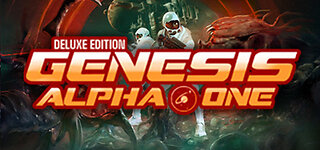 LIVE
LIVE
HartZA92
28 minutes agoGenesis Alpha One: Build, Blast & Survive the Final Frontier!
305 watching -
 2:02:18
2:02:18
Side Scrollers Podcast
21 hours agoVShojo COLLAPSES, Unhinged CELEBRATE Hulk Hogan’s Death, Chuck E Cheese ARRESTED | Side Scrollers
23.7K5 -
![[HD] Gamer Stream](https://1a-1791.com/video/fww1/53/s8/1/c/G/G/5/cGG5y.Gkob-small-HD-Gamer-Stream.jpg) LIVE
LIVE
darealchurchiee
1 hour ago[HD] Gamer Stream
91 watching -
 LIVE
LIVE
Anvilight
3 hours agoWorld of Warcraft | Trump Arrives in Scotland to Meet with Anvilight for Azeroth Peace Negotiations
26 watching -
 25:49
25:49
GritsGG
13 hours agoRank 1 Player Crushes Solo Lobby!
19.1K3 -
 LIVE
LIVE
Wahzdee
1 hour ago🔥 Trying to Find The One Extraction Game – Be Honest, Are These Fun to Watch?
26 watching -
 35:14
35:14
The Pascal Show
14 hours ago $3.66 earnedHE'S GONNA SUE COLDPLAY?! Astronomer HR Resigns & Ex-CEO Set To Sue Coldplay Over Kiss Cam Drama
18.1K8 -
 LIVE
LIVE
Lofi Girl
2 years agoSynthwave Radio 🌌 - beats to chill/game to
426 watching