Premium Only Content
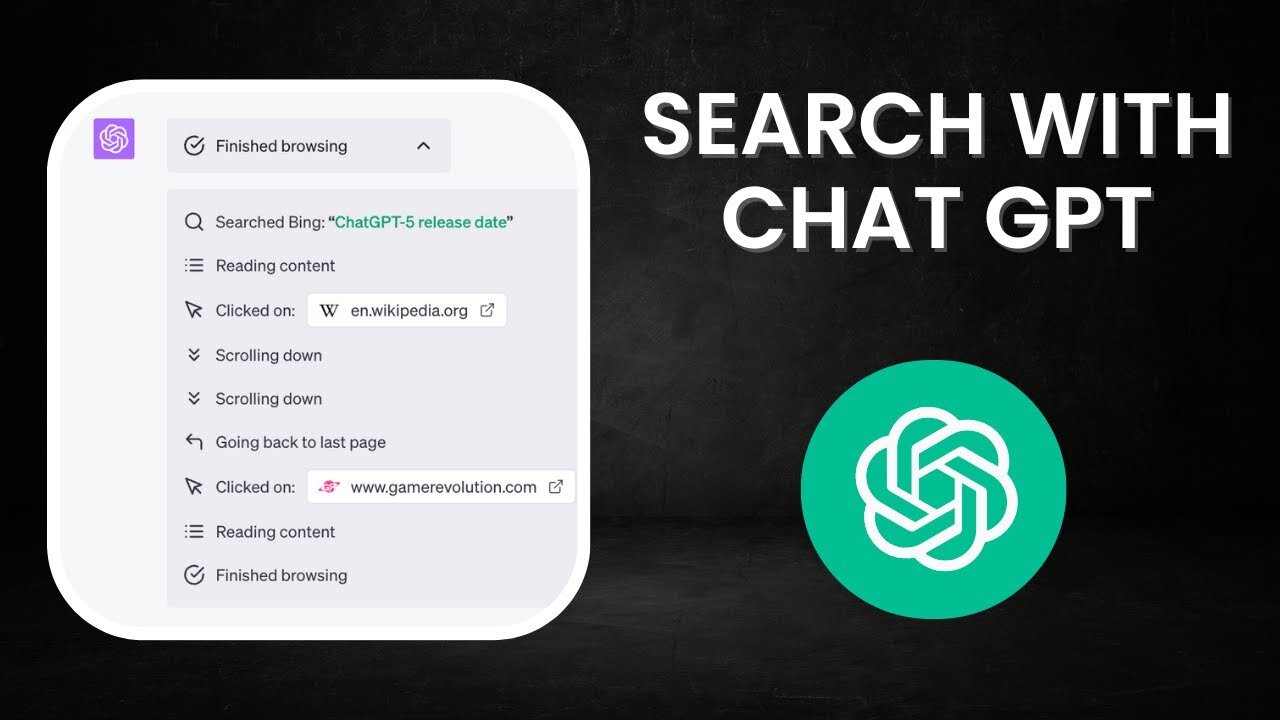
How To Search The Internet With ChatGPT (Plus) and Microsoft BING
Welcome back to our channel! Today, we are bringing you an insightful tutorial on how to use ChatGPT Plus and Microsoft Bing for enhanced internet searches. With Bing now integrated into ChatGPT Plus, the process of internet searching has become even more convenient.
In this video, we will guide you through:
Using Bing in ChatGPT Plus: We will show you how to activate the Bing browser in ChatGPT Plus, as it is not enabled by default. This integration is available in both GPT-4 and the upcoming 3.5 version.
Executing a Search: We will conduct a live search - 'When is GPT-5 coming out?' - and demonstrate how to request site citations for better referencing.
Understanding Search Activity: This tutorial includes a walkthrough of how ChatGPT Plus interacts with the web, showing you exactly what the AI is doing during the search process.
Reviewing Search Results: We will demonstrate how to interpret the results, including understanding the citations provided and how to follow the exact chain of AI's search process.
This video is an excellent resource if you're new to ChatGPT Plus or looking to improve your internet searching techniques with AI technology. Don't forget to like, comment, and subscribe for more content like this. Thanks for watching!
Timestamps:
00:00:20 - Introduction to Bing Integration
00:00:39 - Activating Bing in ChatGPT Plus
00:01:05 - Executing a Search
00:01:19 - Understanding Search Activity
00:01:22 - Reviewing Search Results
00:01:42 - Wrapping Up
-
 38:16
38:16
daniellesmithab
3 days agoAlberta Update: Getting Kids Back to the Classroom
6.42K9 -
 20:48
20:48
BlaireWhite
5 days agoTrans TikTokers Are Crashing Out (Over Nothing)
7.97K4 -
 2:07:06
2:07:06
Side Scrollers Podcast
19 hours agoHasan Piker CAUGHT LYING AGAIN + Twitch URGES LEFTIST IDEOLOGY + More | Side Scrollers
54.4K10 -
 8:40
8:40
MattMorseTV
14 hours ago $7.10 earnedSchumer just KICKED OFF the Left-Wing CIVIL WAR.
11.7K25 -
 21:39
21:39
Nikko Ortiz
2 days agoI Take A North Korean Shooting
14.3K5 -
 1:46:26
1:46:26
The Michelle Moore Show
18 hours ago'The Religion Invasion In the U.S. and the Deep State Agenda' Guest, Mark Taylor: The Michelle Moore Show (Nov 3, 2025)
21.3K21 -
 LIVE
LIVE
TruthStream with Joe and Scott
5 days agoSovereign Codes & Cosmic Infrastructure,Ufo's, UAP's, Monads, Matrix Satellites, Interstellar Visitors, SYRONA #505
311 watching -
 LIVE
LIVE
Lofi Girl
2 years agoSynthwave Radio 🌌 - beats to chill/game to
148 watching -
 5:55:11
5:55:11
MattMorseTV
11 hours ago $93.78 earned🔴Trump's '60 Minutes' INTERVIEW + MUCH MORE.🔴
157K48 -
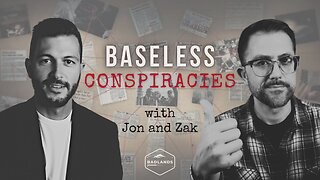 2:02:36
2:02:36
Badlands Media
15 hours agoBaseless Conspiracies Ep. 157: Jack the Ripper, the Crash & the Great Disclosure Countdown
35.6K20