Premium Only Content
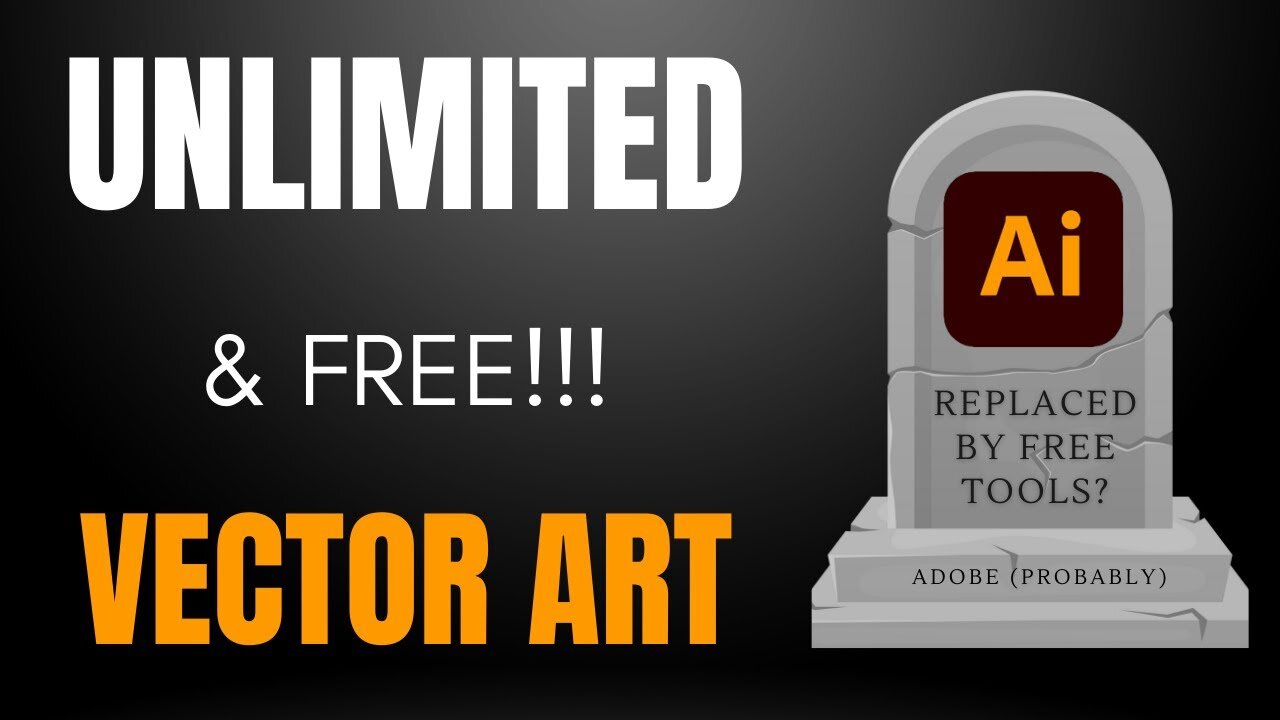
Unlimited FREE Vector Art: How to Create, Convert, And Recolor Without Adobe Illustrator!
Welcome to the world of vector images creation and recoloring - a world without Adobe Illustrator! In this video, we'll be diving into a detailed tutorial on how to create unlimited vector images for free, recolor them, and unleash your creativity. We'll use AI-powered tools that are accessible, user-friendly, and cost-effective.
🕒 Chapters:
00:00:00 Introduction
00:00:05 Introduction to the AI-powered image creator tool
00:00:07 Creating unlimited vector images for free
00:00:20 Creating vector images using Bing
00:00:31 Searching for images on Bing
00:00:35 Bing's Image Creator tool introduction
00:00:55 Creating a sample vector image
00:01:03 Previewing the vector image
00:01:08 Downloading and saving the vector image
00:01:23 Quick image editing tips using Microsoft Edge
00:01:41 Downloading the image as a .jpeg file
00:01:56 Converting the .jpeg image to a vector using Vectorizer
00:02:02 Introduction to Vectorizer
00:02:09 Converting the image to a vector
00:02:39 Downloading the vector image
00:02:53 Converting a .jpeg image to an .svg image
00:02:56 Recoloring the vector image
00:03:00 Introduction to Adobe Firefly
00:03:21 Uploading the .svg image to Firefly
00:03:40 Recoloring the image using Firefly
00:04:02 Exploring different color styles and options
00:04:21 Downloading the recolored vector image
00:04:40 Recap and concluding thoughts
This video is perfect for those looking to explore the wonders of vector images without shelling out for Adobe Illustrator. Whether you are an artist, designer, or anyone looking to create stunning images, this video will walk you through all the steps needed. Remember, creativity has no bounds, and this tutorial aims to ensure that you're never limited in your vector art journey.
Feel free to leave any comments or questions you have, and I'll do my best to answer them. If you find the video useful, give it a thumbs up and share it with anyone who might find it helpful. Don't forget to subscribe to the channel for more amazing tutorials. Thanks for watching, and I can't wait to see the fantastic vector images you create!
-
 58:01
58:01
MattMorseTV
2 hours ago $5.25 earned🔴The Dems. just lost 4.5 MILLION voters.🔴
25.7K29 -

Mally_Mouse
9 hours agoLet's Hang!!
4.41K -
 1:04:10
1:04:10
BonginoReport
4 hours agoCornhusker Clink & A Sizzling Border Wall Deter Illegals - Nightly Scroll w/ Hayley Caronia (Ep.116)
91.4K56 -
 LIVE
LIVE
blackfox87
1 hour agoFoxyFam takes on Warzone! | PREMIUM CREATOR | #DisabledVeteran
92 watching -
 LIVE
LIVE
Spartan
5 hours agoScrims then Ranked / Octopath Traveler 2
47 watching -
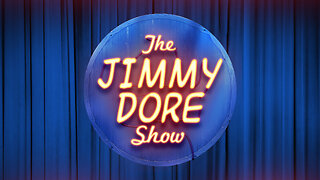 LIVE
LIVE
The Jimmy Dore Show
3 hours agoTrump Administration Sends Accused Pedo BACK TO ISRAEL! Ukrainians Now OVERWHELMINGLY Oppose War!
7,905 watching -
 6:44:51
6:44:51
Dr Disrespect
9 hours ago🔴LIVE - DR DISRESPECT - IMPOSSIBLE 5 CHICKEN DINNER CHALLENGE - FEAT. VISS
103K15 -
 LIVE
LIVE
GloryJean
2 hours agoDominating The Sniper Role 🖱️ 6.7 K/D | Duos w/ Spartakus
37 watching -
 LIVE
LIVE
BigTallRedneck
2 hours agoBRRRAP PACK VS ANYBODY!!
39 watching -
 1:09:21
1:09:21
TheCrucible
5 hours agoThe Extravaganza! Ep. 24 (8/20/25)
65.8K10