Premium Only Content
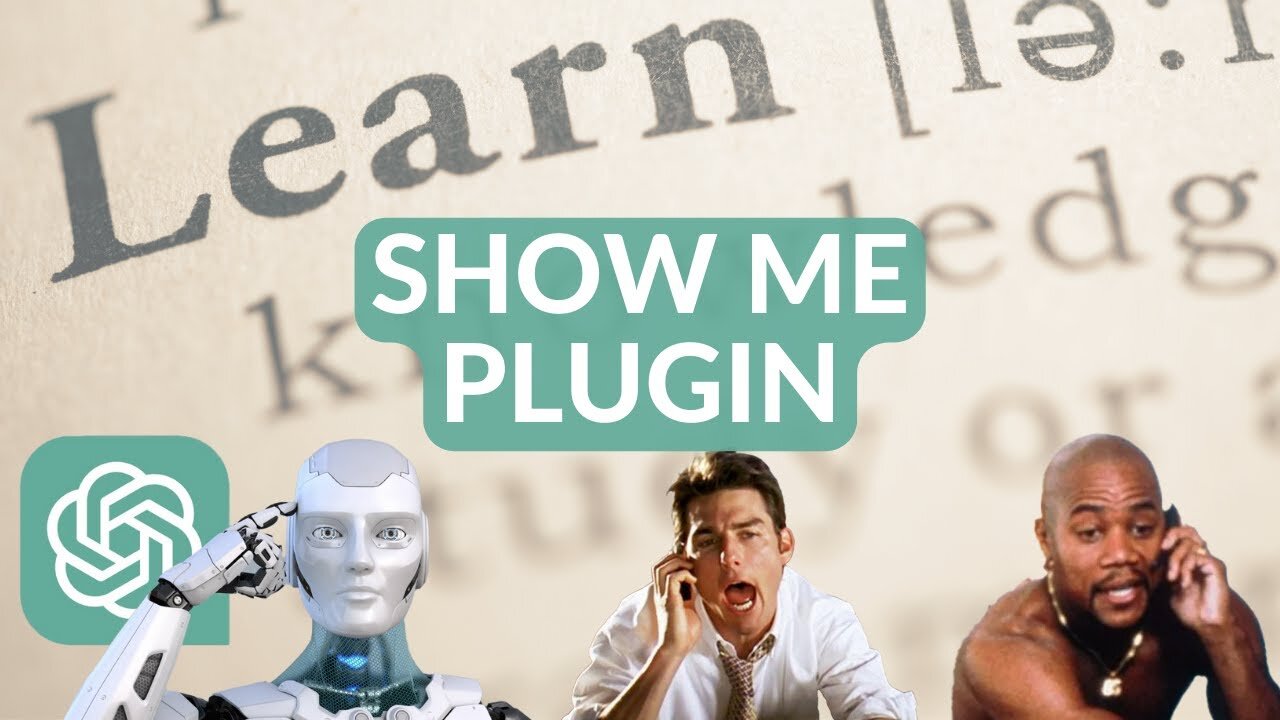
ChatGPT - Learn Anything VISUALLY With One Plugin - Show Me - Tutorial
In this video tutorial, we dive into the powerful functionalities of AI and Chat GPT, teaching you how to learn anything you want visually using graphs and diagrams. This visual approach significantly enhances understanding and retention. Plus, it's incredibly fun and interactive.
Timestamps:
00:00:00 - Intro to the AI tutorial and an overview of what we will be learning in the video.
00:00:23 - Brief look at a previous chat demonstrating the use of the Pareto principle and how it creates an editable graph.
00:00:42 - Starting a new chat in ChatGPT, showing the latest version of the app.
00:00:59 - Demonstration of how to select plug-ins in the app, with a focus on the "Show Me" plug-in.
00:01:23 - Guiding viewers on how to install the plug-in from the store if they don't have it yet.
00:01:41 - An example of how to use the app and the "Show Me" plug-in to learn how a car engine works using the Pareto principle.
00:02:05 - Visualization of the car engine working, using the "Show Me" plug-in.
00:02:24 - Review of the created diagram, highlighting different parts of the car engine and how they're connected.
00:02:45 - Demonstration of how to edit the created diagram, showing how changes are instantly updated.
00:03:02 - Adding more elements to the diagram and showing how the code is updated simultaneously.
00:03:29 - Returning to the chat and showcasing how the app explains how a car engine works.
00:03:58 - Using the app to further explore and understand the fuel system of a car engine.
00:04:16 - Closing remarks and introduction to the Show Me plug-in available in ChatGPT-4
This tutorial provides you with a practical understanding of how to create dynamic, editable diagrams to visually learn any topic. The process has been demonstrated using an example of a car engine. However, the methodology can be applied to any field or subject.
Get started today, enhance your learning experience, and make knowledge acquisition fun and interactive with AI and ChatGPT.
Remember to like, share, and subscribe for more insightful tutorials!
-
 13:51
13:51
True Crime | Unsolved Cases | Mysterious Stories
4 days ago $0.15 earned7 Real Life Heroes Caught on Camera (Remastered Audio)
5K -
 LIVE
LIVE
Total Horse Channel
10 hours ago2025 IRCHA Derby & Horse Show - November 1st
33 watching -
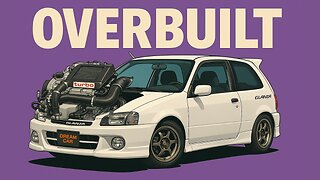 4:19
4:19
PistonPop-TV
6 days agoThe 4E-FTE: Toyota’s Smallest Turbo Monster
3.08K -
 43:07
43:07
WanderingWithWine
5 days ago $0.04 earned5 Dreamy Italian Houses You Can Own Now! Homes for Sale in Italy
3.68K2 -
 LIVE
LIVE
Spartan
19 hours agoFirst playthrough of First Berserker Khazan
284 watching -
 28:01
28:01
Living Your Wellness Life
2 days agoTrain Your Hormones
6.54K -
 43:28
43:28
The Heidi St. John Podcast
1 day agoFan Mail Friday: Faith Over Fear and Finding Strength in Every Season
3.46K -
 1:05:30
1:05:30
SGT Report
1 day agoTHE HORRIBLE TRUTH ABOUT EVERYTHING -- Harley Schlanger
45.2K86 -
 11:04
11:04
Blackstone Griddles
15 hours agoCountry Fried Steaks on the Blackstone Griddle
90.2K13 -
 49:47
49:47
Brad Owen Poker
23 hours agoI Get My First BIIGGG Win! $25,000+ Buy-in! HORSE Championship! Don’t Miss! Poker Vlog Ep 324
15K1