Premium Only Content

How To Analyze Images And Pictures With AI - ChatGPT 4 and SceneXplain
Link to Image Tree: https://imgtr.ee/
Welcome back to another informative video! In this tutorial, we delve into the world of AI and explore the functionalities of SceneXplain, a ChatGPT-4 (or ChatGPT Plus) plugin that allows you to reverse engineer descriptions from images. This tool is similar to MidJourney and other text-to-image applications, but with its unique features and capabilities.
We start off with a fun example of a French bulldog with a cup of coffee and butterfly-like ears. Using SceneXplain, we extract a detailed description of this image, showcasing the power of this plugin.
Throughout the video, we guide you step-by-step on how to use Scene Explain. From creating a new chat to selecting the right plugins, we cover it all. We also show you how to install SceneXplain if it's not already in your plugin store.
We demonstrate two methods of using SceneXplain. The first involves finding an image on the internet and having SceneXplain describe it. The second method involves using your own images. For this, we introduce a free website called Image Tree, which allows you to upload your images and generate a URL for them.
We also discuss some of the limitations and potential issues you might encounter, such as the occasional technical glitch that might require you to run the plugin twice. Despite these minor hiccups, Scene Explain proves to be a powerful tool for generating detailed descriptions of images.
Whether you're into prompt generation, art generation, or simply curious about AI and its applications, this video is for you. We hope you find it helpful and informative. Thanks for watching!
Remember to like, share, and subscribe for more content like this!
-
 31:10
31:10
The Why Files
3 days agoThe First Earth Battalion: America's Strangest Military Experiment
20K23 -
 LIVE
LIVE
SpartakusLIVE
3 hours ago#1 Pilgrim of PAIN Gives Thanks HAPPILY as he DESTROYS Enemies and BAGS LOOT
5,224 watching -
 59:47
59:47
iCkEdMeL
3 hours ago $0.15 earnedBREAKING: National Guard Soldier Dies + New Video Shows Suspect Opening Fire
8.44K21 -

Flyover Conservatives
22 hours agoThanksgiving’s Hidden History: Islamic Pirates, Spanish Threats, and Socialism - Bill Federer | FOC Show
11.7K2 -
 25:43
25:43
Russell Brand
1 day agoThis Is Getting Out Of Hand
108K106 -
 LIVE
LIVE
The Quartering
11 hours agoThanksgiving Day Yule Log!
1,867 watching -
 15:32
15:32
IsaacButterfield
19 hours ago $0.31 earnedAussie Reacts To UNHINGED Woke TikToks!
4.83K4 -
 3:24:28
3:24:28
PandaSub2000
11 hours agoNintendo Platformers - Thanksgiving 2025 Special | ULTRA BEST AT GAMES (Original Live Version)
21.2K3 -
 1:03:06
1:03:06
MetatronGaming
1 day agoThis is the scariest game ever (for an Italian)
13.9K4 -
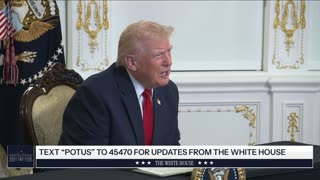 1:09:35
1:09:35
The White House
6 hours agoPresident Trump Participates in a Call with Service Members
33.2K51