Premium Only Content

ChatGPT 4 - Create Beautiful Graphs And Charts In Seconds - NO EXCEL REQUIRED - Daigr.am
In this tutorial, I walk you through the process of creating stunning, scalable vector graphic charts using the Daigr.am plugin in the Chat GPT 4 platform. Whether you're a beginner or have been using ChatGPT 4 for some time, this video is perfect for you to enhance your data representation skills.
🕒 TIMESTAMPS 🕒
00:00 - Introduction & Overview
00:19 - Starting From Scratch
00:38 - Setting up Part of me Diagram plugin
00:57 - Installing the Plugin from the store
01:21 - Inputting Data & Creating a Pie Chart
01:43 - Rendering and Viewing the Chart
02:00 - Saving the Chart as a Scalable Vector Graphic (SVG)
02:22 - Locating and Testing the Downloaded SVG
02:38 - Final Thoughts and Closing
The video begins with two examples of the types of charts you can create using this method. From there, we delve into the process, starting from the very beginning with a new chart setup. I demonstrate how to navigate the platform, install the necessary plugin, and import your data.
This tutorial features a detailed guide on creating a pie chart from a data survey of 145 people. The same method can be used to create bar charts, line charts, and potentially more chart types as they become available.
Towards the end of the tutorial, I show you how to save your finished chart as a Scalable Vector Graphic (SVG), which allows you to reuse, resize, or repurpose your charts without losing any quality. You'll also learn how to locate your saved chart and test it to ensure it meets your expectations.
Remember, the ChatGPT-4 platform makes data visualization straightforward and accessible, whether you're analyzing fruit preferences or much more complex data sets.
For more in-depth tutorials and guides, make sure to subscribe to the channel and hit the notification bell so you never miss an update. If you found this video helpful, please give it a thumbs up and share it with anyone else you think might benefit. And as always, if you have any questions or requests for future videos, please leave them in the comments section below!
Thanks for watching!
-
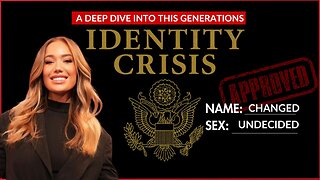 14:14
14:14
Robbi On The Record
7 hours ago $3.90 earnedThe Identity Crisis No One Wants to Admit | Identity VS. Personality
13.6K2 -
 31:10
31:10
The Why Files
4 days agoThe First Earth Battalion: America's Strangest Military Experiment
58.2K26 -
 4:18:02
4:18:02
SpartakusLIVE
8 hours ago#1 Pilgrim of PAIN Gives Thanks HAPPILY as he DESTROYS Enemies and BAGS LOOT
173K7 -
 59:47
59:47
iCkEdMeL
9 hours ago $42.32 earnedBREAKING: National Guard Soldier Dies + New Video Shows Suspect Opening Fire
34.5K39 -
 1:20:38
1:20:38
Flyover Conservatives
1 day agoThanksgiving’s Hidden History: Islamic Pirates, Spanish Threats, and Socialism - Bill Federer | FOC Show
42.1K3 -
 25:43
25:43
Russell Brand
1 day agoThis Is Getting Out Of Hand
138K150 -
 LIVE
LIVE
The Quartering
17 hours agoThanksgiving Day Yule Log!
1,493 watching -
 15:32
15:32
IsaacButterfield
1 day ago $6.09 earnedAussie Reacts To UNHINGED Woke TikToks!
30.5K11 -
 3:24:28
3:24:28
PandaSub2000
17 hours agoNintendo Platformers - Thanksgiving 2025 Special | ULTRA BEST AT GAMES (Original Live Version)
49.5K8 -
 1:03:06
1:03:06
MetatronGaming
1 day agoThis is the scariest game ever (for an Italian)
33.7K11