Premium Only Content

Photoshop 2023 - Replace Any Sky In Seconds With AI (Sensei)
Welcome back to another exciting Photoshop 2023 tutorial! In today's video, we're diving into the incredible feature of Photoshop 2023 that allows you to replace the sky in your images within seconds.
🎥 Timestamps:
0:00 - Introduction
0:23 - Accessing Sky Replacement Tool
0:41 - Choosing Sky Type
1:03 - Implementing the Sky Replacement
1:23 - Importing Your Own Sky
1:53 - Positioning and Adjusting Your Sky
2:13 - Conclusion
In this detailed walkthrough, we begin by loading up an image of our choice. I then guide you through the process of accessing the built-in Sky Replacement tool. This tool, with its high-tech simplicity, allows you to revamp your image with a dramatic new sky in just one click.
The Sky Replacement tool offers various sky types for you to choose from. Whether you prefer a serene blue sky, a breathtaking spectacular sky, or a romantic sunset, Photoshop 2023 has got you covered. You will learn how to select your desired sky type and implement it into your image with ease.
If you prefer to use a custom sky image, fret not. I also walk you through the process of importing your own sky images from external sources like Pexels. Learn how to navigate the import tool, position your sky image accurately, and adjust its dimensions to fit perfectly into your original image.
Whether you are a Photoshop novice or a seasoned pro, this tutorial will provide valuable insight into the creative possibilities of Photoshop 2023. So join me on this exciting journey and let's transform your images with stunning new skies!
Don't forget to Like, Comment, and Subscribe for more Photoshop tutorials. Thank you for watching!
-
 1:57:50
1:57:50
The Charlie Kirk Show
3 hours agoErika's Interview + Auburn Aftermath | Schlichter, Lomez | 11.6.2025
76.3K10 -
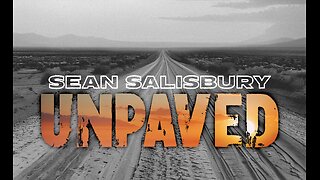 1:02:01
1:02:01
Sean Unpaved
3 hours agoTragedy Strikes: Kneeland's Remembrance, Spo's Inferno, CFB HC Rumors, & TNF Raiders-Broncos' Odds
37.7K -
 1:01:46
1:01:46
Timcast
3 hours agoBannon RIPS GOP For Dismissing Zohran, "This Is Very Serious"
125K85 -
 2:12:18
2:12:18
Side Scrollers Podcast
5 hours agoSide Scrollers VTuber TAKE OVER with Kirsche, Rev Says Desu & DarlingStrawb | Side Scrollers
52.8K4 -
 LIVE
LIVE
StoneMountain64
2 hours agoArc Raiders is actually INCREDIBLE
102 watching -
 2:03:04
2:03:04
MattMorseTV
5 hours ago $0.89 earned🔴Trump’s EMERGENCY Oval Office ANNOUNCEMENT.🔴
72.5K72 -
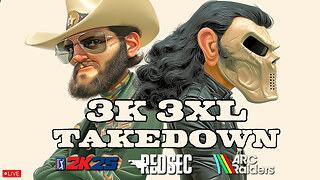 LIVE
LIVE
GrimmHollywood
6 hours ago🔴LIVE • GRIMM HOLLYWOOD and BIG TALL REDNECK • 3K 3XL TAKEDOWN • PGA • BF6 REDSEC • ARC RAIDERS
72 watching -
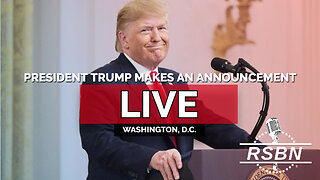 3:11:27
3:11:27
Right Side Broadcasting Network
19 hours agoLIVE REPLAY: President Trump Makes an Announcement - 11/6/25
152K64 -
 1:04:07
1:04:07
The Rubin Report
5 hours agoZohran Mamdani Humiliates Himself by Breaking His First Promise Only 24 Hours After His Win
90.4K155 -
 1:04
1:04
Steven Crowder
4 hours agoTEASER: Deport All Illegals | Change My Mind
158K537