Premium Only Content
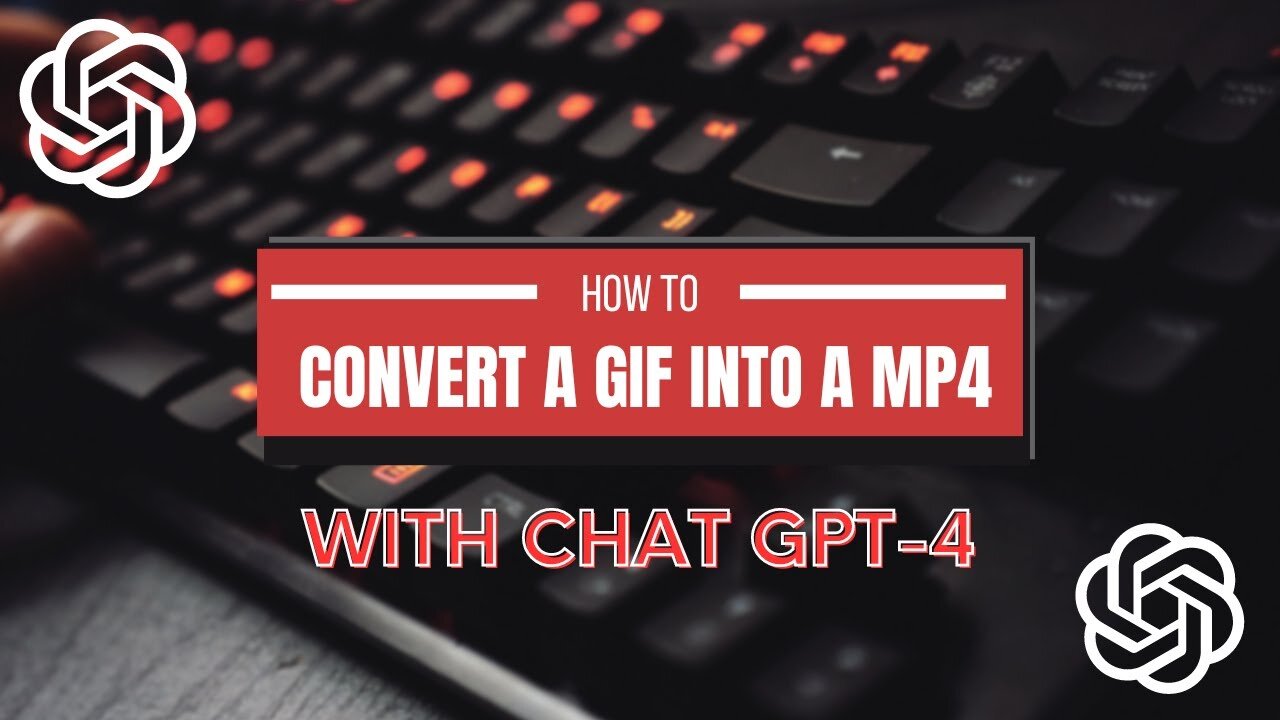
How to Convert a GIF into an MP4 Using Chat GPT-4 Code Interpreter: A Complete Tutorial
Welcome back to our channel! In this video, we bring you an exciting tutorial where we showcase how to convert a GIF into an MP4 using the latest Chat GPT-4 AI language model by OpenAI, and all of it without any additional software!
⏰ Time Stamps:
00:00 - 00:21: Welcome and Introduction
00:21 - 00:35: GPT-4 Subscription requirements
00:36 - 00:54: How to enable Code Interpreter feature
00:54 - 01:11: Introducing the chosen GIF for the tutorial
01:11 - 01:30: Setting up the GPT-4 prompt
01:30 - 01:47: Tailoring the conversion parameters
01:47 - 02:04: Uploading the GIF
02:04 - 02:24: GPT-4 processing the conversion
02:24 - 02:38: Understanding the conversion process
02:38 - 02:41: Completion of the conversion
02:41 - 03:00: Reviewing the converted MP4
03:00 - 03:07: Final thoughts and outro
🤔 What's in the video?
In this tutorial, we will walk you through the steps to convert a GIF into an MP4 using the GPT-4 AI model. We show you how to use the Code Interpreter feature, which is a part of the new Beta features of GPT-4. We also explain how you can tailor the conversion process to your liking by adjusting parameters such as zoom factor, duration, etc.
💡 Key Takeaways:
Understanding the prerequisites for using GPT-4 for this purpose (GPT-4 subscription)
Enabling the Code Interpreter feature in GPT-4
How to use the GPT-4 prompt for your conversion task
Reviewing the MP4 output and appreciating the GPT-4 AI's capabilities
👍 Remember:
This method requires a GPT-4 subscription which comes at a cost. The Code Interpreter feature is a new addition and is currently being rolled out globally. Be patient if you don't see it right away!
We hope you find this tutorial helpful. If you did, please leave a like, share, and subscribe for more such informative content. Let us know your thoughts in the comments section below!
-
 1:46:14
1:46:14
LIVE WITH CHRIS'WORLD
11 hours agoTHE WAKE UP CALL - 11/26/2025 - Episode 14
8.86K2 -
 2:16:19
2:16:19
The Bold Lib
14 hours agoBOLDCHAT: Trump Pardons | DOGE | Patel w/ANGELA BELCAMINO
11.1K6 -
 47:14
47:14
Brad Owen Poker
22 hours ago $1.70 earnedI Have STRAIGHT FLUSH vs Flopped NUTS!! ALL IN w GOLD BRACELET LEGEND!! $15,000+! Poker Vlog EP 358
9.6K -
 36:11
36:11
Uncommon Sense In Current Times
17 hours ago $2.04 earnedThe Truth About the Abortion Pill | Sue Liebel Exposes FDA Failures & Hidden Dangers
20.8K2 -
 LIVE
LIVE
BEK TV
23 hours agoTrent Loos in the Morning - 11/26/2025
180 watching -
 6:30
6:30
The Shannon Joy Show
13 hours agoMTG DIVORCES Herself From Trump & the MAGA Movement
13.2K18 -
 LIVE
LIVE
The Bubba Army
22 hours agoJELLY ROLL'S WIFE GOING TO JAIL! - Bubba the Love Sponge® Show | 11/26/25
1,527 watching -
 14:17
14:17
Actual Justice Warrior
15 hours agoBlack Man CRIES Victim After Welfare Gets Cut
26.2K22 -
 23:51
23:51
Code Blue Cam
23 hours agoDrunk Man Goes to War on Cops After Being Denied More Alcohol
24.4K18 -
 1:03:23
1:03:23
Coin Stories with Natalie Brunell
19 hours agoFinding the Next 100x Investment with Eric Jackson
19.3K3