Premium Only Content

How To Remove ANY Watermark For FREE With Generative Fill (AI) - In Depth Tutorial
Adobe Firefly: https://www.adobe.com/sensei/generati...
Adobe Generative Fill (Direct): https://firefly.adobe.com
Welcome to another exciting tutorial! In this video, I walk you through a step-by-step guide on how to flawlessly remove watermarks from images - and the best part is, it's totally FREE using online Photoshop-level software!
TIMESTAMPS:
00:00 - Intro and brief overview
00:18 - Introduction to free, online Photoshop software
00:35 - Going to Adobe's website to find the Firefly software
00:50 - Navigating the Firefly homepage and overview of its features
01:11 - Selecting the generative fill option in Firefly
01:24 - Confirmation of my free account plan
01:42 - Locating the image with the watermark using finder (Windows Explorer for PC users)
01:56 - Dragging and dropping the image into Firefly and selecting the 'Insert' or 'Add' option
02:12 - Brushing over the watermark and generating the new image
02:30 - Awe at the flawlessly executed watermark removal and exploring the other result options
02:52 - Keeping the image of your choice
03:04 - Concluding the tutorial and how to download the new image
This video is a must-watch for those who want to quickly and effortlessly remove watermarks from images without needing expensive software or extensive editing skills.
Don't forget to like, comment, and subscribe if you found this tutorial helpful. Your feedback motivates me to create more high-quality content.
-
 15:50
15:50
MetatronCore
2 days agoMy Statement on Charlie Kirk's Shooting
4.48K5 -
 LIVE
LIVE
Lofi Girl
2 years agoSynthwave Radio 🌌 - beats to chill/game to
788 watching -
 3:31:12
3:31:12
Price of Reason
12 hours agoThanksgiving Special - Is Stranger Things 5 any good and other SURPRISES!
109K1 -
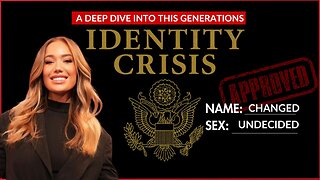 14:14
14:14
Robbi On The Record
7 hours ago $3.90 earnedThe Identity Crisis No One Wants to Admit | Identity VS. Personality
13.6K2 -
 31:10
31:10
The Why Files
4 days agoThe First Earth Battalion: America's Strangest Military Experiment
58.2K26 -
 4:18:02
4:18:02
SpartakusLIVE
8 hours ago#1 Pilgrim of PAIN Gives Thanks HAPPILY as he DESTROYS Enemies and BAGS LOOT
173K7 -
 59:47
59:47
iCkEdMeL
9 hours ago $42.32 earnedBREAKING: National Guard Soldier Dies + New Video Shows Suspect Opening Fire
34.5K39 -
 1:20:38
1:20:38
Flyover Conservatives
1 day agoThanksgiving’s Hidden History: Islamic Pirates, Spanish Threats, and Socialism - Bill Federer | FOC Show
42.1K3 -
 25:43
25:43
Russell Brand
1 day agoThis Is Getting Out Of Hand
138K150 -
 LIVE
LIVE
The Quartering
17 hours agoThanksgiving Day Yule Log!
1,498 watching