Premium Only Content

Turn Any Photo into Cyberpunk (Art): Adobe Photoshop - Detailed Tutorial
Hello there, creative minds! Welcome to another episode of my Adobe Photoshop tutorial series. In this video, I'll guide you through the process of transforming any image into an eye-catching cyberpunk artwork without using prebuilt filters. All you need is Adobe Photoshop and your creative imagination!
👇 TIMESTAMPS 👇
00:00 - Introduction & What is Cyberpunk Style?
00:19 - Preparing the Image
00:38 - Working with Camera Raw Filter
01:09 - Adjusting Temperature and Tint
01:28 - Playing with Highlights and Shadows
01:45 - Calibration: The Core of Transformation
02:10 - Achieving Cyberpunk Saturations
02:27 - Final Color Adjustments
02:45 - Working with Curves
03:57 - Final Thoughts
What You'll Learn:
🎨 The basics of the 'cyberpunk' aesthetic
🖌️ How to duplicate and layer images
📸 Working with Camera Raw Filter
🌈 Adjusting the color balance and saturation
📈 Making curve adjustments for a unique look
Tools Used:
Adobe Photoshop
Chapters:
Introduction and Defining Cyberpunk: Understand what sets the cyberpunk aesthetic apart and why you should try it.
Starting with a Basic Image: We'll start off by loading a simple stock image and preparing it for transformation.
Camera Raw Filter: Navigate through the Camera Raw Filter and understand its role in creating a cyberpunk artwork.
Temperature and Tint: Learn to balance the color temperature and tint for that distinctive cyberpunk glow.
Calibration: I'll guide you through red, green, and blue primaries, teaching you how to calibrate them for your artwork.
Final Adjustments: We'll wrap up by making the final color adjustments and curve manipulations to bring the piece together.
👨🎨 Who is this Tutorial for?
Graphic Designers
Digital Artists
Photographers
Adobe Photoshop Beginners & Experts
💡 Top Tips:
💡 Always work with duplicates so you can compare with the original.
💡 Use a variety of color tones for more dynamic art.
💡 Experimentation is key; your artistic intuition is your best tool.
👍 If you found this tutorial helpful, don't forget to hit the LIKE button, SHARE it with your fellow creatives, and SUBSCRIBE to our channel for more tips, tricks, and tutorials!
🔔 Turn on the bell notification so you don't miss any future tutorials!
📝 Leave your thoughts, questions, or tutorial requests in the comments below!
-
 LIVE
LIVE
Roseanne Barr
1 hour agoGod's Sting Operation | The Roseanne Barr Podcast #123
9,640 watching -
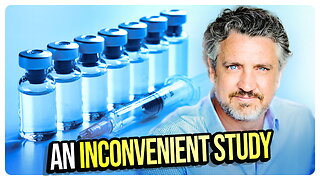 DVR
DVR
vivafrei
7 hours agoAn Inconvenient Study: Live with Del Bigtree! FBI "Fast Response" Fact Checked! Megyn Kelly & MORE!
63.9K28 -
 1:35:03
1:35:03
Russell Brand
3 hours agoDemocrats Drop Epstein Emails — All About Trump - SF650
45.1K27 -
 LIVE
LIVE
Nerdrotic
1 hour agoBBC Crashout | Hollywood For Sale | Battle of the Blonde's | Witcher BOMBS - Friday Night Tights 380
1,188 watching -
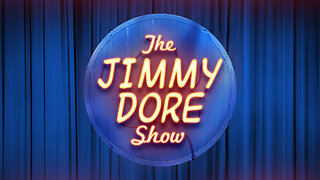 LIVE
LIVE
The Jimmy Dore Show
3 hours agoTucker-Ben Shapiro Israel Feud ESCALATES! House Poised for Flood Of GOP Defections In Epstein Vote!
7,885 watching -
 14:26
14:26
Upper Echelon Gamers
3 hours ago $0.13 earnedThe Carvana Scam - A Predatory BUBBLE
1133 -
 LIVE
LIVE
LFA TV
19 hours agoLIVE & BREAKING NEWS! | FRIDAY 11/14/25
1,018 watching -
 LIVE
LIVE
Dr Disrespect
5 hours ago🔴LIVE - DR DISRESPECT - BLACK OPS 7 - LAUNCH DAY CHAMPION
1,149 watching -
 LIVE
LIVE
StoneMountain64
3 hours agoCall of Duty Black Ops 7 Gameplay LAUNCH DAY
251 watching -
 18:15
18:15
Clintonjaws
5 hours ago $3.25 earnedCNN Audience Shocked By Dem's Slanderous Comments At Trump
24.2K17