Premium Only Content

Transform Your Sketches Into Vector Graphics with AI! - For FREE - Stable Doodle - Detailed Tutorial
Link to Stable Doodle: https://clipdrop.co/stable-doodle
Link to Vectorizer AI: https://vectorizer.ai/
Welcome back to another tutorial! In this video, we delve into the world of AI and art, specifically how to use 'Stable Doodle' on ClipDrop to transform your simple drawings into stunning vector graphics, all for free!
⏱️TIMESTAMPS⏱️
0:00 - Introduction and brief overview
0:27 - Step-by-step guide on using ClipDrop / Stable Doodle
0:58 - Drawing a basic owl sketch
1:44 - Choosing art styles and generating the AI image
2:30 - Switching art styles and exploring results
2:49 - Downloading the AI-generated image
3:11 - Using Vectorizer AI to convert the image to a vector graphic
3:49 - Working with Adobe Illustrator and showcasing the vector graphic
4:29 - Conclusion and final thoughts
With the help of Stable Doodle, even those of us who struggle with traditional art mediums can create eye-catching and professional-looking pieces. From creating a fun owl sketch and turning it into different art styles using AI, to then converting it into a vector graphic, we cover all the necessary steps. I even demonstrate how to remove watermarks and how to work with Adobe Illustrator to manipulate your vector graphic.
Link to ClipDrop / Stable Doodle: https://clipdrop.co/stable-doodle
Link to Vectorizer: https://vectorizer.ai/
If you found this tutorial useful, remember to like, share, and subscribe for more tips and tutorials. Leave a comment down below to let us know what you'd like to see in future videos. Happy drawing!
-
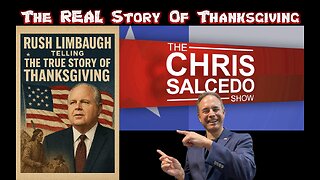 LIVE
LIVE
The Chris Salcedo Show
12 hours agoRemembering Rush On A Truly American Holiday
594 watching -
 36:24
36:24
Julie Green Ministries
2 hours agoLIVE WITH JULIE
37.2K126 -
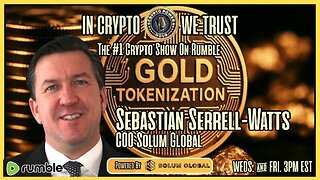 1:05:27
1:05:27
Crypto Power Hour
10 hours ago $5.94 earnedWhat You Need To Know About Gold Tokenization
29.3K7 -
 1:46:14
1:46:14
LIVE WITH CHRIS'WORLD
11 hours agoTHE WAKE UP CALL - 11/26/2025 - Episode 14
8.86K2 -
 2:16:19
2:16:19
The Bold Lib
14 hours agoBOLDCHAT: Trump Pardons | DOGE | Patel w/ANGELA BELCAMINO
11.1K6 -
 47:14
47:14
Brad Owen Poker
23 hours ago $1.70 earnedI Have STRAIGHT FLUSH vs Flopped NUTS!! ALL IN w GOLD BRACELET LEGEND!! $15,000+! Poker Vlog EP 358
9.6K -
 36:11
36:11
Uncommon Sense In Current Times
18 hours ago $2.04 earnedThe Truth About the Abortion Pill | Sue Liebel Exposes FDA Failures & Hidden Dangers
20.8K2 -
 2:05:12
2:05:12
BEK TV
1 day agoTrent Loos in the Morning - 11/26/2025
12.1K -
 6:30
6:30
The Shannon Joy Show
14 hours agoMTG DIVORCES Herself From Trump & the MAGA Movement
13.2K25 -
 LIVE
LIVE
The Bubba Army
23 hours agoJELLY ROLL'S WIFE GOING TO JAIL! - Bubba the Love Sponge® Show | 11/26/25
1,204 watching