Premium Only Content

How To Combine Matte Painting And Photoshop Generative Fill To Create Amazing Videos!
Welcome to our newest Premiere Pro tutorial! This step-by-step guide will walk you through how to create stunning videos using techniques like generative fill, matte painting, green screening, and masking reflections.
We'll kick off by transforming a basic shot of a sunset and waves crashing into an extraordinary video of a dinosaur rampaging across a beach - all with the power of Premiere Pro.
Throughout this tutorial, you'll receive detailed instructions on each technique, starting from importing your footage into Premiere Pro, to stabilizing any shaky motions with the warp stabilizer effect. We then guide you in creating a seven-second video clip by fine-tuning your timeline and adjusting the duration.
This tutorial also places emphasis on the isolation of different elements, such as the sky and the water, and applying various effects to them. Discover how to generate a brand-new sky using generative fill in Photoshop Beta, fine-tune your selection, and tweak the color cast to match your scene.
To ensure the authenticity of your reflection, we'll teach you how to duplicate the top layer, transform it, flip it horizontally, and add a color blending mode. Then, you'll learn how to mask out the ocean area to create an opening, enabling your video to blend seamlessly within the reflection.
So, join us in this tutorial and discover the full power of Premiere Pro! Let's dive into the fascinating world of video editing together and let your creativity run wild.
Don't forget to like, comment, and subscribe for more editing tutorials. Happy editing!
-
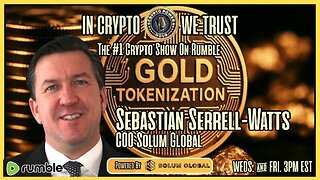 1:05:27
1:05:27
Crypto Power Hour
11 hours ago $7.60 earnedWhat You Need To Know About Gold Tokenization
42.4K7 -
 1:46:14
1:46:14
LIVE WITH CHRIS'WORLD
12 hours agoTHE WAKE UP CALL - 11/26/2025 - Episode 14
15.8K2 -
 2:16:19
2:16:19
The Bold Lib
15 hours agoBOLDCHAT: Trump Pardons | DOGE | Patel w/ANGELA BELCAMINO
24.8K6 -
 47:14
47:14
Brad Owen Poker
23 hours ago $2.39 earnedI Have STRAIGHT FLUSH vs Flopped NUTS!! ALL IN w GOLD BRACELET LEGEND!! $15,000+! Poker Vlog EP 358
17.8K -
 36:11
36:11
Uncommon Sense In Current Times
18 hours ago $5.49 earnedThe Truth About the Abortion Pill | Sue Liebel Exposes FDA Failures & Hidden Dangers
32.8K2 -
 2:05:12
2:05:12
BEK TV
1 day agoTrent Loos in the Morning - 11/26/2025
19.7K -
 6:30
6:30
The Shannon Joy Show
14 hours agoMTG DIVORCES Herself From Trump & the MAGA Movement
18.4K31 -
 LIVE
LIVE
The Bubba Army
23 hours agoJELLY ROLL'S WIFE GOING TO JAIL! - Bubba the Love Sponge® Show | 11/26/25
1,047 watching -
 14:17
14:17
Actual Justice Warrior
16 hours agoBlack Man CRIES Victim After Welfare Gets Cut
29.3K26 -
 23:51
23:51
Code Blue Cam
1 day agoDrunk Man Goes to War on Cops After Being Denied More Alcohol
27K18