Premium Only Content
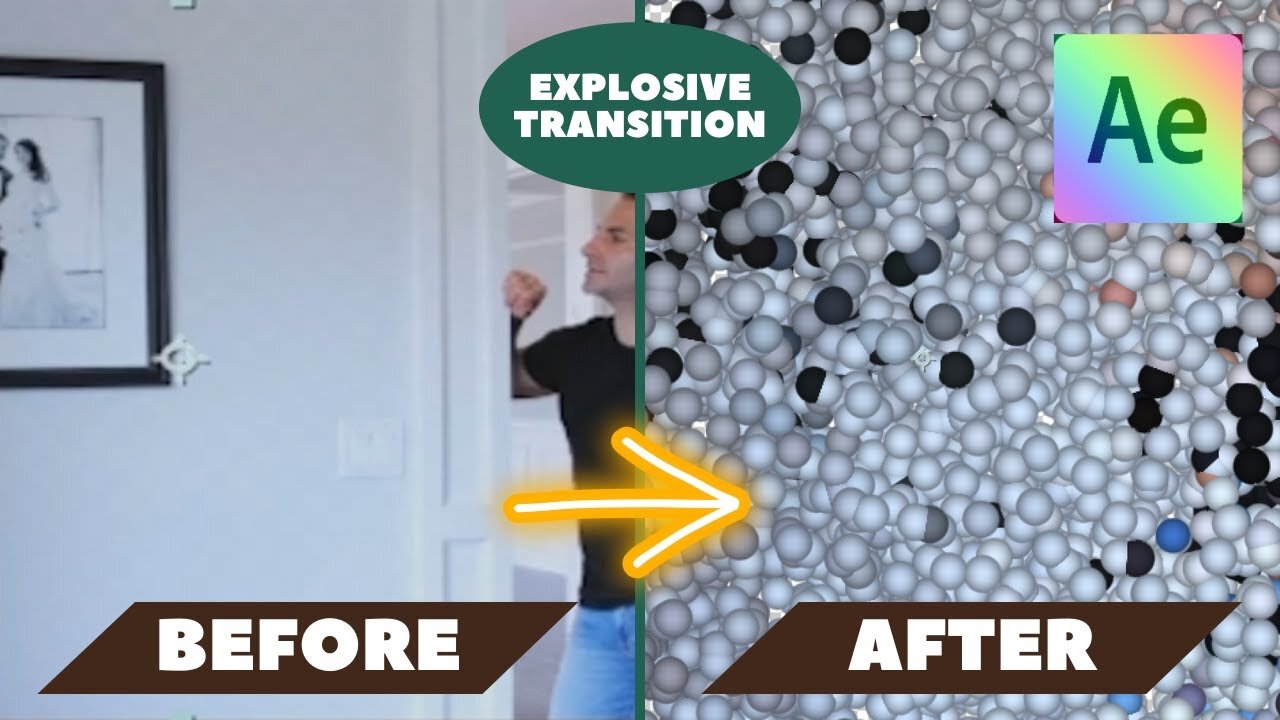
How to Create FREE Custom Exploding Transitions in Adobe After Effects | Step-by-Step Tutorial
In this video, we go through a step-by-step tutorial on creating your very own custom exploding transitions in Adobe After Effects, all without the need for purchasing plugins! If you're someone looking to personalize your videos with unique and engaging transitions, this tutorial is for you!
📽️ Timestamps:
00:00 - 00:18: Introduction to the tutorial and overview of what we'll be creating.
00:18 - 00:27: Brief explanation about 'ball action' that we will be using for creating our custom exploding transition.
00:27 - 00:33: Deleting the current composition to start from scratch.
00:33 - 00:41: Step 1 - Loading your video(s) into the project panel.
00:41 - 00:48: Step 2 - Dragging and dropping the first video onto a new composition.
00:48 - 00:56: Initial preview and splitting the layer for our video.
00:56 - 01:10: Deciding the duration of the initial footage and start of the transition.
01:10 - 01:28: Splitting the layer and creating two separate layers.
01:28 - 01:45: Planning the transition duration and setting up the transition.
01:45 - 02:02: Setting up the video to work on the transition.
02:02 - 02:16: Selecting the top layer (transition layer) and locating the effects and presets panel.
02:16 - 02:39: Applying the 'CC ball action' effect to the video.
02:39 - 02:48: Initial preview of the 'CC ball action' effect.
02:48 - 02:56: Moving to the effect controls panel.
02:56 - 03:15: Setting up the grid spacing and particles.
03:15 - 03:39: Animating the scatter, ball size, and grid spacing.
03:39 - 03:57: Setting up the end state of the transition.
03:57 - 04:14: Adjusting scatter, ball size, and grid space.
04:14 - 04:34: Recap of the steps so far and preview of the transition.
04:34 - 04:54: Explaining how to make the transition look like it belongs and animating the next piece of the video.
04:54 - 05:13: Adjusting the size and positioning of the next video.
05:13 - 05:31: Applying the transition effect on the next video.
05:31 - 05:50: Setting up the grid and animating the 'CC ball action' effect on the next video.
05:50 - 06:05: Configuring the start state of the next transition.
06:05 - 06:21: Setting up scatter, ball size, and grid space for the next video.
06:21 - 06:41: Restoring the video to its normal state.
06:41 - 06:59: Preview of the final transition - explosion and implosion.
06:59 - 07:13: Conclusion - How to create custom transitions in Adobe After Effects without any plugins or purchases.
Remember to hit that like button if you found this tutorial useful and don't forget to subscribe for more such content every week!
-
 6:30
6:30
The Shannon Joy Show
12 hours agoMTG DIVORCES Herself From Trump & the MAGA Movement
4392 -
 LIVE
LIVE
The Bubba Army
21 hours agoJELLY ROLL'S WIFE GOING TO JAIL! - Bubba the Love Sponge® Show | 11/26/25
2,814 watching -
 14:17
14:17
Actual Justice Warrior
14 hours agoBlack Man CRIES Victim After Welfare Gets Cut
11.5K16 -
 23:51
23:51
Code Blue Cam
21 hours agoDrunk Man Goes to War on Cops After Being Denied More Alcohol
11.8K16 -
 1:03:23
1:03:23
Coin Stories with Natalie Brunell
17 hours agoFinding the Next 100x Investment with Eric Jackson
11.8K3 -
 15:54
15:54
MetatronGaming
2 days agoChronicles Medieval trailer reaction METATRON
4.33K4 -
 1:53:27
1:53:27
Camhigby
15 hours ago $7.03 earned72 ARRESTS: Chicago Train Attack Is Worse Than Anyone Knows
13.2K6 -
 23:10
23:10
DeVory Darkins
1 day agoBondi issues chilling warning to comey after shocking twist emerges
24.5K75 -
 8:01
8:01
MattMorseTV
11 hours ago $33.55 earnedVance has finally HAD ENOUGH.
62.9K104 -
 15:18
15:18
MetatronHistory
2 days agoThe REAL Origins of the SUMERIANS
13.4K3