Premium Only Content
![Learn Photoshop's New Generative Expand (AI) | [7 Methods]](https://1a-1791.com/video/s8/1/E/n/x/8/Enx8l.qR4e-small-Learn-Photoshops-New-Genera.jpg)
Learn Photoshop's New Generative Expand (AI) | [7 Methods]
In this video tutorial, we dive into the new feature in the Photoshop beta, Generative Expand. This feature allows you to transform and extend your images in innovative and creative ways. You will learn multiple techniques to leverage this tool to your advantage, whether you are a beginner or a seasoned Photoshop user.
Timestamps:
00:00:00 - Welcome and introduction to the new Photoshop Beta feature, Generative Expand.
00:00:11 - Start of the practical tutorial, accessing Generative Expand via the crop tool.
00:00:31 - The basics of using Generative Expand to expand your images.
00:00:38 - Demonstrating image expansion, including the generation prompt options.
00:01:05 - Viewing the results of our first expansion using the phrase "my dogs in a restaurant."
00:01:24 - Exploring another option of proportional expansion using the Shift key.
00:02:01 - Explaining the advantages of the Alt or Option key for a perfect expansion.
00:02:13 - Testing Generative Expand with an empty generation prompt.
00:02:20 - Reviewing the result of an empty prompt expansion.
00:02:38 - Demonstrating the use of Generative Expand for multiple expansions.
00:03:09 - Introducing aspect ratio expansions with various presets.
00:03:24 - Applying a 16:9 aspect ratio expansion with the new feature.
00:04:00 - Reviewing the result of a 16:9 expansion without a specific prompt.
00:04:17 - Transitioning to the application of Generative Expand for creating patterned backgrounds.
00:04:24 - Executing a pattern generation from a chosen image.
00:04:54 - Reviewing the generated pattern from the initial image.
00:05:11 - Starting the final demonstration of Generative Expand with rotation and expansion of an image.
00:05:16 - Guiding you through image rotation and expanding it further.
00:05:48 - Applying a unique generation prompt for a humorous outcome.
00:05:52 - Checking out the results of the rotation plus expansion example.
00:06:05 - Wrapping up the tutorial with a summary of the various techniques of using Generative Expand.
Join us as we explore this exciting new feature that may reshape how you use Photoshop! Remember to like, comment, and subscribe for more content on the latest updates in digital tools and software.
-
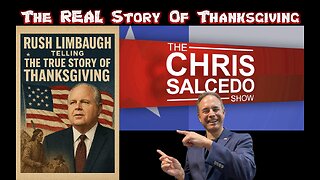 LIVE
LIVE
The Chris Salcedo Show
11 hours agoRemembering Rush On A Truly American Holiday
668 watching -
 36:24
36:24
Julie Green Ministries
2 hours agoLIVE WITH JULIE
37.2K108 -
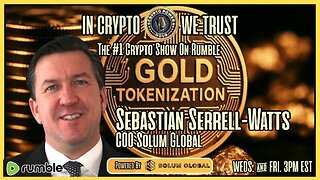 1:05:27
1:05:27
Crypto Power Hour
10 hours ago $5.94 earnedWhat You Need To Know About Gold Tokenization
29.3K6 -
 1:46:14
1:46:14
LIVE WITH CHRIS'WORLD
11 hours agoTHE WAKE UP CALL - 11/26/2025 - Episode 14
8.86K2 -
 2:16:19
2:16:19
The Bold Lib
14 hours agoBOLDCHAT: Trump Pardons | DOGE | Patel w/ANGELA BELCAMINO
11.1K6 -
 47:14
47:14
Brad Owen Poker
22 hours ago $1.70 earnedI Have STRAIGHT FLUSH vs Flopped NUTS!! ALL IN w GOLD BRACELET LEGEND!! $15,000+! Poker Vlog EP 358
9.6K -
 36:11
36:11
Uncommon Sense In Current Times
17 hours ago $2.04 earnedThe Truth About the Abortion Pill | Sue Liebel Exposes FDA Failures & Hidden Dangers
20.8K2 -
 LIVE
LIVE
BEK TV
23 hours agoTrent Loos in the Morning - 11/26/2025
177 watching -
 6:30
6:30
The Shannon Joy Show
13 hours agoMTG DIVORCES Herself From Trump & the MAGA Movement
13.2K18 -
 LIVE
LIVE
The Bubba Army
22 hours agoJELLY ROLL'S WIFE GOING TO JAIL! - Bubba the Love Sponge® Show | 11/26/25
1,515 watching