Premium Only Content
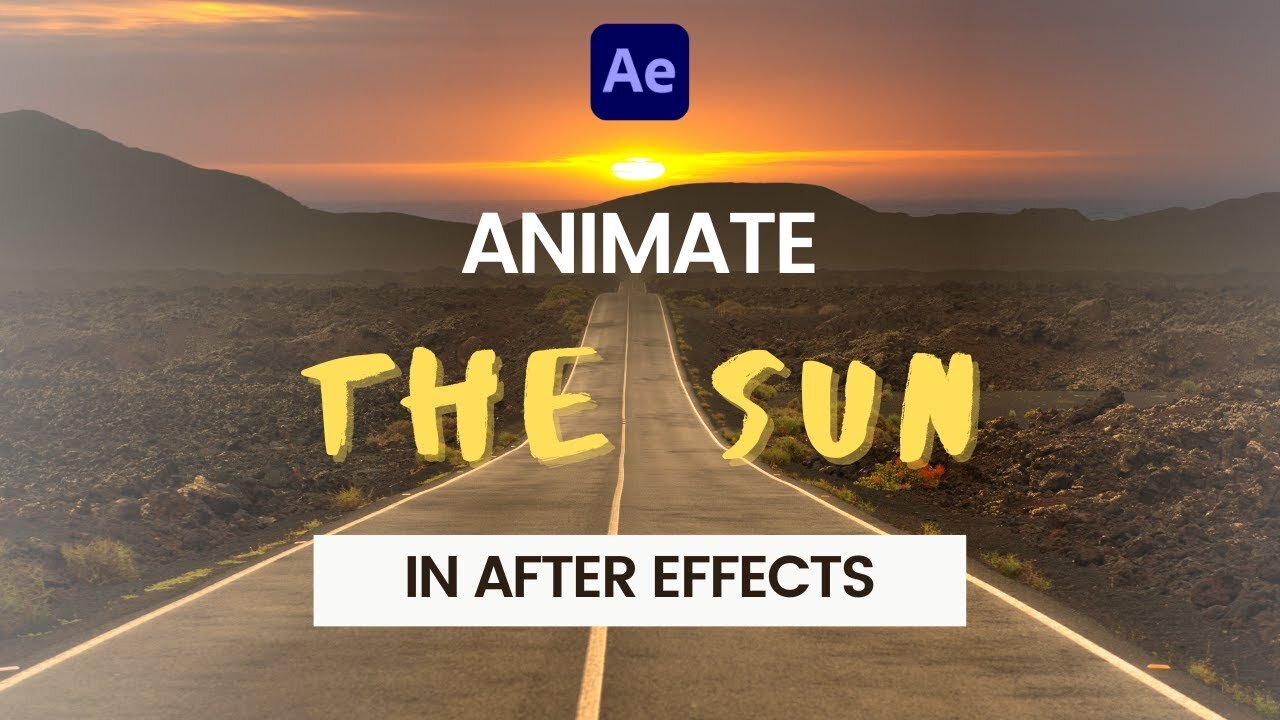
Brighten Up Your Videos: A Step-by-step Guide to Adding & Animating a Sun in After Effects
In this tutorial, we will dive into how you can add a radiant touch to your videos by introducing a sun and even animate it to your liking using Adobe After Effects. This quick guide is perfect for beginners and intermediates who want to make their videos stand out.
We start off by showing you how this simple effect can change the mood of your video dramatically, using a drone shot as an example. Then, we will guide you through the process of creating this effect from scratch. The first step is simply importing your footage into your project panel.
Next, we delve into the creation of an adjustment layer and locating the 'CC Light Rays' under Effects and Presets panel. We show you how to apply this effect onto the adjustment layer and give your footage a sunny makeover. Don't worry if you're not tech-savvy; we'll guide you through each step, ensuring you don't miss anything.
Our tutorial not only guides you on how to add a sun, but we'll also show you how to control its placement, adjust its radius and softness for a more natural or dramatic effect depending on what you need. But it doesn't stop there! We'll also teach you how to animate the sun, adding a dynamic flair to your videos.
Ever dreamed of a red or purple sun? Well, dream no more! In the final part of the tutorial, we will teach you how to change the color of the sun to suit your video's aesthetic.
Adding a sun or sun rays to your videos might seem like a small detail, but it can make a huge difference in setting the mood and overall impact. So, are you ready to let the sunshine into your videos? Watch our tutorial now!
Remember, if you found this video helpful, don't forget to like, share, and subscribe for more such useful After Effects tutorials!
-
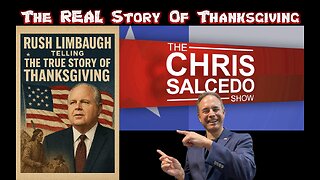 1:59:03
1:59:03
The Chris Salcedo Show
13 hours ago $7.55 earnedRemembering Rush On A Truly American Holiday
12.4K1 -
 36:24
36:24
Julie Green Ministries
3 hours agoLIVE WITH JULIE
56.3K169 -
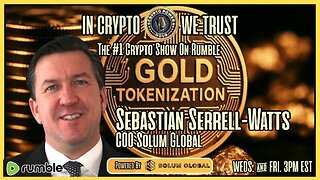 1:05:27
1:05:27
Crypto Power Hour
11 hours ago $7.60 earnedWhat You Need To Know About Gold Tokenization
42.4K7 -
 1:46:14
1:46:14
LIVE WITH CHRIS'WORLD
12 hours agoTHE WAKE UP CALL - 11/26/2025 - Episode 14
15.8K2 -
 2:16:19
2:16:19
The Bold Lib
15 hours agoBOLDCHAT: Trump Pardons | DOGE | Patel w/ANGELA BELCAMINO
24.8K6 -
 47:14
47:14
Brad Owen Poker
1 day ago $2.39 earnedI Have STRAIGHT FLUSH vs Flopped NUTS!! ALL IN w GOLD BRACELET LEGEND!! $15,000+! Poker Vlog EP 358
17.8K -
 36:11
36:11
Uncommon Sense In Current Times
19 hours ago $5.49 earnedThe Truth About the Abortion Pill | Sue Liebel Exposes FDA Failures & Hidden Dangers
32.8K2 -
 2:05:12
2:05:12
BEK TV
1 day agoTrent Loos in the Morning - 11/26/2025
19.7K -
 6:30
6:30
The Shannon Joy Show
15 hours agoMTG DIVORCES Herself From Trump & the MAGA Movement
18.4K34 -
 3:56:13
3:56:13
The Bubba Army
1 day agoJELLY ROLL'S WIFE GOING TO JAIL! - Bubba the Love Sponge® Show | 11/26/25
54.1K2