Premium Only Content
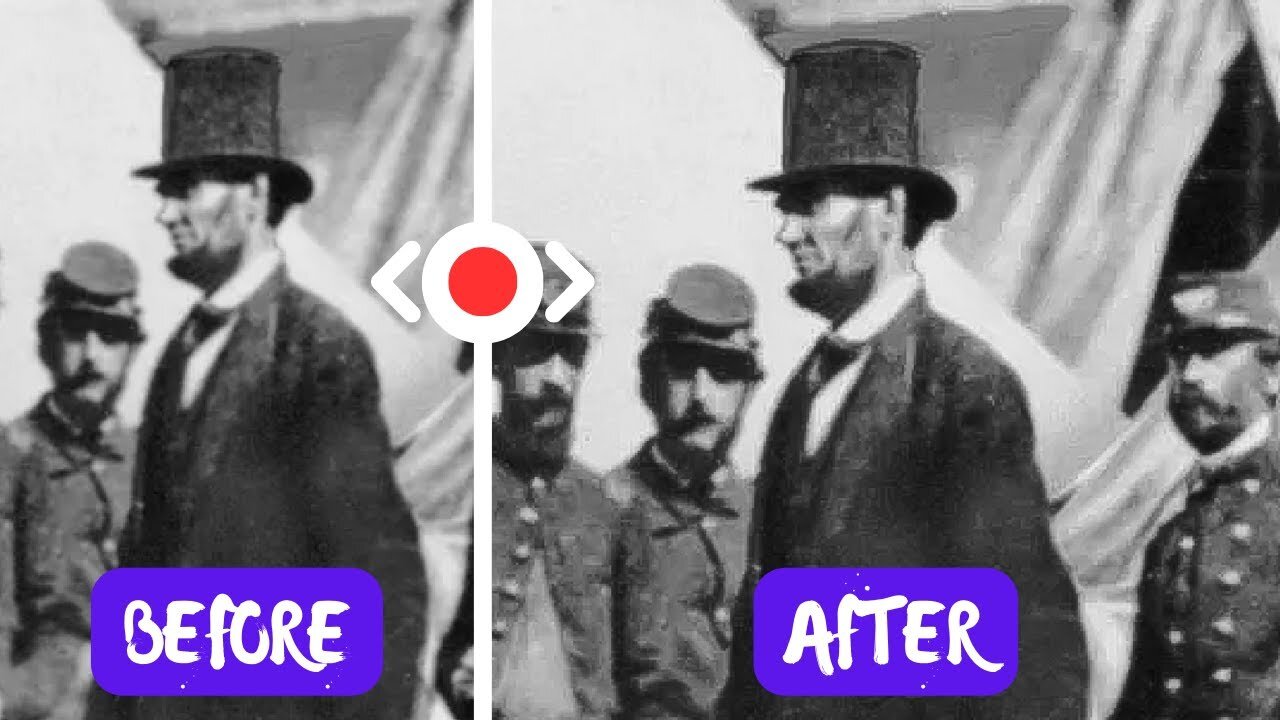
How To Fix (Sharpen) Old And Blurry Images With Photoshop - Detailed Tutorial
Welcome back to another Photoshop tutorial! In today's episode, we dive into a subject close to the hearts of many photographers and photo enthusiasts: how to sharpen any image. And to demonstrate the technique, we're not taking the easy route! We're delving into the annals of history, specifically using an image that's 161 years old. This historical gem captures Abraham Lincoln during his visit to the battlefield of Antietam. Unsure of the pronunciation? Don't worry, I've got you covered.
Timestamps:
00:00 - 00:19
Introduction to the video and presenting the 161-year-old image of Abraham Lincoln at Antietam.
00:19 - 00:38
A closer look at the original image reveals its age: blurring and lack of sharp edges. Yet, with a bit of Photoshop magic, see the transformation as the image is crisply defined.
00:38 - 00:58
Ready to get started? I kick off the tutorial by showing you how to duplicate the layer for our sharpening process. This is the first step to ensure you retain your original image untouched.
00:58 - 01:15
The main course! Introduction to Photoshop's Camera Raw Filter. I discuss why you might want to skip the traditional sharpen tools for this hidden gem, which provides precise sharpening capabilities.
01:15 - 01:48
Dive into the details: Adjusting the sharpening and radius levels. Live demo on the effects of these changes using Lincoln's face as our focal point.
01:48 - 02:22
Getting technical: Understanding radius and detail, and the crucial step of noise reduction. Too much noise reduction can alter your image's feel, so it's vital to find a balance.
02:22 - 02:55
Enhancing your image-editing skills: Using PC's 'Alt' or Mac's 'Option' key to visualize the changes you're making in a negative format. This method provides a unique perspective on the adjustments you're making.
02:55 - 03:17
Advanced technique alert! Why sometimes, multiple layers or passes can be more effective than one single, massive adjustment.
03:17 - 03:51
Final adjustments, comparing the sharpened image to the original, and voila! A beautifully sharpened relic from the past brought to life with modern technology.
This tutorial isn't just about sharpening an image. It's a trip down memory lane, bringing the past to the present with the power of Photoshop. Whether you're a seasoned Photoshop pro or a newbie eager to improve your skills, this tutorial offers something for everyone. Thanks for tuning in, and don't forget to leave your feedback in the comments below!
-
 36:11
36:11
Uncommon Sense In Current Times
15 hours agoThe Truth About the Abortion Pill | Sue Liebel Exposes FDA Failures & Hidden Dangers
8.03K -
 LIVE
LIVE
BEK TV
21 hours agoTrent Loos in the Morning - 11/26/2025
176 watching -
 6:30
6:30
The Shannon Joy Show
11 hours agoMTG DIVORCES Herself From Trump & the MAGA Movement
4392 -
 LIVE
LIVE
The Bubba Army
21 hours agoJELLY ROLL'S WIFE GOING TO JAIL! - Bubba the Love Sponge® Show | 11/26/25
2,828 watching -
 14:17
14:17
Actual Justice Warrior
13 hours agoBlack Man CRIES Victim After Welfare Gets Cut
11.5K16 -
 23:51
23:51
Code Blue Cam
21 hours agoDrunk Man Goes to War on Cops After Being Denied More Alcohol
11.8K16 -
 1:03:23
1:03:23
Coin Stories with Natalie Brunell
17 hours agoFinding the Next 100x Investment with Eric Jackson
11.8K3 -
 15:54
15:54
MetatronGaming
2 days agoChronicles Medieval trailer reaction METATRON
4.33K4 -
 1:53:27
1:53:27
Camhigby
15 hours ago $7.03 earned72 ARRESTS: Chicago Train Attack Is Worse Than Anyone Knows
13.2K6 -
 23:10
23:10
DeVory Darkins
1 day agoBondi issues chilling warning to comey after shocking twist emerges
24.5K75