Premium Only Content

Midjourney - Inpainting / Image Editing Is (FINALLY) Here! How To Use Vary Region - Tutorial
👋 Hey everyone! Welcome back to another episode on our channel. Have you ever wanted to change specific parts of an image without having to dive deep into complicated software like Photoshop? Today, I'm going to show you a super simple way to do in-painting on images using Mid Journey. Get ready to unleash your creativity!
🕒 Timestamps:
00:00 - 00:19: Introduction and What In-Painting Is
00:19 - 00:39: The Imagination Exercise - What Do You Want to Change?
00:39 - 00:54: Selecting Your Base Image
00:54 - 00:57: The Importance of Up-scaling
00:57 - 01:02: Initiating the "Vary Region" Option
01:02 - 01:14: How to Select Areas for In-Painting
01:14 - 01:32: Specifying Your Creative Input
01:32 - 01:48: Processing Time
01:48 - 02:04: The Reveal and Fine-Tuning
02:05 - 02:08: Outro and Thanks for Watching
📌 What You'll Learn:
1️⃣ How to change specific areas of an image (e.g., replace a cauldron with a purple dragon or a regular crown with a crown of flowers)
2️⃣ How to upscale your images to prepare them for in-painting
3️⃣ How to select and manipulate regions in your image using "Vary Region"
👀 Who This Video Is For:
Graphic Designers
Content Creators
Art Enthusiasts
Anyone interested in image editing
👍 If you found this video helpful, don't forget to hit that LIKE button and SUBSCRIBE for more content like this! Have questions or comments? Leave them below and I'll do my best to answer!
-
 1:23
1:23
WildCreatures
8 days ago $0.90 earnedThis mother armadillo eating her palm nuts is truly adorable
1.83K9 -
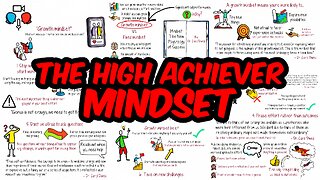 8:59
8:59
The Art of Improvement
8 hours agoHow to Build the Most Powerful Mindset for Success
68 -
 LIVE
LIVE
GritsGG
1 day ago36 Hour Stream! Most Wins 3420+ 🧠
1,223 watching -
 1:26:16
1:26:16
Michael Franzese
18 hours agoMenendez Brothers Denied Parole – Newsom Holds Their Fate
105K79 -
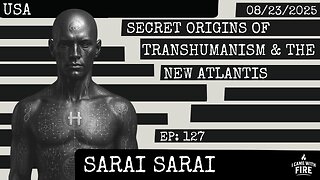 2:36:02
2:36:02
I_Came_With_Fire_Podcast
16 hours agoSecret Origins of Transhumanism & The New Atlantis
28.2K16 -
 LIVE
LIVE
sophiesnazz
3 hours ago $0.01 earnedLETS TALK ABOUT BO7 !socials !specs
60 watching -
 3:01:44
3:01:44
MadHouseRetro
3 hours agoPUFFCO PIVIOT BUNDLE GIVEAWAY! and Spider-man 2 playthough!
7.09K1 -
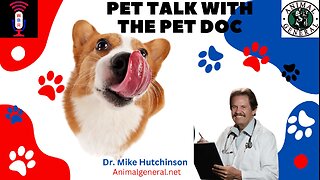 1:12:40
1:12:40
Wendy Bell Radio
13 hours agoPet Talk With The Pet Doc
61.9K33 -
 LIVE
LIVE
Biscotti-B23
2 hours ago $0.01 earned🔴 LIVE TOURNAMENT PRACTICE ⚔ TOP 100 RANK 👑 DEMON SLAYER HINOKAMI CHRONICLES 2
53 watching -
 8:35:02
8:35:02
FusedAegisTV
17 hours agoStreet Fighter 6 FINALS, CS2 Semifinals | $1,250,000 | Riyadh, Saudi Arabia EWC 2025 !estv
46.4K7