Premium Only Content
This video is only available to Rumble Premium subscribers. Subscribe to
enjoy exclusive content and ad-free viewing.

How To Turn Any Image Into a (low poly) Cartoon - 1 Click - Midjourney
2 years ago
12
midjourney
how to make a cartoon image midjourney
midjourney tutorial
midjourney ai
image to cartoon midjourney
midjourney make image into cartoon
how to make a cartoon style midjourney
how to use midjourney
midjourney tips
midjourney portrait to cartoon
how to use an image for new art midjourney
In this quick tutorial I show you how to turn any image, including an image of yourself, into a cartoon using Midjourney. The first step is to click the plus sign in the message section of the Midjourney bot and upload an image. Next, left click on the image, then right click on the opened image and copy the link. Now type in /imagine low poly to instruct midjourney to make a low poly cartoon image. Add descripters to the ending as needed.
Loading comments...
-
 LIVE
LIVE
Redacted News
1 hour ago"What I saw in Ukraine SHOOK me to my core" Ukraine is not a democracy, it never was | Redacted
4,962 watching -
 1:54:06
1:54:06
Russell Brand
3 hours agoHas he done it? Ukraine Accepts Core Peace Terms — Nobel Prize incoming? - SF655
85.7K13 -
 24:37
24:37
Stephen Gardner
2 hours agoTrump JUST Exposed 2 HUGE LIES meant to TAKE HIM DOWN!!
2.98K13 -
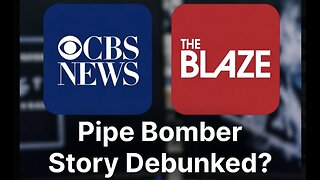 1:09:52
1:09:52
vivafrei
2 hours agoCBS News "Debunks" The Blaze Pipe Bomber Story? Thomas Massie Threatened by Kash Patel? AND MORE!
14.6K9 -
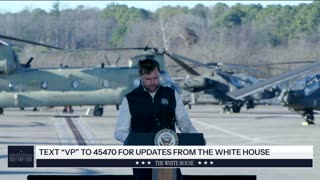 1:21:16
1:21:16
The White House
6 hours agoVice President JD Vance Celebrates Thanksgiving with Servicemembers and Delivers Remarks
9.5K10 -
 59:49
59:49
The Quartering
3 hours agoMTG MELTDOWN On X, Hasan Piker Runs From Ben Shapiro & AI Nightmare!
86.4K35 -
 1:16:24
1:16:24
DeVory Darkins
4 hours agoDISTURBING: Eric Swalwell left DUMBFOUNDED after he gets confronted about trans athletes
69.9K40 -
 LIVE
LIVE
Dr Disrespect
6 hours ago🔴LIVE - DR DISRESPECT - ARC RAIDERS - RANDOM SQUADS
1,748 watching -
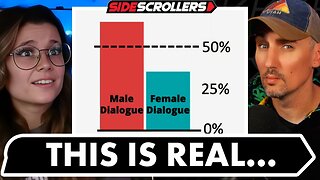 2:06:36
2:06:36
Side Scrollers Podcast
6 hours agoThis is the Dumbest Story We’ve Ever Covered… | Side Scrollers
32.5K8 -
 1:13:26
1:13:26
Steven Crowder
8 hours ago🔴 Jay Dyer on Hollywood, The Occult, and the Attack on the American Soul
251K187