Premium Only Content

How to Use @SignalRGB to Control Your Razer Devices (Without Synapse)
Hey what’s up guys this is just a quick video to show case a work around for yet another problem I’ve personally come across this time we are dealing with the razer viper ultimate. More specifically razer synapse. I was really intrigued by a mouse with a docking station because I’ve always found it awkward taking the mouse and having to plug it up somewhere for a while. I bought a considerably cheaper mouse with a dock, but it lacked control for some of the RGB elements. As I also like to create setup inspiration videos which are mostly aesthetic, I sought more control over the RGB of a docked mouse. That’s why I settled on the razer viper ultimate. Everything was fine when I first got it. I set all the zones to white within the synapse software and it stayed that way for months. Then after some time synapse synapsed and the green breathing lighting just took over. No matter what I did I couldn’t get it to stop. I went on to reddit and found other users having the same problem and no clear solution that I can remember. I also uninstalled and reinstalled the synapse software which I did read didn’t work for another user, but I figured I would try it anyway.
What I did come up with was that I could use Signal RGB in lieu of synapse. As far as I can tell nothing has changed operationally. You can still set the DPI and I think it still charges on the dock.
Keep in mind how well this works and if it will conflict with other RGB software may vary. But let’s look at getting it setup.
The first thing is uninstalling synapse if you have it.
Next thing is to google Signal RGB, download and install it.
Once you get it installed
Head over to devices click on that and you should see all of your compatible devices at the bottom
From here you can click on each device and configure the lighting.
When you are in here though make sure you set the lighting to forced if it is on canvas because otherwise you will get this different color morphing effect.
Do that for both the mouse and the dock and you should be good to! Let me know if this helps or any other, better solutions in the comments.
[AFFILIATE LINKS]
[MY GEAR]
Camera| https://neon.ly/camera
Microphone | https://neon.ly/microphone
Lights | https://neon.ly/lights
All My Gear| https://neon.ly/mygear
[ALT VIDEO SERVICES]
Odysee: https://neon.ly/md278xodysee
Bitchute: https://neon.ly/md278xBitchute
Rumble: https://neon.ly/md278xrumble
[SOCIALS]
Twitch: https://neon.ly/md278xTwitch
TikTok: https://neon.ly/md278xTikTok
Patreon: https://neon.ly/md278xPatreon
Discord: https://neon.ly/MDCrew
Twitter: https://neon.ly/md278xTwitter
Instagram: https://neon.ly/md278xIG
Facebook: https://neon.ly/md278x-FB
My Anime List: https://neon.ly/md278xmyal
Gaming Channel: https://neon.ly/md278x-Gaming
Anime Channel: https://neon.ly/weebbeat
Main Channel: https://neon.ly/md278x-Main
-
 7:40
7:40
Blabbering Collector
14 hours agoLEAKED: Draco Malfoy, Hooch, Neville Longbottom! | Harry Potter HBO Show Update, Wizarding News
18.2K2 -
 3:06:35
3:06:35
Badlands Media
17 hours agoDEFCON ZERQ Ep. 017: Tesla Tech, Ancient Power & The Fight for Human Consciousness
239K63 -
 3:11:56
3:11:56
TimcastIRL
9 hours agoDOJ Launches FULL INVESTIGATION Into TPUSA Antifa RIOT, Media Says Mostly Peaceful | Timcast IRL
268K99 -
 3:16:27
3:16:27
Barry Cunningham
13 hours agoBREAKING NEWS: SOLVING THE HOUSING CRISIS BY UNDERSTANDING VETERANS DAY! AND IT'S MOVIE NIGHT!
84.9K34 -
 8:58:17
8:58:17
SpartakusLIVE
11 hours agoWZ Solos to Start || NEW Battlefield 6 - REDSEC Update Later
30.2K1 -
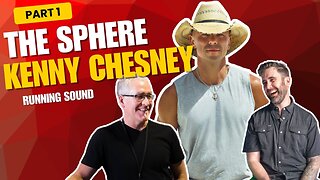 1:01:56
1:01:56
ThisIsDeLaCruz
19 hours ago $13.74 earnedInside Kenny Chesney’s Sphere Part 1: Exclusive Backstage Pass
43K2 -
 2:09:50
2:09:50
DLDAfterDark
9 hours ago $4.53 earnedA Complete Look Into The Glock "V Series"! Pistol In Hand! VERY GAY!!
26.1K2 -
 7:42
7:42
China Uncensored
16 hours agoIndia Has Surpassed China
51.1K22 -
 8:47
8:47
Hollywood Exposed
14 hours agoJoe Rogan and Zachary Levi DESTROY Gavin Newsom’s Lies About California
32.8K7 -
 2:09:50
2:09:50
BlackDiamondGunsandGear
8 hours agoInside NEW Glock V Models / Whats Next? / You giving up Glock?
37.5K2