Premium Only Content
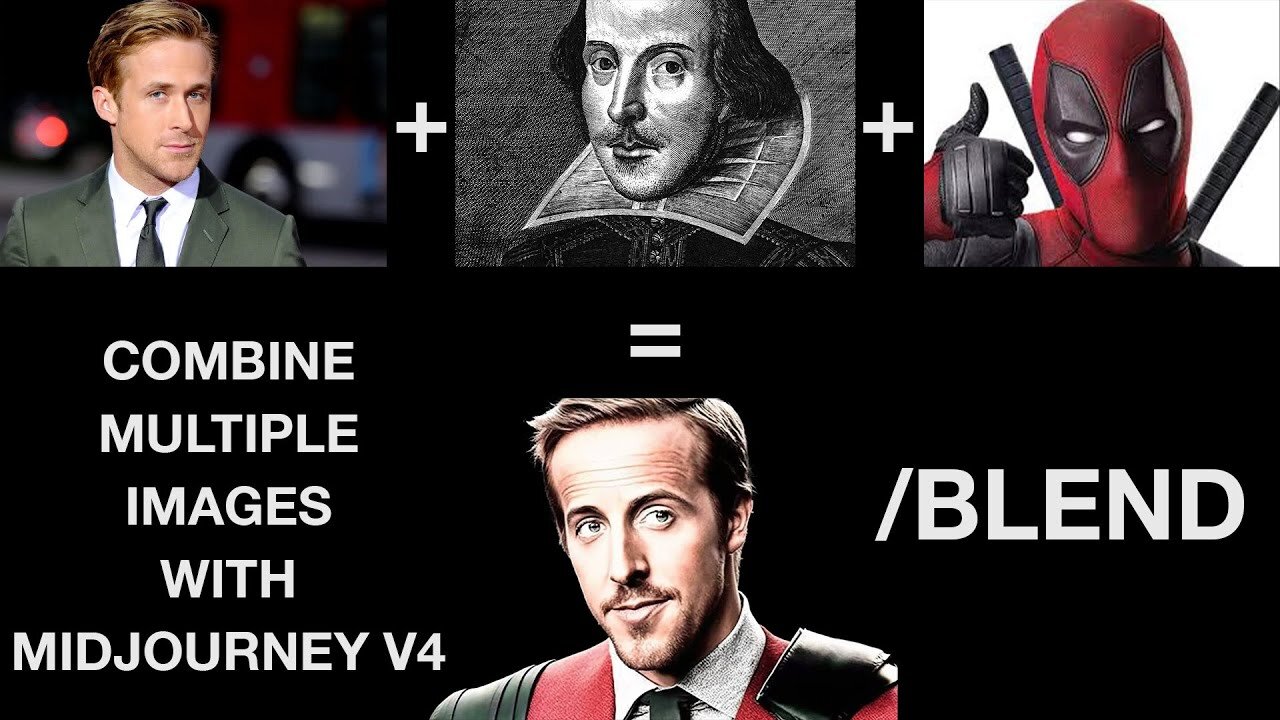
How To Combine Multiple Images In Midjourney V4 - New Blend Command
In this tutorial, I show how to combine multiple images to create a unique composite in Midjourney Version 4. I use three images, one of Ryan Gosling, William Shakespeare, and Deadpool to demonstrate the process.
I explain that the process of combining images is now very easy, and all one has to do is type in "/blend" and hit the spacebar. I then proceed to grab images of Ryan Gosling and William Shakespeare and drop them into the designated slots. I then add Deadpool as the third image and show how to change the aspect ratio from square to landscape.
Finally, I then blend the images together and show the final result, which is a composite of the three images. I mention that if one wants to make variations or up-sample the image, they can do so by clicking on the "V" or the "U" respectively.
-
 LIVE
LIVE
Graham Allen
42 minutes agoFAKE NEWS Is Everywhere!! Are We Living In The Upside Down?!
6,884 watching -
 LIVE
LIVE
Wendy Bell Radio
4 hours agoFeeding Their Greed
2,292 watching -
 LIVE
LIVE
Chad Prather
15 hours agoGratitude That Grows in Hard Ground: A Thanksgiving Message for the Soul
4,376 watching -
 LIVE
LIVE
LFA TV
11 hours agoLIVE & BREAKING NEWS! | WEDNESDAY 11/26/25
4,092 watching -
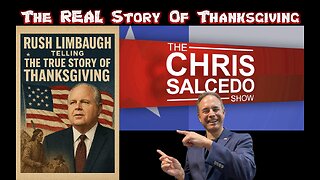 LIVE
LIVE
The Chris Salcedo Show
11 hours agoRemembering Rush On A Truly American Holiday
639 watching -
 36:24
36:24
Julie Green Ministries
2 hours agoLIVE WITH JULIE
37.2K112 -
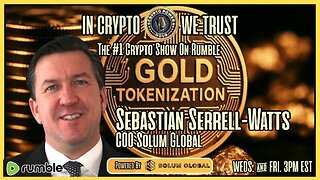 1:05:27
1:05:27
Crypto Power Hour
10 hours ago $5.94 earnedWhat You Need To Know About Gold Tokenization
29.3K7 -
 1:46:14
1:46:14
LIVE WITH CHRIS'WORLD
11 hours agoTHE WAKE UP CALL - 11/26/2025 - Episode 14
8.86K2 -
 2:16:19
2:16:19
The Bold Lib
14 hours agoBOLDCHAT: Trump Pardons | DOGE | Patel w/ANGELA BELCAMINO
11.1K6 -
 47:14
47:14
Brad Owen Poker
23 hours ago $1.70 earnedI Have STRAIGHT FLUSH vs Flopped NUTS!! ALL IN w GOLD BRACELET LEGEND!! $15,000+! Poker Vlog EP 358
9.6K