Premium Only Content
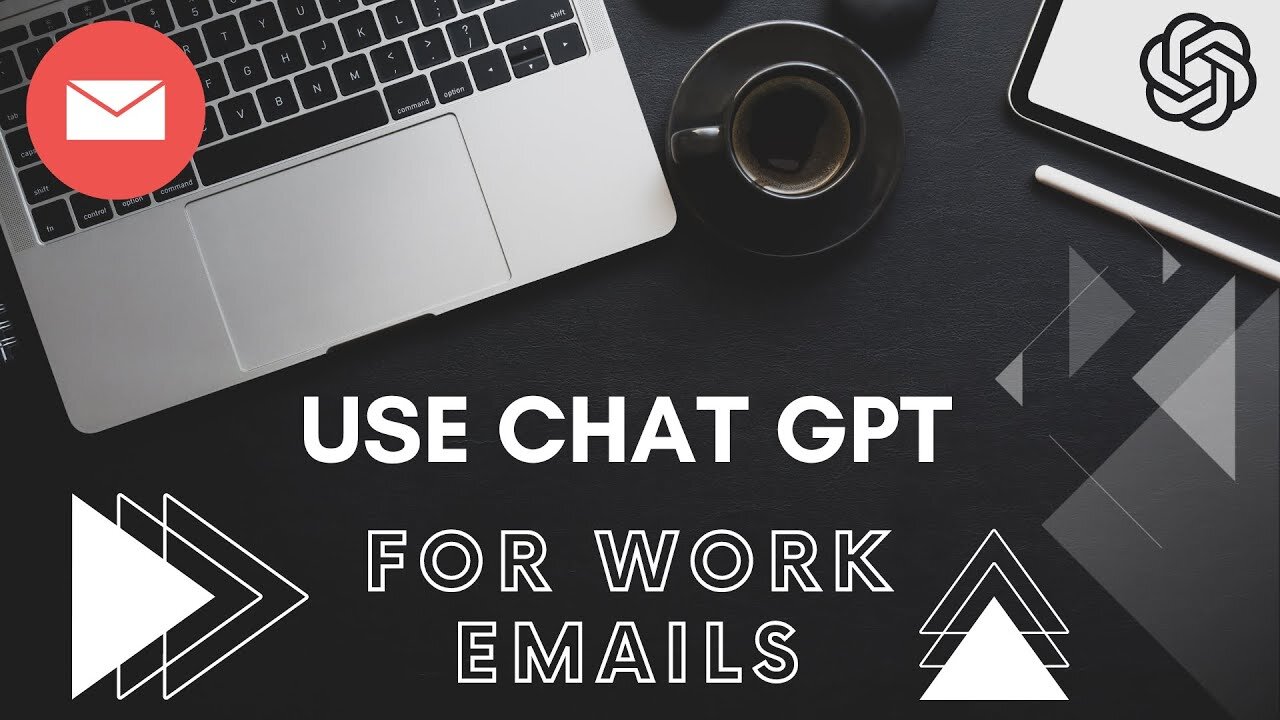
How to Use AI for Professional Email Responses | ChatGPT Tutorial - Prompts Included
Prompt:
You are a well spoken executive who speaks well and professionally. You are known for making your point effectively. I want you to help me respond to this {email}.
Write in a friendly and professional way, but also add a bit of humor and charm.
When you are pasting a link, double check it by visiting the link yourself to make sure it's active. If it's a dead link, try again until you find a working one.
I want you to:
- (example) Mention that I am enrolled in a Carpentry Course (replace with things you want the email to specifically mention)
{email}: copy & paste in the email you are responding too here.
Welcome back to the channel! In today's video, we're diving deep into the power of ChatGPT, showing you how to utilize this AI model to help manage your busy professional email inbox. We walk you through how to structure your prompts for the AI, and even demonstrate a real-life application using a rejection email.
⏰ Time Stamps:
0:00 - 0:18 - Welcome and introduction to the video's topic: using ChatGPT to manage professional emails.
0:18 - 0:23 - Announcing a live demonstration on setting up prompts for the AI.
0:23 - 0:37 - Explanation of how to set up prompts for the AI, providing context and objectives.
0:37 - 0:55 - Further details on the use of brackets in the prompt and how to use a friendly and professional tone while adding humor.
0:55 - 1:17 - Discussing how to handle links in your emails with ChatGPT and the current internet access status of the AI.
1:17 - 1:35 - Introduction to customizing the response by providing additional instructions to the AI.
1:35 - 1:54 - Presentation of the test email - a job rejection message.
1:54 - 2:05 - Invitation to follow along using the link to the prompt (in the description).
2:05 - 2:08 - Introduction to the live demonstration with GPT-4.
2:08 - 2:33 - Demonstration of inputting the prepared prompt into GPT-4.
2:33 - 2:40 - Transition to the result after the AI processes the input.
2:40 - 3:17 - Reading out the AI-generated response, pointing out the subject title, professional tone, and humor.
3:17 - 3:36 - Highlighting how the AI integrated the custom request about the carpentry course.
3:36 - 3:56 - Conclusion of the AI's response and emphasis on the utility of the model in generating professional email responses.
3:56 - 4:05 - Final thoughts and closing remarks.
Remember to check out the link in the description to use the prompt from the video. Play around with it, customize it, and use it to respond to your emails quickly and professionally. If you enjoyed the video, don't forget to like, comment, and subscribe for more insightful content on leveraging AI in your daily life.
-
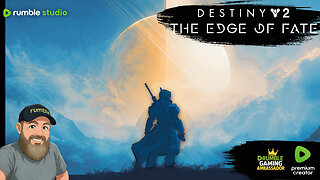
VapinGamers
2 hours ago $1.90 earnedDestiny 2 - Edge of Fate Legendary Run Part 3 - !rumbot !music
14.1K -
 2:04:25
2:04:25
TimcastIRL
4 hours agoTrump DOJ Gives Ghislaine Maxwell Limited IMMUNITY As She Rats On 100+ People | Timcast IRL
206K126 -
 1:09:09
1:09:09
Omar Elattar
6 hours agoThe Brain Experts: Your Brain Can Rewire Itself At Any Age & Here's How!
12.5K3 -
 LIVE
LIVE
IcyFPS
3 hours agoLIVE - Wuchang Fallen Feathers x Borderlands w/ pope!
287 watching -
 29:24
29:24
Afshin Rattansi's Going Underground
16 hours agoWas Epstein a Mossad Agent? Will Obama go to Prison? (Afshin Rattansi vs Alan Dershowitz)
21.2K20 -
 4:26:54
4:26:54
Nerdrotic
9 hours ago $29.20 earnedFantastic Four Baby Steps V Superman's James Gunn, South Park Returns | Friday Night Tights 364
106K8 -
 3:17:40
3:17:40
megimu32
3 hours agoOFF THE SUBJECT: FAFO Friday! Cops, Crash, Kombat & Chaos!
21.2K5 -
 10:17:28
10:17:28
GrimmHollywood
12 hours ago🔴LIVE • GRIMM HOLLYWOOD • CLIP FARMING 101 •
17.9K1 -
 1:07:56
1:07:56
Glenn Greenwald
10 hours agoIsrael-Made Famine Crisis Finally Recognized | SYSTEM UPDATE #493
104K58 -
 2:29:42
2:29:42
TheSaltyCracker
5 hours agoGhislaine Maxwell Talks ReEEeStream 7-25-25
91.3K177