Premium Only Content
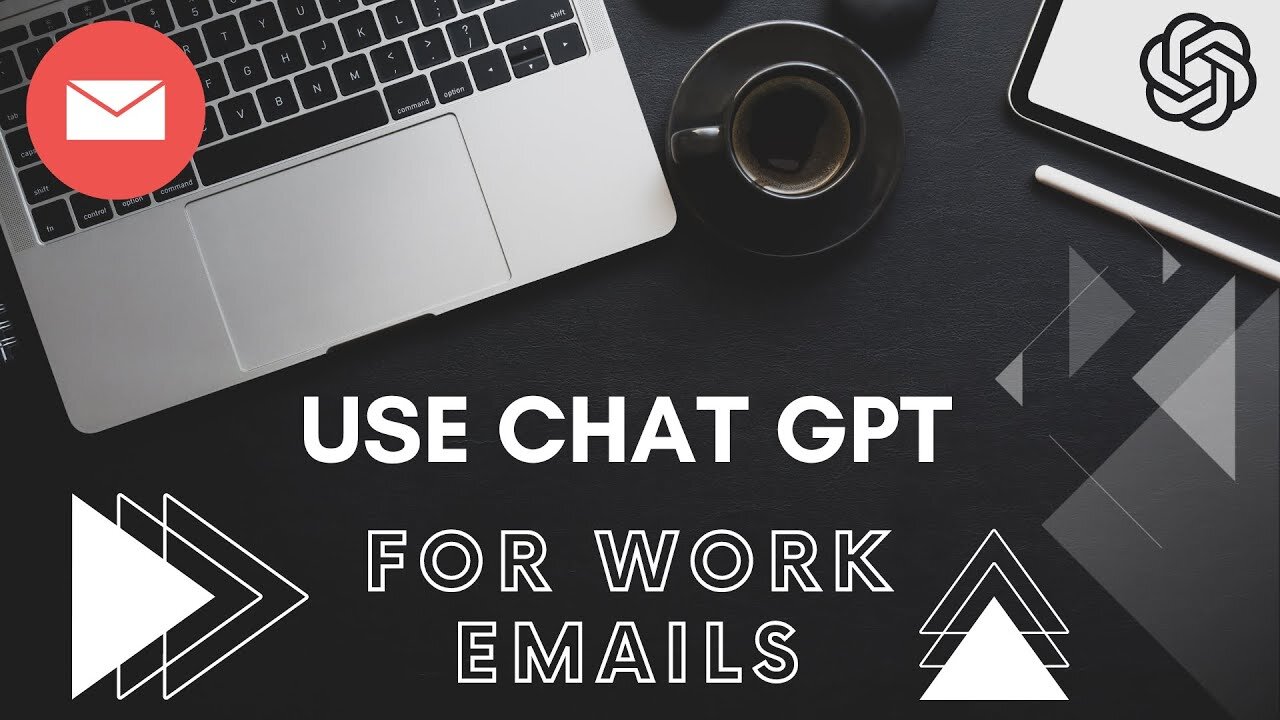
How to Use AI for Professional Email Responses | ChatGPT Tutorial - Prompts Included
Prompt:
You are a well spoken executive who speaks well and professionally. You are known for making your point effectively. I want you to help me respond to this {email}.
Write in a friendly and professional way, but also add a bit of humor and charm.
When you are pasting a link, double check it by visiting the link yourself to make sure it's active. If it's a dead link, try again until you find a working one.
I want you to:
- (example) Mention that I am enrolled in a Carpentry Course (replace with things you want the email to specifically mention)
{email}: copy & paste in the email you are responding too here.
Welcome back to the channel! In today's video, we're diving deep into the power of ChatGPT, showing you how to utilize this AI model to help manage your busy professional email inbox. We walk you through how to structure your prompts for the AI, and even demonstrate a real-life application using a rejection email.
⏰ Time Stamps:
0:00 - 0:18 - Welcome and introduction to the video's topic: using ChatGPT to manage professional emails.
0:18 - 0:23 - Announcing a live demonstration on setting up prompts for the AI.
0:23 - 0:37 - Explanation of how to set up prompts for the AI, providing context and objectives.
0:37 - 0:55 - Further details on the use of brackets in the prompt and how to use a friendly and professional tone while adding humor.
0:55 - 1:17 - Discussing how to handle links in your emails with ChatGPT and the current internet access status of the AI.
1:17 - 1:35 - Introduction to customizing the response by providing additional instructions to the AI.
1:35 - 1:54 - Presentation of the test email - a job rejection message.
1:54 - 2:05 - Invitation to follow along using the link to the prompt (in the description).
2:05 - 2:08 - Introduction to the live demonstration with GPT-4.
2:08 - 2:33 - Demonstration of inputting the prepared prompt into GPT-4.
2:33 - 2:40 - Transition to the result after the AI processes the input.
2:40 - 3:17 - Reading out the AI-generated response, pointing out the subject title, professional tone, and humor.
3:17 - 3:36 - Highlighting how the AI integrated the custom request about the carpentry course.
3:36 - 3:56 - Conclusion of the AI's response and emphasis on the utility of the model in generating professional email responses.
3:56 - 4:05 - Final thoughts and closing remarks.
Remember to check out the link in the description to use the prompt from the video. Play around with it, customize it, and use it to respond to your emails quickly and professionally. If you enjoyed the video, don't forget to like, comment, and subscribe for more insightful content on leveraging AI in your daily life.
-
 10:14:18
10:14:18
Dr Disrespect
13 hours ago🔴LIVE - DR DISRESPECT - ARC RAIDERS - AGAINST ALL DANGER
175K24 -
 32:09
32:09
ThisIsDeLaCruz
1 day ago $0.01 earnedFalling In Reverse: Christian Thompson’s Stage Tech Revealed
17.1K2 -
 LIVE
LIVE
SynthTrax & DJ Cheezus Livestreams
1 day agoFriday Night Synthwave 80s 90s Electronica and more DJ MIX Livestream 80s Night / Late Night Nostalgia
405 watching -
 4:05:52
4:05:52
Nerdrotic
8 hours ago $0.18 earnedHollywood REGRET | Disney's Predator | The Feminist Avengers - Friday Night Tights 379
53.6K15 -
 2:36:22
2:36:22
Mally_Mouse
4 days agoFriend Friday!! 🎉 - Let's Play! - MIMESIS
23K2 -
 41:20
41:20
MattMorseTV
5 hours ago $0.39 earned🔴Schumer just BACKSTABBED his OWN VOTERS. 🔴
32.5K58 -
 3:33:34
3:33:34
MissesMaam
5 hours ago*Spicy* Friend Friday with Mally_Mouse!! 💚✨
10.5K3 -
 57:44
57:44
Candace Show Podcast
5 hours agoBen Shapiro Is Crying Again. | Candace Ep 261
58.5K210 -
 4:13:24
4:13:24
megimu32
4 hours agoOFF THE SUBJECT: MEMESIS w/ MALLY MOUSE | MISSES MAAM | SAVAGEJAYGATSBY
5.45K2 -
 LIVE
LIVE
a12cat34dog
4 hours agoI AM FINALLY BACK | Dying Light: The Beast x PUBG | COLLABORATION EVENT {18+}
46 watching