Premium Only Content
This video is only available to Rumble Premium subscribers. Subscribe to
enjoy exclusive content and ad-free viewing.

Chat GPT Is At Capacity Error - Five Fixes
2 years ago
6
academic dishonesty
plagiarism
how to address academic dishonesty and chat gpt
academic integrity
chat gpt academic dishonesty
plagiarism checker
chat gpt academic dishonesty how to address
examples of academic dishonesty
chat gpt plagiarism
chat gpt plagiarism checker
academic misconduct
The video discusses potential fixes for the "ChatGPT is at capacity" error. The speaker suggests that the error is likely due to servers being overloaded with traffic. They go on to suggest several potential fixes for the error, starting with simple solutions such as waiting for a period of time and refreshing the page. They also suggest logging out and logging back in, using incognito mode, clearing the browser's cache, creating a second account, and using a VPN as potential fixes. It is noted that none of the fixes are guaranteed to work.
Loading comments...
-
 LIVE
LIVE
Graham Allen
59 minutes agoFAKE NEWS Is Everywhere!! Are We Living In The Upside Down?!
11,739 watching -
 LIVE
LIVE
Wendy Bell Radio
4 hours agoFeeding Their Greed
5,074 watching -
 DVR
DVR
Chad Prather
15 hours agoGratitude That Grows in Hard Ground: A Thanksgiving Message for the Soul
21.5K33 -
 LIVE
LIVE
LFA TV
11 hours agoLIVE & BREAKING NEWS! | WEDNESDAY 11/26/25
3,550 watching -
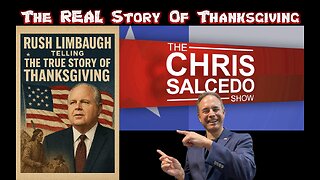 LIVE
LIVE
The Chris Salcedo Show
12 hours agoRemembering Rush On A Truly American Holiday
595 watching -
 36:24
36:24
Julie Green Ministries
2 hours agoLIVE WITH JULIE
37.2K126 -
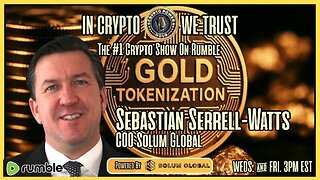 1:05:27
1:05:27
Crypto Power Hour
10 hours ago $5.94 earnedWhat You Need To Know About Gold Tokenization
29.3K7 -
 1:46:14
1:46:14
LIVE WITH CHRIS'WORLD
11 hours agoTHE WAKE UP CALL - 11/26/2025 - Episode 14
8.86K2 -
 2:16:19
2:16:19
The Bold Lib
14 hours agoBOLDCHAT: Trump Pardons | DOGE | Patel w/ANGELA BELCAMINO
11.1K6 -
 47:14
47:14
Brad Owen Poker
23 hours ago $1.70 earnedI Have STRAIGHT FLUSH vs Flopped NUTS!! ALL IN w GOLD BRACELET LEGEND!! $15,000+! Poker Vlog EP 358
9.6K