Premium Only Content

Mastering Fill Techniques in Photoshop - Your Ultimate Guide
Welcome to our Photoshop tutorial on mastering fill techniques! In this comprehensive guide, you'll learn everything you need to know about leveraging the power of fills to enhance your design projects. Whether you're a seasoned designer or just starting your creative journey, this tutorial will take you step-by-step through various methods to fix, refine, and transform your designs using fills.
🎨🖌️ What You'll Learn:
Understanding the different types of fills in Photoshop.
Correcting uneven or incomplete fills in your artwork.
Seamlessly extending backgrounds using advanced fill tools.
Creating realistic textures and gradients to add depth and dimension.
Fixing color irregularities and achieving smooth, polished results.
🚀 Why Watch This Tutorial?
Fills are essential elements in graphic design, and knowing how to wield them effectively can elevate your work to the next level. Whether you're retouching photos, designing logos, or crafting intricate illustrations, the techniques covered here will give you the tools to tackle common design challenges and unlock your creative potential.
📋 Topics Covered:
Introduction to fill options and their applications.
Utilizing the Content-Aware Fill feature for seamless fixes.
Mastering the Clone Stamp tool for precise fill adjustments.
Creating custom gradients to achieve unique visual effects.
Incorporating layer blending modes for captivating results.
By the end of this tutorial, you'll have a deep understanding of fill techniques and how they can rescue, enhance, and transform your designs. Don't miss this opportunity to expand your Photoshop skills and take your creative projects to new heights. Hit the play button and let's dive into the world of fills together!
Remember to like, share, and subscribe to stay updated on our latest Photoshop tutorials and design tips. Let's embark on this exciting journey of mastering fill techniques in Photoshop! 🌟🔀
-
 LIVE
LIVE
Lofi Girl
2 years agoSynthwave Radio 🌌 - beats to chill/game to
237 watching -
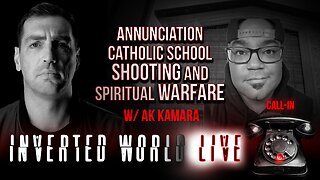 2:02:49
2:02:49
Inverted World Live
7 hours agoAnnunciation Catholic School Shooting and Spiritual Warfare w/ AK Kamara | Ep. 99
194K23 -
 10:10
10:10
Robbi On The Record
3 days agoHollywood’s Hidden Messages: Predictive Programming & What’s Next
21.6K31 -
 4:43:34
4:43:34
Drew Hernandez
12 hours agoLGBTQ TERRORIST EXECUTES CATHOLIC KIDS IN MINNEAPOLIS
21.8K18 -
 2:17:08
2:17:08
FreshandFit
8 hours ago10 Top Red Pills About American Women
51.2K18 -
 2:10:26
2:10:26
Badlands Media
13 hours agoDevolution Power Hour Ep. 384: Durham’s Blind Spots, Soros Panic, and Trump’s Economic Warfare
65.2K33 -
 3:17:28
3:17:28
TimcastIRL
7 hours agoTrans Shooter Targets Catholic Kids In Mass Shooting, Leftists Reject Prayers | Timcast IRL
228K68 -
 1:31:29
1:31:29
Brandon Gentile
1 day ago25 Year Wall Street INSIDER: $1M Bitcoin Soon Is Just The START
23.4K -
 6:59:13
6:59:13
SpartakusLIVE
9 hours ago#1 Birthday Boy Celebrates with MASSIVE and HUGE 4.8-Hour Stream
58.6K -
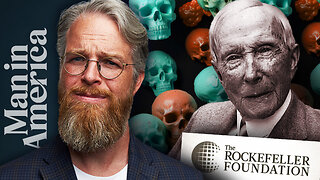 55:54
55:54
Man in America
10 hours agoFrom Oil Barons to Pill Pushers: The Rockefeller War on Health w/ Jeff Adam
60.2K10