Premium Only Content
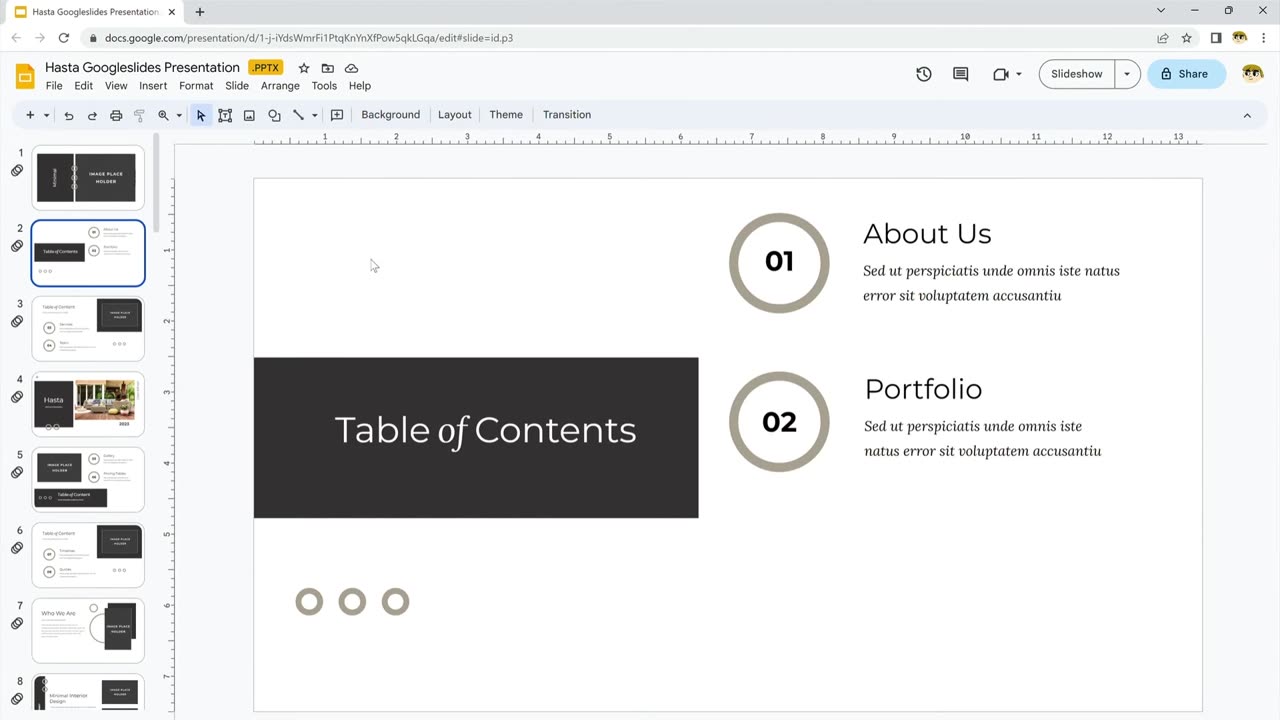
10 Best Google Slides Tips and Tricks
Trying to make cool Google Slides? You’ve come to the right place. In this video, you’ll learn how to make Google Slides presentations look good with ten tips and effects.
In this video, you’ll learn some of the very best Google Slides presentation tips. You’ll find yourself using these cool tips and tricks for Google Slides every day. The best way to begin is with a premium Google Slides template from Envato Elements. For a flat monthly rate, you’ll enjoy access to thousands of stylish options. What’s more, Elements includes millions of other digital assets, like fonts and stock photos. Join today!
We’ll use the Nicola Google Slides template for this tutorial:
In Google Slides, there are several useful features and tips to use. To use a slide from a different deck, copy it using Command-C on Mac or Control-C on Windows. Then paste it using Command/Control-V. Bulk edits can be made using the master slide. Access the master slides by going to the Slide dropdown menu and selecting Edit Theme.
Cosmetic edits can be made with image backgrounds or shaped images. Background music can also be inserted.
Collaboration is easy with the Share button. You can invite collaborators and specify the amount of control for others.
To revert to an older version of your presentation, click File / Version History. Choose the desired version to restore from the sidebar.
To save time, use keyboard shortcuts. Find them on the Help menu by selecting Keyboard Shortcuts. Focus on the shortcuts that you frequently use. And don't forget to use Voice Type Speaker Notes to capture notes with your microphone.
As you can see, there are countless tips and tricks for Google Slides. Start with a premium Envato Elements template. Then, explore these fun, useful tips today!
-
 LIVE
LIVE
Benny Johnson
1 hour agoTrump Launches MASSIVE CRIMINAL Investigation Into Somali Fraud, Tim Walz PANIC: They Stole Billions
4,843 watching -
 LIVE
LIVE
Nikko Ortiz
1 hour agoThe Coldest Place On Earth... | Rumble LIVE
186 watching -
 LIVE
LIVE
Badlands Media
10 hours agoBadlands Daily – December 2, 2025
4,044 watching -
 LIVE
LIVE
Viss
1 hour ago🔴LIVE - The Arc Raider Duo That Changed Everything - Viss w/ Hambino
209 watching -
![[MnK] Let's Dominate Solo Lobbies](https://1a-1791.com/video/fwe2/07/s8/1/Y/4/Q/E/Y4QEz.0kob-small-MnK-Lets-Dominate-Solo-Lobb.jpg) LIVE
LIVE
GloryJean
1 hour ago[MnK] Let's Dominate Solo Lobbies
147 watching -
 LIVE
LIVE
Wendy Bell Radio
6 hours agoWe Don't Want Them
7,433 watching -
 LIVE
LIVE
The Big Mig™
28 minutes agoThere Is Hope for Colorado w/ Candidate Hope Scheppelman
2,327 watching -
 LIVE
LIVE
The State of Freedom
23 hours agoHe Served His Country – Now He’s Suing the State | Citizen Spotlight feat. Bert Callais | Ep. 354
45 watching -
 1:36:07
1:36:07
Graham Allen
2 hours agoThe Media “Outrage” Against The DOW, FBI, and The White House Is COORDINATED!!
99.7K520 -
 1:07:59
1:07:59
Chad Prather
15 hours agoWhen Heaven Stands: The Hidden Power of a Faithful Witness
65.1K22