Premium Only Content
This video is only available to Rumble Premium subscribers. Subscribe to
enjoy exclusive content and ad-free viewing.

How To Write Amazing Youtube Video Descriptions With Free A.I. Tool CHAT GPT And Premiere Pro
2 years ago
22
make youtube videos with chatgpt
how to make money on youtube without making videos
ai video editing
how to write yotube video descriptions
write youtube descriptions
ai video editing tools
youtube video descriptions chat gpt
youtube video description generator
youtube video description
making money on youtube
ai tools
In this tutorial, I demonstrate how to create a summary or description for a YouTube video using the transcription feature in Adobe Premiere Pro and the chat GPT 3 AI tool. I start by transcribing the audio from their video using the transcription feature in Premiere Pro and exporting the transcription to a text file.
I then open the text file and copy the contents, paste it into the chat GPT-8 AI tool, and use the paraphrase feature to rewrite the summary or description.
Lastly, I note that this process can be used to create an accurate and concise summary or description for a YouTube video.
Loading comments...
-
 36:24
36:24
Julie Green Ministries
2 hours agoLIVE WITH JULIE
37.2K99 -
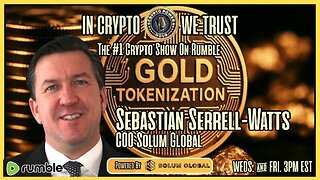 1:05:27
1:05:27
Crypto Power Hour
10 hours ago $2.99 earnedWhat You Need To Know About Gold Tokenization
29.3K6 -
 1:46:14
1:46:14
LIVE WITH CHRIS'WORLD
10 hours agoTHE WAKE UP CALL - 11/26/2025 - Episode 14
8.86K2 -
 2:16:19
2:16:19
The Bold Lib
13 hours agoBOLDCHAT: Trump Pardons | DOGE | Patel w/ANGELA BELCAMINO
11.1K6 -
 47:14
47:14
Brad Owen Poker
22 hours ago $0.78 earnedI Have STRAIGHT FLUSH vs Flopped NUTS!! ALL IN w GOLD BRACELET LEGEND!! $15,000+! Poker Vlog EP 358
9.6K -
 36:11
36:11
Uncommon Sense In Current Times
17 hours ago $0.85 earnedThe Truth About the Abortion Pill | Sue Liebel Exposes FDA Failures & Hidden Dangers
20.8K2 -
 LIVE
LIVE
BEK TV
23 hours agoTrent Loos in the Morning - 11/26/2025
152 watching -
 6:30
6:30
The Shannon Joy Show
13 hours agoMTG DIVORCES Herself From Trump & the MAGA Movement
13.2K18 -
 LIVE
LIVE
The Bubba Army
22 hours agoJELLY ROLL'S WIFE GOING TO JAIL! - Bubba the Love Sponge® Show | 11/26/25
1,618 watching -
 14:17
14:17
Actual Justice Warrior
15 hours agoBlack Man CRIES Victim After Welfare Gets Cut
18.8K22