Premium Only Content
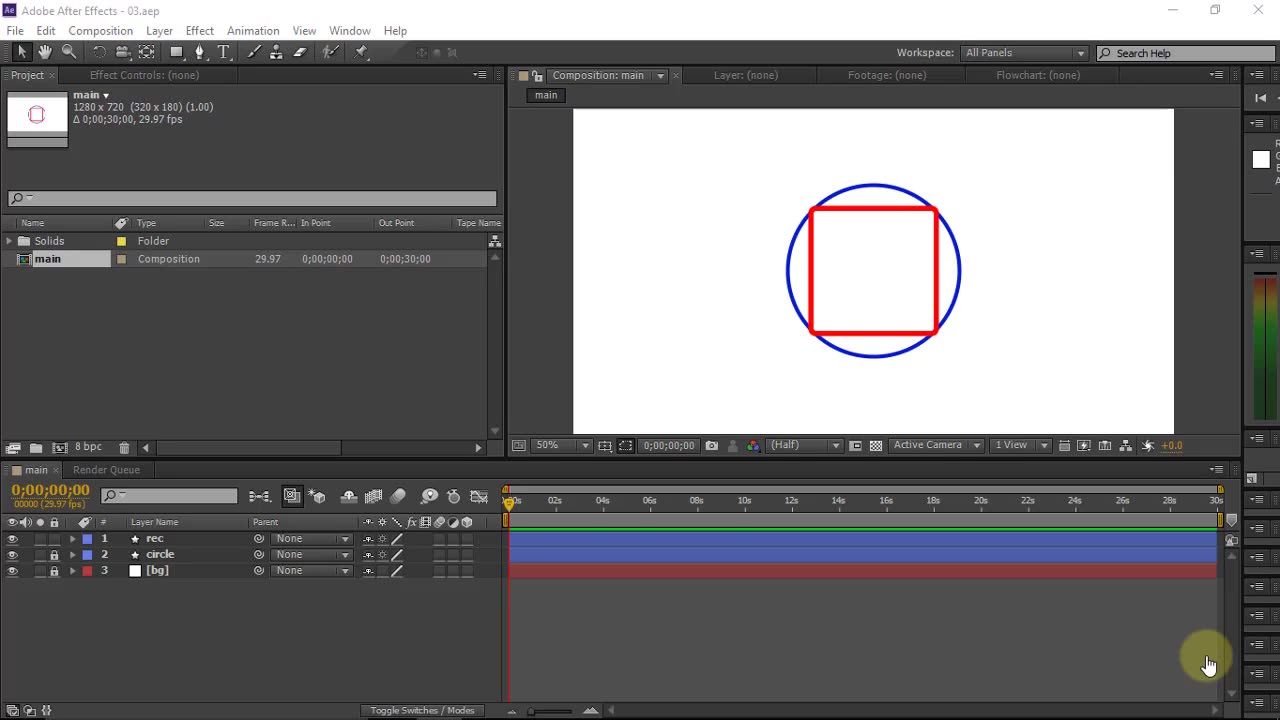
After Effect beginners lesson#4
In Lesson 4 of the Intermediate After Effects Mastery course, you'll delve into the captivating world of dynamic text animation techniques. Building upon the foundational skills acquired in previous lessons, this session is designed to elevate your motion graphics abilities to new heights.
Course instructor and seasoned motion graphics artist, [Instructor Name], will guide you through an immersive learning experience that combines theory and hands-on practice. By the end of this lesson, you'll have the expertise to infuse life and energy into your text elements, making them visually engaging and eye-catching.
Key Learning Objectives:
Advanced Text Animation Properties: Explore the full range of text animation properties available in After Effects, including tracking, kerning, leading, and more. Discover how to manipulate these properties to achieve custom kinetic typography effects.
Expressive Text Presets: Uncover the power of text presets and pre-built animations within After Effects. Learn how to modify, combine, and create your own presets for efficient and consistent text animations.
Motion Path Animations: Dive into the intricacies of animating text along dynamic motion paths. Master the art of using masks, shape layers, and keyframes to create fluid and compelling text animations that follow intricate trajectories.
Typography Choreography: Understand the concept of typography choreography and how to synchronize text animations with audio and other visual elements. Create rhythmically synchronized animations that captivate and engage your audience.
Dynamic Transitions: Elevate your text animations by incorporating seamless transitions between text elements. Explore techniques such as splitting, folding, and rotating text transitions to add a professional touch to your projects.
Text Effects and Particles: Integrate visual effects and particle systems to add depth and dimension to your text animations. Learn how to create realistic particle effects that react dynamically to text movement.
Project Workflow Efficiency: Discover time-saving tips and techniques for optimizing your workflow while working on complex text animation projects. Streamline your processes and manage project elements efficiently.
Throughout the lesson, you'll work on practical exercises and mini-projects that challenge you to apply the concepts you've learned. By the end of Lesson 4, you'll have a portfolio of dynamic text animations that showcase your newfound skills and creativity.
-
 LIVE
LIVE
Viss
2 hours ago🔴LIVE - Learn PUBG Tactics Here and Dominate The Battleground!
128 watching -
 LIVE
LIVE
GritsGG
5 hours agoWin Streaking! Most Wins 3390+ 🧠
74 watching -
 LIVE
LIVE
The Charlie Kirk Show
1 hour agoTrump the Unbreakable + The Anti-Abstraction Presidency | Marlow, Morris, Hanson, Nuclear | 8.21.25
3,223 watching -
 2:02:51
2:02:51
Steven Crowder
4 hours agoWoke CNN Host's Meltdown Over Trump Slavery Truth Needs to Be Examined
255K184 -
 19:42
19:42
Law&Crime
22 hours ago $0.48 earnedPraying Florida Teen Pleads Not Guilty After Parents’ Gruesome Murder
8.51K3 -
 4:05:41
4:05:41
JuicyJohns
5 hours ago $1.72 earned🟢#1 REBIRTH PLAYER 10.2+ KD🟢
86.9K1 -
 1:00:50
1:00:50
VINCE
5 hours agoThe Pro-Crime Left Is Officially Finding Out | Episode 108 - 08/21/25
183K228 -
 44:15
44:15
Nikko Ortiz
3 hours agoLive - News, Politics, Podcast And Naaah Im Playin We Chillen
29.8K2 -
 1:56:55
1:56:55
Dear America
5 hours agoLUNATICS Protest DC Crime Being Down 30%?! + FBI Catches A TOP MOST WANTED!!
111K54 -
 2:59:39
2:59:39
Wendy Bell Radio
9 hours agoThe Easy Way Or The Hard Way
77.1K73