Premium Only Content
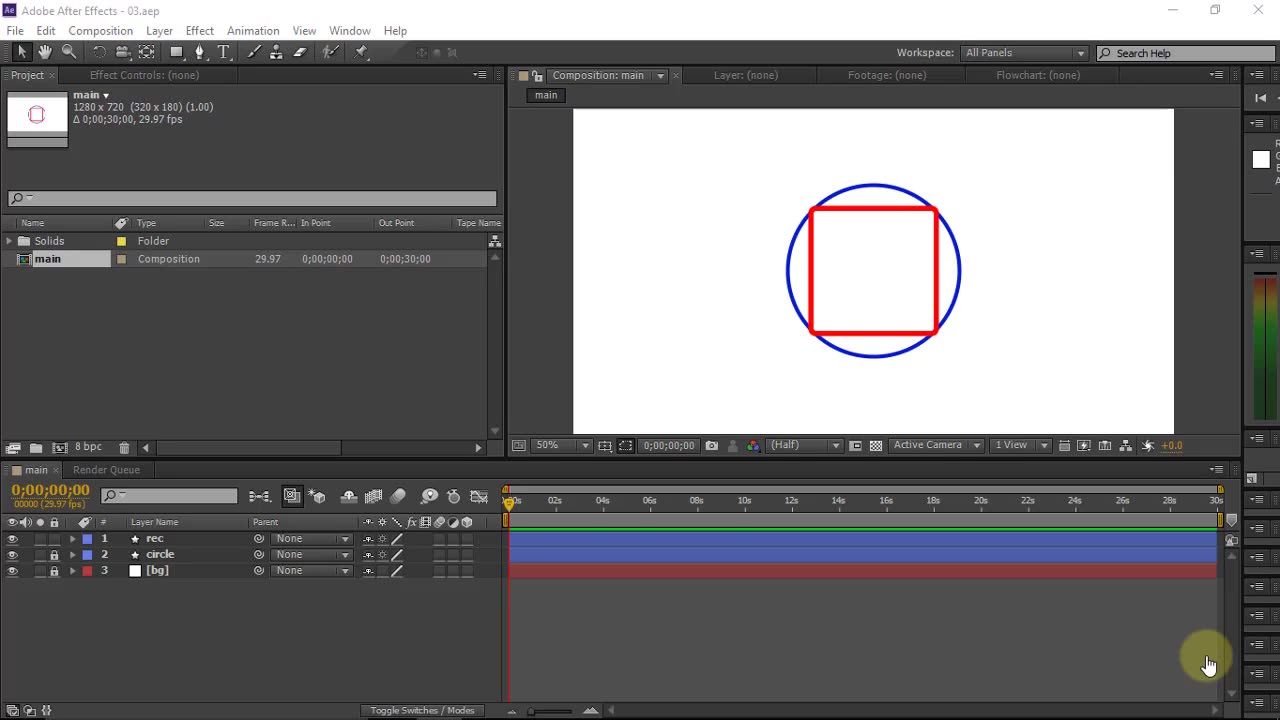
After Effect beginners lesson#4
In Lesson 4 of the Intermediate After Effects Mastery course, you'll delve into the captivating world of dynamic text animation techniques. Building upon the foundational skills acquired in previous lessons, this session is designed to elevate your motion graphics abilities to new heights.
Course instructor and seasoned motion graphics artist, [Instructor Name], will guide you through an immersive learning experience that combines theory and hands-on practice. By the end of this lesson, you'll have the expertise to infuse life and energy into your text elements, making them visually engaging and eye-catching.
Key Learning Objectives:
Advanced Text Animation Properties: Explore the full range of text animation properties available in After Effects, including tracking, kerning, leading, and more. Discover how to manipulate these properties to achieve custom kinetic typography effects.
Expressive Text Presets: Uncover the power of text presets and pre-built animations within After Effects. Learn how to modify, combine, and create your own presets for efficient and consistent text animations.
Motion Path Animations: Dive into the intricacies of animating text along dynamic motion paths. Master the art of using masks, shape layers, and keyframes to create fluid and compelling text animations that follow intricate trajectories.
Typography Choreography: Understand the concept of typography choreography and how to synchronize text animations with audio and other visual elements. Create rhythmically synchronized animations that captivate and engage your audience.
Dynamic Transitions: Elevate your text animations by incorporating seamless transitions between text elements. Explore techniques such as splitting, folding, and rotating text transitions to add a professional touch to your projects.
Text Effects and Particles: Integrate visual effects and particle systems to add depth and dimension to your text animations. Learn how to create realistic particle effects that react dynamically to text movement.
Project Workflow Efficiency: Discover time-saving tips and techniques for optimizing your workflow while working on complex text animation projects. Streamline your processes and manage project elements efficiently.
Throughout the lesson, you'll work on practical exercises and mini-projects that challenge you to apply the concepts you've learned. By the end of Lesson 4, you'll have a portfolio of dynamic text animations that showcase your newfound skills and creativity.
-
 8:48:01
8:48:01
SpartakusLIVE
10 hours agoI'M BACK || Quads w/ The Boys
79.4K4 -
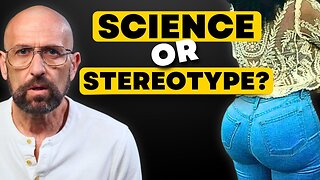 9:33
9:33
Ken LaCorte: Elephants in Rooms
13 hours ago $3.17 earnedWhy Do Black Men Love Big Butts?
27.1K16 -
 2:12
2:12
From Zero → Viral with AI
1 day ago $6.44 earned🚀 AI Marketing Isn’t Just for Big Brands Anymore — Here’s Why
42.2K10 -
 9:51:58
9:51:58
Dr Disrespect
17 hours ago🔴LIVE - DR DISRESPECT - 10 WINS ON CONTROLLER - BO7 TOMORROW
311K20 -
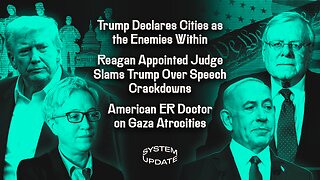 1:24:56
1:24:56
Glenn Greenwald
10 hours agoTrump Declares Cities as the Enemies Within; Reagan Appointed Judge Slams Trump Over Speech Crackdowns; American ER Doctor on Gaza Atrocities | SYSTEM UPDATE #524
142K96 -
 4:07:42
4:07:42
I_Came_With_Fire_Podcast
16 hours agoPete Hegseth and the Chamber of Standards | Digital IDs | Taiwan Chips & Salsa | CDL Crisis
37.9K2 -
 2:01:46
2:01:46
Adam Does Movies
16 hours ago $0.64 earnedTalking Movies + Ask Me Anything - LIVE
23.1K -
 29:11
29:11
Nick Shirley
8 hours ago $5.54 earnedPortland has Fallen... ANTIFA Take Control of City
23.5K45 -
 1:19:00
1:19:00
VapinGamers
8 hours ago $2.00 earnedJump Space - We All Scream in Space - Early Access - !rumbot !music
20.7K1 -
 1:50:12
1:50:12
Joker Effect
7 hours ago(Kick) Streamers Have Ruined The Streaming Landscape and Here is How! Reviewing Phase Partners...
26.6K1