Premium Only Content

HOW TO | Running Sega CD on Your Playstation Classic
This video is a follow-up video showing how to get Sega CD running on your RetroArch build for either BleemSync or AutoBleem. I also show you how to use a sweet application called CHDMAN to convert CUE files to CHD files for the most compatibility. Leave a comment if you have any questions. Thanks!
The bios files needed are:
bios_CD_E.bin
bios_CD_J.bin
bios_CD_U.bin
CHDMAN download link: https://drive.google.com/open?id=1pcizlk1orQtKBa7YtDguzWaqW7y7VOwd
Need help with your BleemSync hack? Join the discord!
https://discord.gg/f99wpYK
AutoBleem Discord: https://discord.gg/NhBmHUQ
Don't have the tools you need?
Canada:
Playstation Classic: https://amzn.to/2FRlyv9
Sandisk Cruzer 128GB 2.0 - https://amzn.to/2suAmbh
Sandisk Cruzer 64GB USB - https://amzn.to/2srGW2i
Sandisk Cruzer Micro 32GB 2.0 - https://amzn.to/2SXmVfF
Gigastone 16GB USB - https://amzn.to/2VXkQCb
USB Powered HUB: https://amzn.to/2VPIBv4
USA:
Playstation Classic: https://amzn.to/2W7aFeC
Sandisk Cruzer 128GB 2.0 - https://amzn.to/2VXkA6b
Sandisk Cruzer 64GB USB - https://amzn.to/2Cp5fSZ
SanDisk Cruzer 32GB Micro 2.0 - https://amzn.to/2SS3zbP
Gigastone 16GB USB - https://amzn.to/2SSx7WB
USB Powered HUB: https://amzn.to/2VQe2FU
UK
Playstation Classic: https://amzn.to/2Wanq7Z
Sandisk Cruzer 128GB 2.0 - https://amzn.to/2AUfOO8
Sandisk Cruzer 64GB USB - https://amzn.to/2RH0rTt
SanDisk Cruzer 32GB Micro 2.0 - https://amzn.to/2HmNFVD
Gigastone 16GB USB - https://amzn.to/2RFW8rQ
USB Powered HUB: https://amzn.to/2NUURrv
-
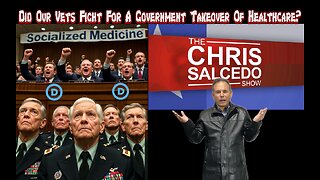 LIVE
LIVE
The Chris Salcedo Show
12 hours agoOur Vets Fought To Turn Over Our Country To Marxists & Leftists?
467 watching -
 15:11
15:11
Cash Jordan
16 hours agoIllegals ‘Force Out’ NYC Millionaires… "Communist" Mayor FREAKS as RESIDENTS LEAVE
26.2K26 -
 43:03
43:03
RiftTV
8 hours agoLeftists Scheme To Destroy the Economy | Guest: Brad Miller | DC Dive
17.4K5 -
 6:52
6:52
ThinkStory
16 hours agoThe INSANE Pennywise Daughter Theory - IT: Welcome to Derry
10K -
 7:49
7:49
Blackstone Griddles
14 hours agoEasy Weeknight Meals: Southwest Patty Melt
15.7K -
 52:51
52:51
A Cigar Hustlers Podcast Every Day
1 day agoEpisode 2 Hustler Every Day
11.3K -
 LIVE
LIVE
FyrBorne
3 hours ago🔴Battlefield 6 Live M&K Gameplay: Assault Might Actually Be OP In REDSEC
75 watching -
 36:10
36:10
ZeeeMedia
17 hours agoCash Quickly Becoming ILLEGAL & Silicon Valley's Devilish Endeavors | Daily Pulse Ep 140
62.5K42 -
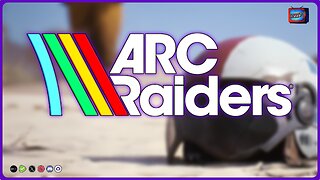 LIVE
LIVE
PudgeTV
3 hours ago🟣 Arc Raiders - Gaming on Rumble | Toxic Tuesday Tantrums
84 watching -

BBQPenguin_
4 hours agoBATTLEFIELD 6: UPDATE NOT WORKING ON PS5?!🤯 NEW Update (1.1.1.5) - First Impressions!
6.58K1