Add Your Own Games to AtGames Legends Ultimate Arcade Cabinet
This video is going to show you guys exactly how to add your own games to the atGames Legends Ultimate Arcade Cabinet using the released add-on tool kit. The process is very easy and only takes a few minutes per game.
As it stands there is batch upload process, and each title needs to be uploaded one at a time.
Currently there is support for Arcade, Final Burn Alpha, SNES, NES, Gameboy, Gameboy Color, Gameboy Advance, Genesis/Megadrive, Master System, Sega CD, Sega 32X and lots more coming right around the corner.
Links Below:
Add-on Tool: https://github.com/FalkensMaze1983/ultimate_addon/tree/master/AddOn_tool
Working Cores: https://drive.google.com/drive/folders/1HIMYaE_N_tex8kseE6N5ApR5WV8LUirl?usp=sharing
Thumbnail Packages: http://thumbnailpacks.libretro.com/
WinRAR download: https://www.rarlab.com/download.htm
JPEG to PNG Converter: https://www.iloveimg.com/jpg-to-image/jpg-to-png
PNG Re-sizer: iloveimg.com/resize-image/resize-png
**NOTE: You can convert JPEG to PNG and Re-Size just as easily in MS Paint.
Music Credit:
FREESTYLER - SHEAVY SYNTHWAVE PARTY (80s Retro Wave Electro | Dark 80er Synth Pop) by Aries Beats is licensed under a Creative Commons Attribution license (https://creativecommons.org/licenses/by-sa/3.0/)
Source: https://soundcloud.com/aries4rce/synthwave-party
Artist: Aries Beats
-
 4:07
4:07
Restalgia
4 years agoCustom Backgrounds and Menu Music for Your Legends Ultimate Arcade Cabinet!
-
 11:17
11:17
Restalgia
4 years agoAdd NEO GEO CD Games NOW!! To Your Legends Ultimate Arcade Cabinet
3 -
 27:55
27:55
RoXolidProductions
6 years agoHow to Mod Your SNES Classic With Hackchi and Retroarch to Add Games
15 -
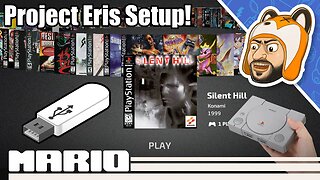 33:34
33:34
MrMario2011
4 years agoHow to Mod Your PlayStation Classic with Project Eris! | Add Games, OTG USB Setup, and More!
41 -
 1:55
1:55
KSHB
6 years agoAngie's List: Custom-made arcade game cabinets
6 -
 8:17
8:17
GO Gaming
1 year agoArcade 1Up Vs AtGames Legends Ultimate Arcade! 👊👾 💥
32 -
 14:57
14:57
VidaReborn's Retro Corner
8 months agoSHOULD YOU BUY AN ATARI GAMESTATION PRO? FULL LIST of ALL games included with system.
3 -
 22:55
22:55
MrMario2011
5 years agoHow to Mod Your PlayStation Classic! | Add More Games with BleemSync
-
 15:53
15:53
Analogue Pocket and Retro Gaming
2 years agoAnalogue Pocket X GB Studio Games
13 -
 34:51
34:51
Zoolando
5 months agoPandora's box arcade emulator - How to add games to pandora box
41