Premium Only Content

Qolsys IQ Panel 4: Enable Live View
In this video, Dylan from Alarm Grid shows you how to enable Live View for compatible Alarm.com cameras on the Qolsys IQ Panel 4. Only certain Alarm.com cameras are compatible. Some cameras offer viewing only, while others also offer 2-way communication between the user at the panel and the camera location. A full list of compatible cameras can be found in the FAQ linked at the bottom of this description.
Before you can enable this feature in your IQ Panel 4, you must have an Alarm.com account set up through a dealer. You will need a plan that supports Pro Video. To support the 2-way audio feature, the dealer must also enable the "Audio for non-doorbell cameras" add-on. Once the account has been set up and you can log in and view your cameras through Alarm.com, you're ready to enable Live View on the panel.
NOTE: Use of this feature requires that your IQ Panel 4 has a connection to WIFI.
Log into your Alarm.com account. This video shows enabling Live View from the Alarm.com website, but you can also do so from the customer app. Just log in, click the Security System card from the home page, click the gear icon in the upper right, and tap "Stream Video to Panel." Select the cameras to enable and then tap "Save."
On the webpage, once you have logged in, click on "Video", then "Settings". Scroll down to "Stream Video to Security Panel Screen." A list of available cameras will come up. Check each camera that you want to enable for panel viewing. Once you're finished, be sure to tap on "Save."
Wait a couple of minutes, then at the Qolsys IQ Panel 4, swipe left or right until you get to the "Live Video Cameras" screen. Click the "Play" icon on the thumbnail for the camera that you would like to view. You can now see a live streaming view of that camera on the Qolsys IQ Panel 4 screen.
If you have a camera that supports 2-way audio, you can press the microphone icon to speak through the camera. There is a volume slider that allows you to adjust the volume you receive from the camera. You may also be able to lock or unlock Z-Wave locks from this screen if you have them connected through your panel. To end the session, press the red phone handset icon.
https://www.alarmgrid.com/faq/how-do-i-enable-live-video-view-on-a-qolsys-iq-panel-4
-
 3:39
3:39
Alarm Grid Home Security DIY Videos
2 years agoQolsys IQ Panel 4: Using Dual Path Monitoring
24 -
 LIVE
LIVE
AirCondaTv Gaming
5 hours ago $0.14 earnedBattlefield 6: Burn Baby Burn. Like a Raging Inferno
65 watching -
 1:06:20
1:06:20
BonginoReport
3 hours agoTrump, Vance “SNUBBED” by Never-Trumper Cheneys - Nightly Scroll w/ Hayley Caronia (Ep.182)
40.7K16 -
 3:35:57
3:35:57
SlantRock
3 hours agoBATTLEFIELD REDSEC/ MAYBE ARC RAIDERS AFTER
600 -
 LIVE
LIVE
Astral Doge Plays!
1 hour agoHyrule Warriors: Age of Imprisonment ~LIVE!~ Ganondorf Is a Jerk
56 watching -
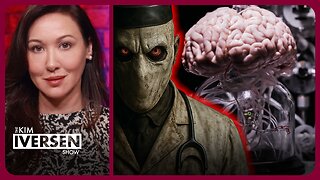 1:25:13
1:25:13
Kim Iversen
3 hours agoMKUltra Victims Are SUING — The CIA's Darkest Secret EXPOSED
88.9K44 -
 LIVE
LIVE
GritsGG
5 hours ago#1 Most Warzone Wins 4015+!
83 watching -
 16:30
16:30
Stephen Gardner
3 hours ago🚨OVAL OFFICE EXPOSES TRUMP TAKEOVER – FILIBUSTER NUKED!
17.5K24 -
 LIVE
LIVE
The Rabble Wrangler
16 hours agoThe Best in the West Dominates Battlefield
27 watching -
 LIVE
LIVE
cosmicvandenim
4 hours agoCOSMIC VAN DENIM
55 watching