Premium Only Content
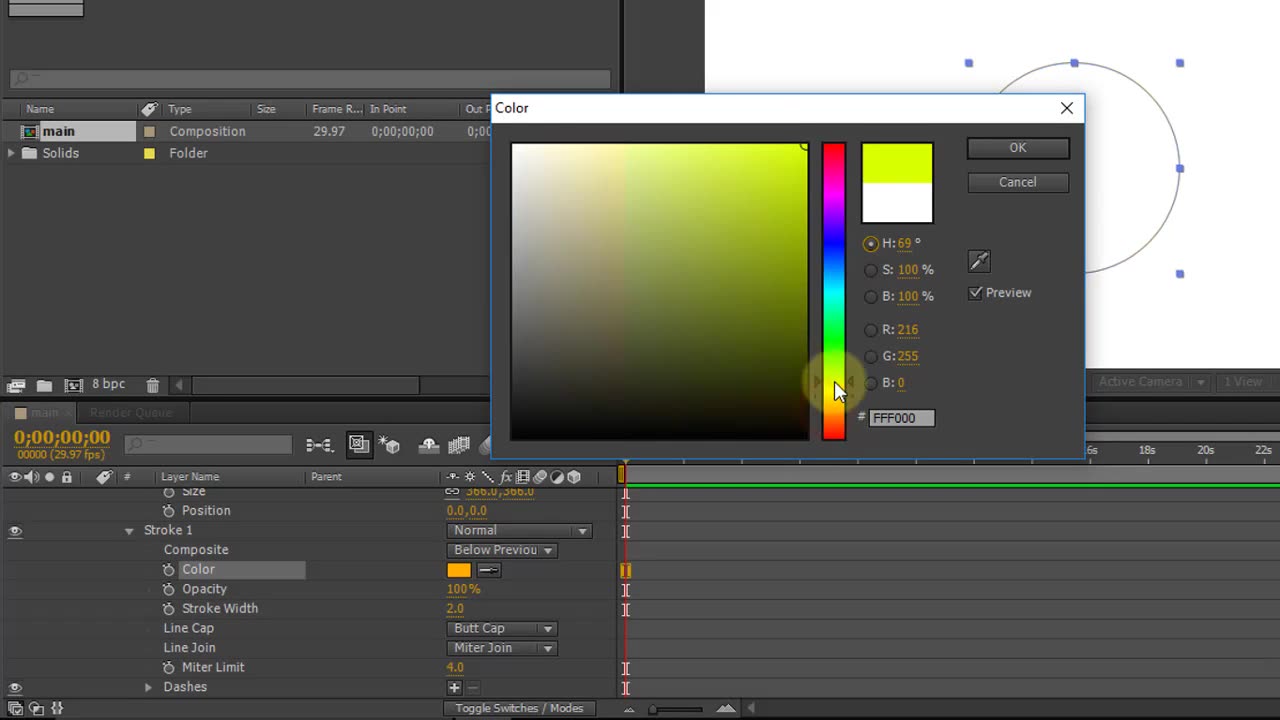
After Effect beginner tutorial#3
Description: In this exciting After Effects tutorial, join us for the third installment of our "Mastering Motion Graphics" series as we delve into the captivating realm of Dynamic Text Transitions. Elevate your motion design skills to new heights as we guide you through step-by-step instructions, expert tips, and creative techniques to craft seamless and eye-catching text transitions that will leave your audience in awe.
🎥 What You'll Learn:
Text Animation Principles: Uncover the fundamental principles behind effective text animation and how to synchronize motion with your message.
Layer Parenting and Null Objects: Explore the power of layer parenting and null objects to create intricate and dynamic text animations.
Expression Wizardry: Delve into the world of expressions to automate and customize your text transitions with precision and control.
Motion Blur Mastery: Learn to harness motion blur to add realism and fluidity to your animations, making them look like they were shot in real life.
Seamless Scene Transitions: Connect different text animations to ensure your visuals flow seamlessly and maintain viewer engagement.
Typography and Style: Discover how to pair typography choices with motion to evoke emotions and convey your message effectively.
Color and Composition: Understand color theory and composition techniques that enhance the visual impact of your text transitions.
Polish and Export: Finetune your animations, add final touches, and export them in various formats while preserving their quality.
🌟 Why Take This Tutorial:
Whether you're a beginner eager to learn the ropes or a seasoned motion graphics artist aiming to refine your skills, this tutorial is designed to empower you with the tools and knowledge needed to create stunning and memorable dynamic text transitions. Our hands-on approach ensures that you gain practical experience, while our creative insights inspire you to push the boundaries of your artistic expression.
🎓 Skill Level:
Intermediate to Advanced. Familiarity with After Effects basics is recommended.
🖥️ Software Used:
Adobe After Effects (versions CS6 and above).
🎬 About the Instructor:
With years of experience in motion graphics and a passion for teaching, [Instructor's Name] has a proven track record of delivering engaging tutorials that empower learners to achieve their creative aspirations. Join [Instructor's Name] as they share their expertise and guide you through this immersive After Effects journey.
🔗 Tutorial Series:
This tutorial is part of our "Mastering Motion Graphics" series. If you missed the previous tutorials, be sure to check them out to build a comprehensive skill set in motion design.
🔔 Stay Updated:
Don't miss out on the latest motion graphics tutorials, tips, and resources. Subscribe and hit the notification bell to stay up-to-date with our content.
🎉 Unleash your creativity and transform your text animations into captivating visual stories. Enroll now to embark on this exciting After Effects adventure!
-
 5:42:21
5:42:21
EricJohnPizzaArtist
6 days agoAwesome Sauce PIZZA ART LIVE Ep. #64: Robbie “The Fire” Bernstein
43.9K2 -
 2:23:58
2:23:58
Nerdrotic
8 hours ago $14.34 earnedDeDunking the Debunkers with Dan Richards | Forbidden Frontier #119
52.6K12 -
 5:37:53
5:37:53
SlinderPigCamz
6 hours ago $0.79 earnedThe Headliners and other games W/GrinchyGamer101 (Road to 500 Followers)
22.9K -
 11:10:20
11:10:20
MrOldFart
10 hours ago $2.21 earnedLIVE - MEGABONK First Playthrough - Mr.OldFart
30.4K -
 9:06:53
9:06:53
GritsGG
11 hours agoWarzone Win Grinding! Most Wins in WORLD! 3680+!
83.5K1 -
![[LIVE] POST-SHOW | STAR WARS: Jedi Academy - Movie Battles 2 | ReaperAF95's Community Event Day 2](https://1a-1791.com/video/fwe2/ce/s8/1/E/Q/f/o/EQfoz.0kob-small-LIVE-STAR-WARS-Jedi-Academy.jpg) 7:07:08
7:07:08
Joke65
8 hours ago[LIVE] POST-SHOW | STAR WARS: Jedi Academy - Movie Battles 2 | ReaperAF95's Community Event Day 2
34.7K -
 5:41:09
5:41:09
Right Side Broadcasting Network
2 days agoLIVE REPLAY: President Trump to Deliver Remarks at America's Navy 250 in Norfolk, VA - 10/5/25
142K75 -
 LIVE
LIVE
SynsFPS
9 hours ago🔴B07 Beta🔴|🔴 LEVEL CAP INCREASED 🔴|🔴Path to Verify 🔴
36 watching -
 9:10:59
9:10:59
tminnzy
9 hours ago*BETA DROPS* BO7 LEVEL CAP INCREASE! OPEN BETA
39.6K4 -
 1:06:42
1:06:42
The White House
10 hours agoPresident Trump Delivers Remarks at Navy 250 Celebration
58.4K59
