Premium Only Content

How To Play Retro Games on XBOX Series S/X - NO DEV MODE!
This video shows you step-by-step how to play retro games on your Xbox Series S or Xbox Series X consoles. You do not need to do any crazy hacks or mods either. This can be done on retail mode of your Xbox and is as simple as downloading the emulators from the Microsoft Edge browser! Use the time stamps below to help navigate to specific sections. Emulation performance is shown at the end of the video.
You can download RetroArch to play all your classic favorite consoles like Gameboy, SNES, NES, SEGA, Gamecube and even Nintendo Wii.
You will also have access to some stand-alone emulators like PPSSPP for PSP emulation, Flycast for Dreamcast Emulation and even the new XBSX2 for really impressive Playstation 2 emulation.
**NOTE: If you want to play PS2 games on Retroarch, you need to make sure your Bios Files are located in the following directory on your external USB/HDD: BIOS --- pcxs2 --- bios
Big shout out to Gamr13 and the entire development team behind these ports! None of this would be possible without their hard work so be sure to give them props or consider supporting the team on Patreon here: patreon.com/gamr13
Links to the Xbox Emulation Hub Discord: https://discord.gg/xboxemus
Need to pick up some hardware?
Amazon USA:
1TB External Storage - https://amzn.to/3NnB5Us
Xbox Series S - https://amzn.to/3NozltW
Xbox Series X - https://amzn.to/3Wlw176
Amazon Canada:
1TB External Storage - https://amzn.to/3h3HIiJ
Xbox Series S - https://amzn.to/3Dv41oQ
Xbox Series X - https://amzn.to/3DvL0Tv
Amazon UK:
1TB External Storage - https://amzn.to/3TY3GlA
Xbox Series S - https://amzn.to/3DSXgii
Xbox Series X -https://amzn.to/3UdBgDZ
Timestamps:
00:00 - Intro
00:45 - Emulators available
01:16 - Xbox Emulation Hub Discord Info
02:55 - Downloading Emulators to Xbox
04:42 - Preparing our USB or Harddrive
06:29 - USB File Structure
08:24 - Plugging USB into XBOX
09:15 - Setting up RetroArch
14:07 - PPSSPP Emulator Setup
14:53 - Flycast Emulator Setup
15:32 - XBSX2 PS2 Emulator Setup
18:25 - Nintendo Wii Emulation Performace Demo
19:10 - PSP Emulation Performance Demo
19:58 - Playstation 2 Emulation Performance Demo
20:44 - Nintendo GameCube Emulation Performance Demo
21:31 - Dreamcast Emulation Performance Demo
Facebook: https://www.facebook.com/restalgia
Twitter: https://www.twitter.com/restalgia
Instagram: https://www.intstagram.com/restalgiaofficial
TikTok: https://www.tiktok.com/@restalgiagaming
Subscribe: https://www.youtube.com/restalgia
Amazon: https://www.amazon.com/shop/restalgia
Want to work with me? Please send all business enquiries to: [email protected]
Music Credit:
1. Aries beats epic mood 2
2. Aries beats night ride
3. TRIPPIN COFFEE by Audionautix
4. Aries Beats x seira beats- space chill
5. Day Fox- Lioness (Instrumental vlog version)
**Restalgia is a participant in the Amazon Services LLC Associates Program, an affiliate advertising program designed to provide a means for sites to earn advertising fees by advertising and linking to Amazon.
-
 1:07:25
1:07:25
Man in America
18 hours agoThe BRICS War on the Dollar Just Hit Endgame—What's Next Changes EVERYTHING
57K16 -
 3:23:45
3:23:45
SOLTEKGG
9 hours ago🔴LIVE - Community Game Night - GIVEAWAY
44.6K2 -
 8:22:30
8:22:30
SpartakusLIVE
11 hours ago#1 Friday Night HYPE, viewers GLUED to the screen
69.8K -
 55:50
55:50
NAG Podcast
10 hours agoAda Lluch: BOLDTALK W/Angela Belcamino
36.3K2 -
 2:45:31
2:45:31
VapinGamers
7 hours ago $17.43 earnedKellan Graves - Fallen - Game Review and Game KeyGiveaway - !rumbot !music
34.5K -
 1:06:41
1:06:41
MattMorseTV
10 hours ago $48.07 earned🔴Trump PREPARES for WAR with VENEZUELA.🔴
59K76 -
 39:59
39:59
Clownfish TV
14 hours agoHollywood NO MORE! Animation Industry Will DIE First?! | Clownfish TV
35.8K4 -
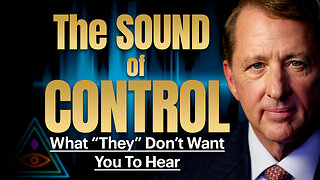 25:57
25:57
The Kevin Trudeau Show Limitless
2 days agoThe Sound Of Control: This Is How They Program You
79K22 -
 47:41
47:41
Sarah Westall
9 hours agoNew Actions by Insiders Never Seen in History – Bitcoin Moves Ahead w/ Andy Schectman
30.9K3 -
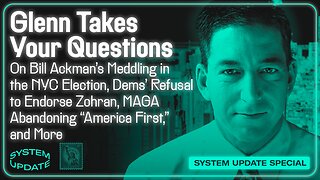 1:08:26
1:08:26
Glenn Greenwald
11 hours agoGlenn Takes Your Questions on Bill Ackman's Meddling in the NYC Election, Dems' Refusal to Endorse Zohran; MAGA Abandoning "America First," and More | SYSTEM UPDATE #537
121K43