Premium Only Content

How to fix stick drift on a ps4 controller
Stick drift is a common problem with PS4 controllers. It occurs when the analog stick moves on its own, even when you're not touching it. This can make it difficult to control your character or the game in general.
There are a few things you can do to fix stick drift on a PS4 controller:
Reset the controller. This can often fix minor cases of stick drift. To do this, turn off the controller and then hold down the reset button for 5 seconds. The reset button is a small hole on the back of the controller, next to the L2 button.
Clean the analog sticks. Dust and dirt can build up inside the analog sticks and cause them to drift. To clean them, use a cotton swab dipped in rubbing alcohol. Gently swab around the base of the analog sticks. You can also use compressed air to blow out any dust or debris.
Open the controller and clean the sensor. If cleaning the analog sticks doesn't work, you may need to open the controller and clean the sensor. This is a more complicated process, so you may want to take your controller to a professional if you're not comfortable doing it yourself.
Replace the analog sticks. If the sensor is damaged, you may need to replace the analog sticks. This is the most difficult option, but it's also the most likely to fix the problem.
If you've tried all of these things and your controller is still drifting, you may need to buy a new one.
Here are some additional tips to prevent stick drift:
Be careful not to drop or jostle your controller.
Don't eat or drink while you're playing games.
Clean your controller regularly.
Avoid using third-party controllers.
I hope this helps!
-
 LIVE
LIVE
Matt Kohrs
12 hours agoLive Day Trading, Breaking Market News & Payday Friday || The Matt Kohrs Show
588 watching -
 LIVE
LIVE
Wendy Bell Radio
5 hours agoRobbing America Blind
6,605 watching -

Chad Prather
15 hours agoHow To Be Used By God By Mastering Patience!
66.2K22 -
 LIVE
LIVE
LFA TV
10 hours agoLIVE & BREAKING NEWS! | FRIDAY 12/05/25
2,943 watching -

Game On!
17 hours ago $2.28 earnedHAPPY FOOTBALL FRIDAY! NFL Week 14 Betting Preview!
23.1K2 -
 1:05:41
1:05:41
Crypto Power Hour
12 hours ago $5.79 earnedBlockchain Solutions w/ U.S. Healthcare Featuring Solum Global
49.4K9 -
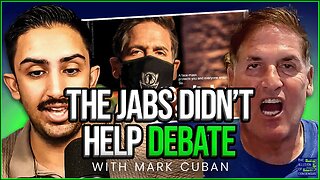 1:18:24
1:18:24
The Illusion of Consensus
1 month ago“Your Math Is WRONG” - Mark Cuban GRILLED Over His NBA COVID Vaccine Mandate | Part 2
23.7K15 -
 14:17
14:17
RTT: Guns & Gear
17 hours ago $2.33 earnedBest Budget RMR Red Dot 2025? Gideon Optics Granite Review
15.8K4 -
 2:05:05
2:05:05
BEK TV
1 day agoTrent Loos in the Morning - 12/05/2025
23.3K -
 LIVE
LIVE
The Bubba Army
23 hours agoWill Michael Jordan TAKE DOWN NASCAR - Bubba the Love Sponge® Show | 12/05/25
1,070 watching