Premium Only Content

Easy To Install WordPress on Localhost Xampp || WordPress Course For Beginners
Hello Everyone !
Welcome to the World of "MR AQUARIUS🙃". Hopefully this videos is beneficial for you. I need your support & love .
Follow these all steps :-
1) Download Xampp
Link : https://www.apachefriends.org/download.html
2) Download WordPress
Link : https://wordpress.org/download/
3) Install Xampp after Complete the Installation Open the Local Disk "C" and open the xampp folder then open the "htdocs" folder and create the new folder in your own name e.g ( I'm set the name of folder "MR AQUARIUS").
4) Install the WordPress in your creating folder.
5) Open the Xampp
:- Start "Apache"
:- Start "MY SQL"
6) Open your browser and type "localhost/phpmyadmin" for creating database
7) Create Database & then write localhost/"Your Database Name"
Just watch all video and read these steps
THANK YOU !
-
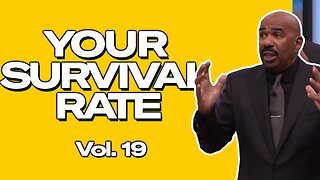 4:33
4:33
The Official Steve Harvey
12 hours agoEvery time you thought it was over… it wasn’t...
1791 -
 3:07
3:07
NAG Daily
14 hours agoYour Inner Dialogue w/ GreenMan
34 -
 3:26
3:26
From Zero → Viral with AI
4 days agoAI Isn’t the Strategy — It’s the Tool | How AI Can Transform Political Campaigns
38 -
 8:09
8:09
DropItLikeItsScott
13 hours agoHi Point HP-15 AR Pistol / Accuracy Test
381 -
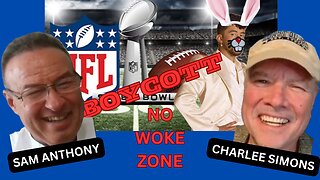 52:59
52:59
CharLee Simons presents DO NOT TALK
5 days agoWTH is a BAD BUNNY?! Sam Anthony vs. Leftist Lunacy
16811 -
 14:00
14:00
Actual Justice Warrior
1 day agoBody Cam DESTROYS BLM Hoax
2.9K16 -
 34:34
34:34
Steph & Kayls
18 hours agoHow We Separate Intimate Time : Personal Vs Adult Work | Ep.14
111 -
 5:42
5:42
Buddy Brown
15 hours ago $0.34 earnedMessage to Chicago PD Taking Orders of TREASON Against ICE! | Buddy Brown
4875 -
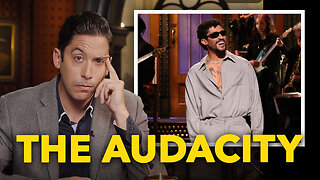 8:43
8:43
Michael Knowles
13 hours agoBad Bunny Demands You Learn Spanish Before Watching His Super Bowl Performance
5.47K30 -
 15:23
15:23
Professor Nez
13 hours ago🚨VISIBLY SHAKING! Maxine Waters Just CONFESSED the Truth About the Shutdown
6.31K10
