Premium Only Content
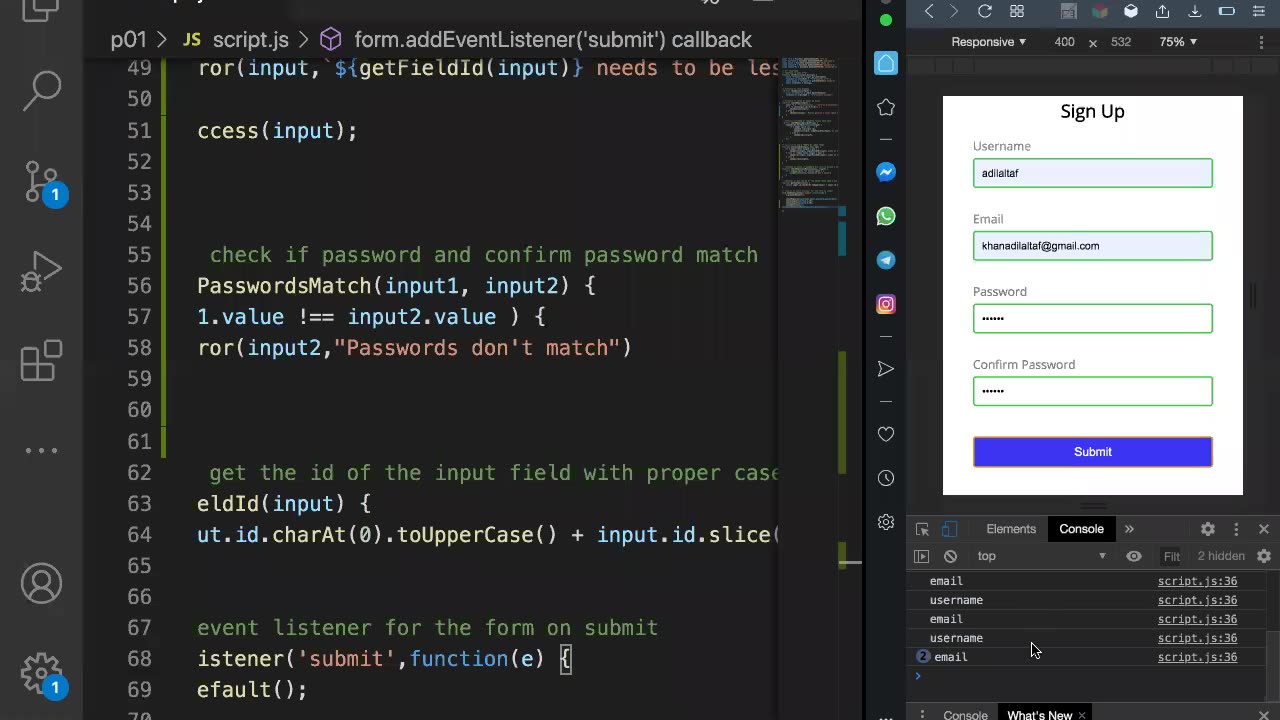
How to Create a Form using HTML and CSS part 2
Welcome to our comprehensive tutorial on creating a form using HTML and CSS! Forms are essential components of modern web development, enabling user interaction and data collection. In this step-by-step guide, we'll walk you through the process of building a functional and visually appealing form from scratch.
📌 What You'll Learn:
Setting up the basic structure of an HTML form.
Incorporating various types of form elements (text fields, radio buttons, checkboxes, dropdowns).
Crafting a clean and user-friendly layout with CSS styling.
Implementing responsive design for seamless form display on different devices.
Adding labels and placeholders for better user guidance.
Utilizing CSS pseudo-classes to enhance user interaction (hover, focus).
Applying validation techniques to ensure accurate data submission.
Bonus: Exploring advanced styling options to make your form stand out.
Whether you're a beginner or looking to refine your skills, this tutorial is tailored to provide a solid foundation in creating forms using HTML and CSS. By the end of this video, you'll have the confidence to integrate interactive forms into your web projects, enhancing user engagement and interactivity. Don't forget to like, subscribe, and hit the notification bell to stay updated with our upcoming web development tutorials
-
 2:48:01
2:48:01
TimcastIRL
8 hours agoLIVE Election Coverage: Polling Stations SWATTED, Bomb Threats Called In | Timcast IRL
254K177 -
 3:30:07
3:30:07
Barry Cunningham
8 hours agoBREAKING NEWS: COUNTDOWN TO COMMUNISM! ELECTION RESULTS SHOW!
59.5K47 -
 2:11:28
2:11:28
DeVory Darkins
8 hours agoLIVE NOW: 2025 Election results and Exit Polls AMA
70K46 -
 2:34:04
2:34:04
DLDAfterDark
6 hours ago $0.08 earnedJust Another Tuesday - In Virginia - The Governor's Race & Glock Talk
29.3K7 -
 3:21:38
3:21:38
The Charlie Kirk Show
9 hours agoJUDGMENT DAY 2025: The Election Results Stream
200K82 -
 3:51:07
3:51:07
MattMorseTV
10 hours ago $0.82 earned🔴Election Day LIVE COVERAGE.🔴
99.2K49 -
 1:16:51
1:16:51
Flyover Conservatives
1 day agoSHOCKING DATA REVEALS: Young Voters Are Done With the Old GOP - Mark Mitchell, Rasmussen Reports | FOC Show
42.8K17 -
 1:15:28
1:15:28
Sarah Westall
10 hours agoGrooming is Protected and Encouraged by the System – Michelle Peterson and Mike Adamovich
35.9K10 -
 4:00:13
4:00:13
Akademiks
7 hours agoKendrick tries to Flip the Bots on DRAKE? WHo Beats Jay z in a verzuz. Blueface finally free!
40K11 -
 1:38:16
1:38:16
Professor Nez
13 hours ago🚨ELECTION NIGHT 2025 LIVE! Massive Upsets Brewing in New York, New Jersey & Virginia!
33.3K15