Premium Only Content

How to select default Ringtone in Zoom
Hello, My Dear Friends, !! In this video, I will show you How to select the default Ringtone in Zoom. Watch the video till the end Thanks.
Here,s How to select the default Ringtone in Zoom:
~~~~~~~~~~~~~~~~~~~~~~~~~~~~~~~~~~~~~~~~~~
Step 1: Sign in to the Zoom desktop client.
Step 2: Click your profile picture, then click Settings.
Step 3: Click the Audio tab.
Step 4: Click the Ringtone Volume control bar to adjust the volume as desired.
Step 5: Click the Call Waiting Volume control bar to adjust the volume as desired.
Chapters:
0:00 Introduction
0:07 Select the default Ringtone in Zoom
0:44 Happy Ending
Thank you Everyone for watching. If this video can help you, don't forget to like & subscribe to my channel.
#How #to #select #default #Ringtone #in #Zoom
-
 LIVE
LIVE
EricJohnPizzaArtist
5 days agoAwesome Sauce PIZZA ART LIVE Ep. #68: DDayCobra Jeremy Prime!
62 watching -
 2:54:01
2:54:01
LadyDesireeMusic
3 hours ago $3.77 earnedCookin & Convo - Potato Soup, Ham & Apple Pie
11.7K1 -
 27:05
27:05
Robbi On The Record
5 hours agoThe Secret to Aging Strong: What Your Body’s Been Trying to Tell You
1.71K4 -
 3:27:19
3:27:19
bucketofish
4 hours ago///ARC Raiders || Loot, Scoot + Boogie
11.3K -
 51:25
51:25
The Connect: With Johnny Mitchell
1 day ago $41.58 earnedInside The REAL Narco State: The Colombian Drug Cartels DOMINATING The Global Cocaine Trade
65.9K30 -
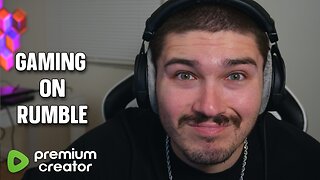 LIVE
LIVE
iCheapshot
1 hour agoGames With Catdog | Fortnut Newb
27 watching -
 LIVE
LIVE
OhHiMark1776
2 hours ago🟢 11-09-25 ||||| Handling Hazardous Material ||||| SCP (2017)
29 watching -
 3:05:05
3:05:05
GamerGril
6 hours agoThere's A Killer Afoot 💞Until Dawn: The Final Gril💞
70.5K3 -
 5:41:25
5:41:25
GritsGG
7 hours ago#1 Most Warzone Wins 3953+!
38.2K3 -
 LIVE
LIVE
Spartan
3 hours agoGetting to DLC Boss on Stellar Blade (Hard Mode), then moving on to something else.
35 watching