Premium Only Content
This video is only available to Rumble Premium subscribers. Subscribe to
enjoy exclusive content and ad-free viewing.

How to add images to Zoom whiteboard
1 year ago
1
Hello, My Dear Friends, !! In this video, I will show you How to add images to the Zoom whiteboard. Watch the video till the end Thanks.
Here,s How to add images to the Zoom whiteboard :
~~~~~~~~~~~~~~~~~~~~~~~~~~~~~~~~~~~~~~~~~~
Step 1: Sign in to the Zoom desktop client.
Step 2: Create or open a whiteboard.
Step 3: In the toolbar on the left side of the screen, click the Upload PDFs and Images icon. The file dialog will appear.
Step 4: Select a PDF file or image from your computer.
Step 5: Click Open.
Chapters:
0:00 Introduction
0:07 Add images to zoom whiteboard
1:12 Happy Ending
Thank you Everyone for watching. If this video can help you, don't forget to like & subscribe to my channel.
#How #to #add #images #to #zoom #whiteboard
Loading comments...
-
 LIVE
LIVE
SpartakusLIVE
2 hours agoTiger Blood RESTOCKED and 30% off w/ code SPARTAKUS30
100 watching -
 30:21
30:21
Friday Beers
4 hours ago $1.05 earnedOur Brutal Golf Challenge: Hot Wings Roulette
15.5K -
 2:58:40
2:58:40
Barry Cunningham
5 hours agoPRESIDENT TRUMP SPEECH AT MAKING HEALTH TECHNOLOGY GREAT AGAIN! EVENT AND MORE NEWS!
42.5K23 -
 LIVE
LIVE
ZeeroG
3 hours agoStarfield (E.P 4 ) 7/30/25
19 watching -
 1:00:08
1:00:08
The Officer Tatum
4 hours agoLIVE: Left CANCELS Their Own, All White Town, NYC Shooter Update + MORE | EP 146
21.1K24 -
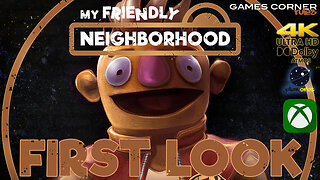 LIVE
LIVE
Julian Orbit
1 hour agoMy Friendly Neighborhood - First Look
14 watching -
 LIVE
LIVE
TYM LIVE
3 hours agoThey call Me Audio Issues
16 watching -
 LIVE
LIVE
The Rabble Wrangler
16 hours agoRimWorld with The Best in the West!
41 watching -
 LIVE
LIVE
MissesMaam
5 hours agoVariety Stream💚✨
57 watching -
 LIVE
LIVE
blackfox87
1 hour agoHot Droppin! | PREMIUM CREATOR | #DisabledVeteran
32 watching