Premium Only Content

Excel Tutorial for Beginners | Excel Made Easy
Learn the basics of using Microsoft Excel. How a spreadsheet is setup, and how you can enter data in Excel. Learn useful Excel shortcuts. Understand how the menu bar (the Excel Ribbon) works and where to find different features. Learn formatting in Excel to display your data better. This basic tutorial is for all versions of Excel (Excel 2010, Excel 2013, Excel 2016, Excel 2019 and Excel for Office 365).
Looking for more Excel basics videos? Check out this playlist:
• Excel Introduction - Learn Excel Basics
Time Stamps
00:00 Learn the Basics of Microsoft Excel
00:27 Anatomy of a spreadsheet in Microsoft Excel
01:20 What is a Cell in Microsoft Excel
03:50 What is a Range in Microsoft Excel
04:41 Excel Cursor and Mouse Pointer Shapes
05:48 How to Change Size of Rows and Columns in Excel
07:26 How to Use the Ribbon in Microsoft Excel
09:25 How to Enter Data in Microsoft Excel
11:47 How to Format Data in Microsoft Excel
-
 1:20:13
1:20:13
Sports Wars
10 hours agoCollege Football UPSETS, MLB Playoff Drama, NFL Week 4
82.7K13 -
 LIVE
LIVE
Spartan
1 hour agoOMiT Spartan | Watching TSM 5K with chat + Black Myth Wukong + Ranked on Infinite Maybe
40 watching -
![🔴[LIVE] Sept RCP #27💜 [English Chat] 😍DGG-a-Thon! Forever Skies maybe other game later ....💜](https://1a-1791.com/video/fwe2/ee/s8/1/0/t/e/m/0temz.0kob-small-LIVE-Sept-RCP-27-English-Ch.jpg) LIVE
LIVE
Deaf Gamer Girl
1 hour ago🔴[LIVE] Sept RCP #27💜 [English Chat] 😍DGG-a-Thon! Forever Skies maybe other game later ....💜
37 watching -
 1:00:24
1:00:24
Jeff Ahern
7 hours ago $6.66 earnedThe Sunday Show with Jeff Ahern
48.3K15 -
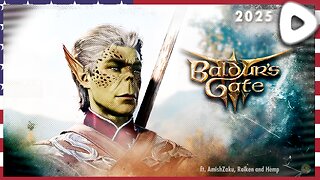 4:30:10
4:30:10
OhHiMark1776
5 hours ago🟢 09-28-25 ||||| Act 3 Continue ||||| Baldur's Gate 3 (2023)
31.7K4 -
 2:04:33
2:04:33
DooM49
5 hours ago12 Days until Battlefield 6
35.4K1 -
 17:23
17:23
Russell Brand
2 days agoThey couldn't handle this...
156K328 -
 18:18
18:18
DeVory Darkins
1 day ago $41.87 earnedPortland gets NIGHTMARE NEWS as Trump orders Troops to crush violent rioters
93.6K390 -
 1:32:21
1:32:21
JTtheSG
5 hours agoLIVE Replay - Ready To Play VOID BREAKER
26.5K -
 4:43:17
4:43:17
DoldrumDan
8 hours agoNEW STREAM SCHEDULE 3PM EST TO 7PM EST EVERY DAY
47.5K5